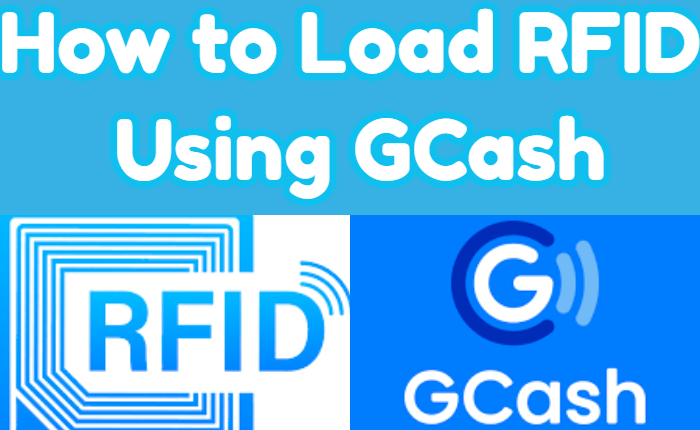Radio-frequency identification (RFID) technology has been promoted much during the pandemic. When you are constantly travelling then this cashless method is the best option at tollways and expressways. But do you know how to load Load RFID using GCash?
In the Philippines, RFID is used to pay at toll roads. Autosweep and Easytrip RFID systems provide contactless and cashless payments in major tollways in the Philippines.
Also Read > GCash Reference Number
In this article, we share with you how to load RFID using Gcash for Autosweep and Easytrip in simple steps.
To get an RFID, you need to visit the nearest installation site to get an RFID account card and a sticker tag attached to your car as identification. Whereas your physical RIFD account card must be kept with you while driving,

How To Load RFID Using GCash
To load RFID using GCash follow the steps mentioned below:
- Open the GCash app on your device
- Tap on the Pay Bills icon
- Click on the Transportation icon.
- Search Autosweep RFID or EasyTrip
- Provide your account numberand amount
- The email address is optional
- Check the details once
- Confirm your transaction.
Load Easytrip RFID Using GCash:

To load Easytrip RFID using your GCash follow the below steps:
- Launch GCash on your device.
- Login to your account
- Tap on Bills
- On the Pay Bills page
- Go to Categories.
- Tap on Transportation. .
- Search for Easytrip RFID.
- Click on it.
- Enter the amount to load, the Account Number, and the Email Address
- Tap on Next.
- Double-check your payment details
- Click on Confirm.
Also Read > GCash Verification Not Working Fix
Load Autosweep RFID Using GCash:
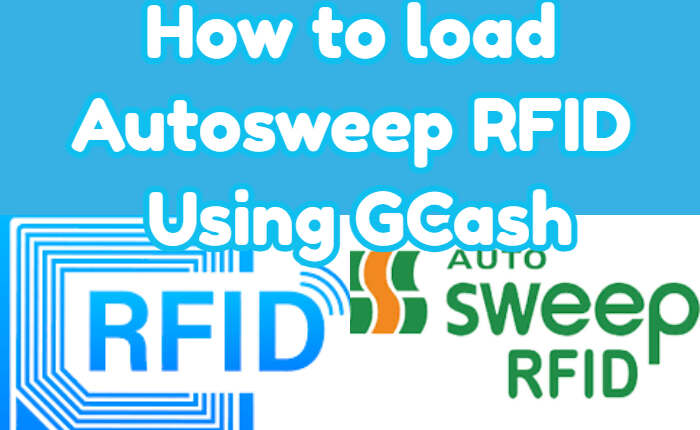
To load Autosweep RFID using your GCash follow the below steps.
- Launch GCash on your device.
- Login to your account
- Tap on Bills
- On the Pay Bills page
- Go to Categories.
- Tap on Transportation.
- Search for Autosweep RFID and click it.
- Click on it.
- Enter the amount to load, the Account Number, and the Email Address
- Tap on Next.
- Double-check your payment details
- Click on Confirm.
Using Autosweep RFID or Easytrip RFID for your payment at toll plazas saves you time and reduces contact too. You can easily reload it with your GCash account to save even more time.
FAQs
What Is The Transaction Fee For Loading RFID on GCash?
To reload for Autosweep using GCash you need to pay a convenience fee of P10.
For EasyTrip, the convenience fee is at P12.
What Is The Maintaining Balance For RFID Account?
The maintaining balance of P100 for Autosweep if you have a class 1 vehicle, P200 for class 2, and P300 for class 3.
For Easytrip it is P100 for class 1, P200 for class 2, and P300 for class 3 vehicles.
Is Using RFID Mandatory In Philippines?
Yes, using RFID to pay your toll fees is mandatory in the Philippines.
This is all there is to know about loading RFID using GCash. If there are any more questions regarding the same do share with us in the comment section.