Arceus X is without a doubt one of the best Roblox exploits available for Mobile right now. Fortunately, the devs have finally launched its PC version.
The release of Arceus X PC came a week after a new PC executor was launched. The name of that executor is Krampus or Roexec.
Arceus X PC version is being appreciated by one and all because it is 100% free to download and use. Krampus, on the other hand, needs you to buy its weekly or monthly subscription.
Since the PC version of Arceus X has just been launched, many don’t know how to download and use it. With that in mind, we wrote a step-by-step guide explaining how to download and use Arceus X on a PC.
Without any further ado, let’s get started:
Downloading Arceus X On a PC
Earlier, Arceus X was only available for Android devices but now it has been launched for iOS and Windows as well.
Besides the emulator, you can download and use Arceus X on a PC directly. However, if you still wish to run it using an emulator, follow the steps written below:
Also Read >> How to download Arceus X on Chromebook?
Run Arceus X on PC Using Emulator
Step 1- First, you will need to download an Android emulator, BlueStacks if you have not already. (Make sure to download the latest version of the Emulator)
Step 2- Once you have successfully downloaded and installed BlueStack on your PC, launch
‘BlueStacks Multi-Instance’ on your PC and set 32 or 64-bit based on your PC.
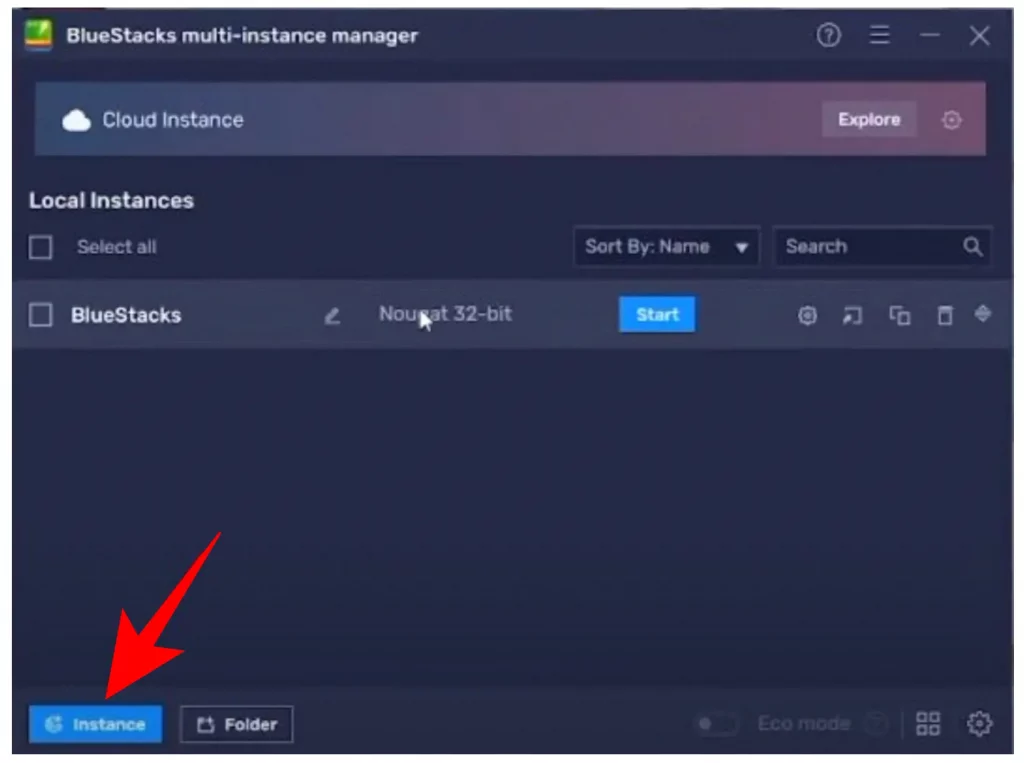
Step 3- To set a bit on BlueStack Multi-Instance, you will have to click on the ‘Instance’ option at the bottom left corner of the screen and then ‘Fresh Instance’.
Step 4- When you do so, you will be asked to select the preferred option.
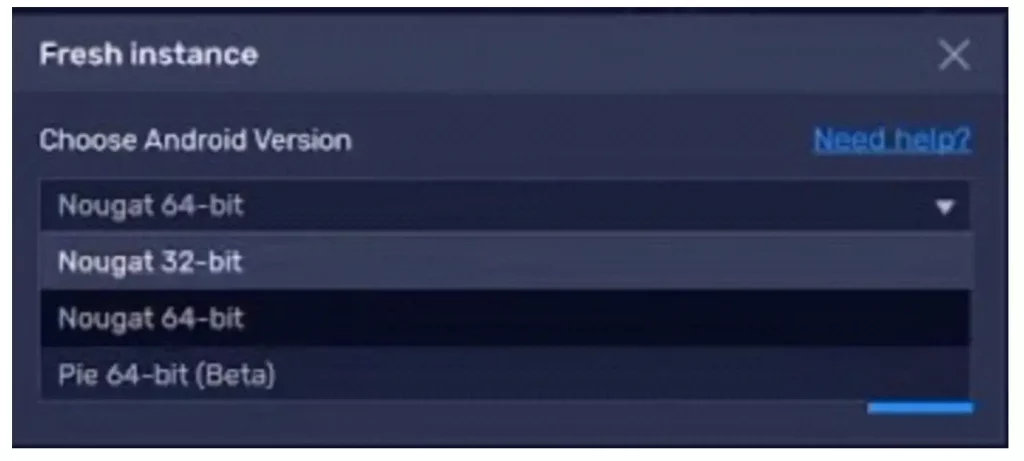
Step 5- Once selected, click on the Start button to launch BlueStacks.
Step 6- Once launched, download Roblox Arceus X from its official site ‘Arceusx.net’.
The best thing about downloading Arceus X from Arceusx.net is it does not ask you to complete annoying steps on the Linkvertise website.
Yes, the website provides a direct download link to the latest version of Arceus X.
Step 7- Once downloaded and installed, open Roblox Arceus X on your PC and enjoy your favourite Roblox game.
That’s it.
That’s everything you need to know about how to download Arceus X on PC.
Here is the guide to Fix Arceus X Key System Not Working.
Frequently Asked Questions
Can I Download Roblox Arceus X On PC?
Yes, you can download and enjoy Roblox Arceus X on a PC or Laptop.
Is Arceus X Free To Download?
Yes, Arceus X is 100% free. Since it is free to download, a lot of websites are offering its download link. If you don’t want your PC or Mobile to get infected with viruses or malware, I advise you to download it from its official site, Arceusx.net.
Is There A PC Version Of Roblox Arceus X?
Unfortunately, the PC version of Roblox Arceus X is yet to be released. To download it on a PC, you will need to use an Android emulator like BlueStacks or Nox Player.

i want it pls im on pc
You are in the right place, Please read the complete article and download the original Arceus X file from our website.
hi noted 5 etoiles