Do you want to re-lint PayPal to GCash and don’t know how to do it? If your answer is YES then don’t worry you landed in the right place.
GCash is a mobile networking application that allows users to make payments and transfer funds and other account-related activities. However, GCahs has a feature that allows users to transfer funds from a PayPal account to a GCash account all you have to do is link bot accounts and you are good to go.
Recently, it has been seen that some users are encountering the issue while transferring funds from PayPal to GCash and getting an error message that says “We are unable to process your cash-in request right now. Please try relinking your PayPal account to your GCash wallet.”
As you can see the error itself indicates that you need to re-link your PayPal account to your GCash wallet to fix this error. If you are also encountering the same problem and don’t know how to relink the PayApl to GCash then don’t worry you can do it by following the steps written below.
How to Relink PayPal to GCash?
If you want to relink your PayPal account to your GCash wallet and don’t know the process then you can do it by using the steps mentioned below.
Before that, there are some requirements of linking the PayPal account to your GCash that you need to fulfill such as:
- Your GCash account must be verified.
- Your first and last name will be the same on both PayPal and GCash accounts.
- Log-in credentials like your Email address must match in both platforms.
Unlink Your PayPal Account with GCash
To fix this problem and relink PayPal to GCash you need to unlink them. Here is how you can do it:
- Go to PayPal.com and log in to your PayPal account.
- Once you log in, click on the Profile icon at the top right corner and select Account Settings.
- Now select the Account Access tab and click on the View button in front of the Service provider.
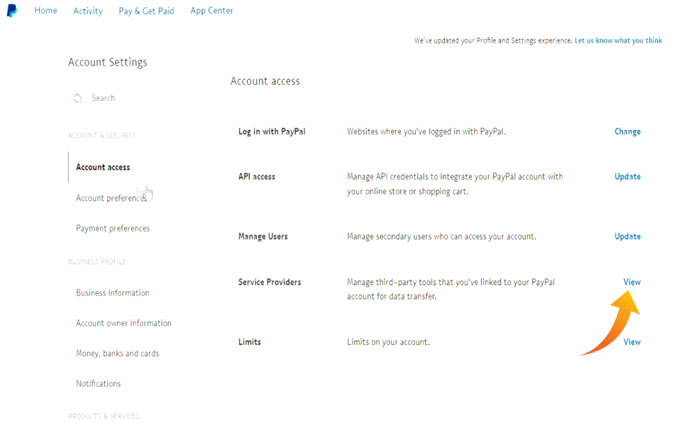
- Now unlink the GCash wallet by clicking on the Remove option under Action.
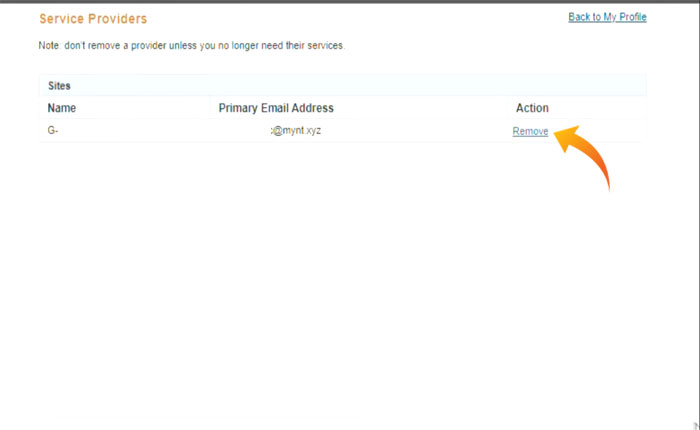
- Next, select Yes Remove to verify your action.
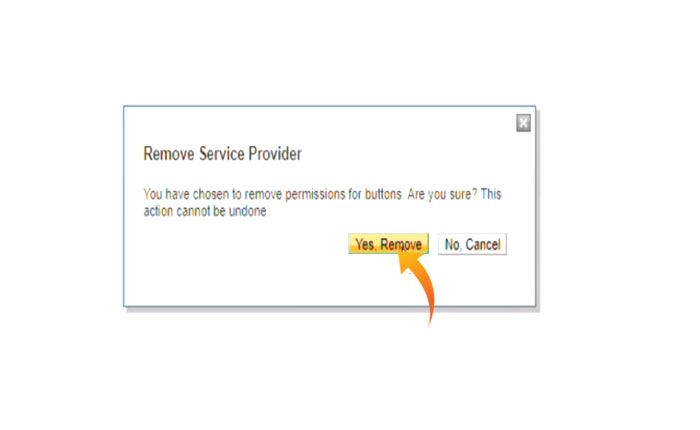
- That’s it your PayPal account is unlinked with GCash Wallet.
Relink PayPal to GCash
Once you unlink the PayPal account with GCash wallet the next thing you need to do is relink it. Linking the PayPal account is very simple, here is how you can do it:
- First, open the GCash app and tap on the Profile.
- Here select “My Linked Accounts” and tap on Paypal.
- Now enter your PayPal email address.
- Next, tap Authorize.
- Enter your PayPal account credentials and tap Next.
- This will pop up the confirmation window where tap on Close and Continue.
That’s it, your PayPal account is relinked to GCash. Now open the GCash app and try transferring the funds to see if your problem is fixed.

