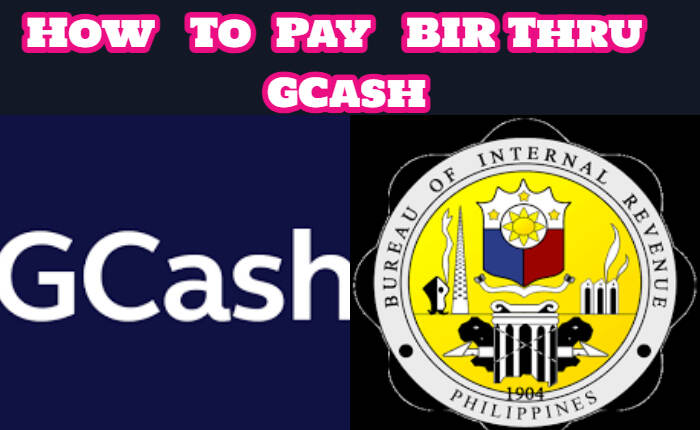Do you want to pay BIR Tax using Gash but don’t know how? Well, we have written a guide explaining the same in a very simple way.
The BIR(Bureau of Internal Revenue) started accepting GCash payments for all types of taxes in 2016. Taxpayers can pay 100 different tax types using the app. Now you must be wondering all about how to pay BIR tax using GCash.
If you are interested in knowing all about how to pay BIR tax using GCash? Then read on as in this article as we have shared all you need to know about paying BIR using GCash without leaving the house via mobile wallet GCash.
Without any further ado, let’s get started:
How To Pay BIR Tax Using GCash
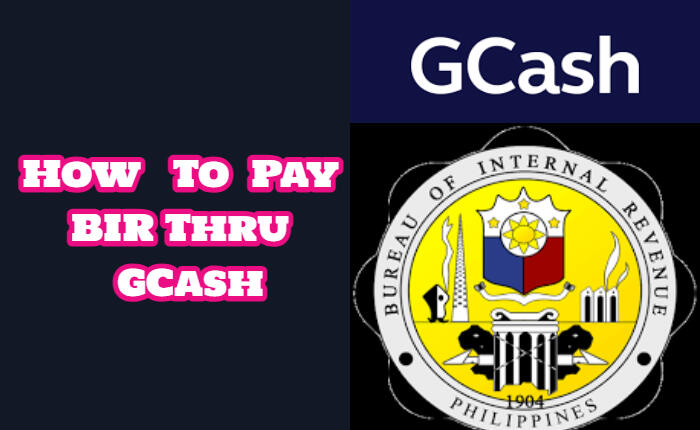
- Open the GCash app on your device.
- Tap the Pay Bills icon.
- Choose Government under Biller Categories.
- Search for BIR.
- Select the form series
- Enter the return period
- Your 9-digit TIN, branch code, amount to pay.
- You may even share your email.
- Check for any errors.
- Tap to Confirm.
- Upon clicking Confirm
- The payment goes through.
- You will receive a reference number of your payment.
- Take a screenshot
- Download the GCash payment receipt.
- File through the BIR eFPS portal and input your payment Reference Number.
- Payments will be posted within the next three working days.
FAQs
What is BIR?
The Bureau of Internal Revenue or BIR is a government agency under the Department of Finance. It collects taxes for individuals, businesses and others in the Philippines.
Why Pay BIR Tax Using GCash?
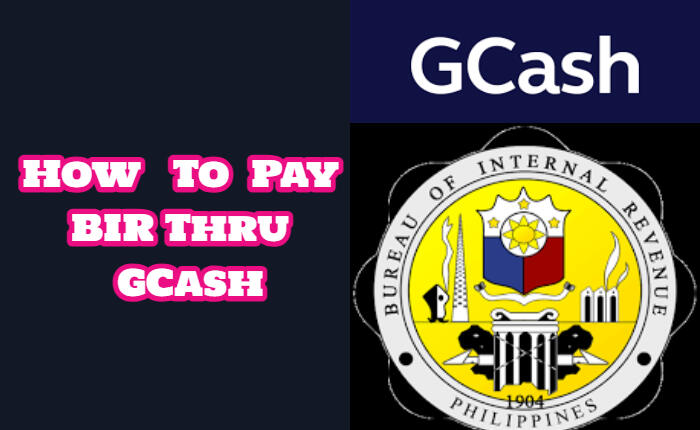
GCash is an official partner of BIR for paying taxes in the Philippines. It is also safe and reliable. Even if an error occurs you can contact customer support of GCash through the GCash Help Center and they will soon respond to your aid.
What is the Annual Registration Fee?
The annual Registration Fee is a required fee that self-employed taxpayers and entrepreneurs need to pay yearly with BIR.
What Is BIR Form 0605?
BIR Form 0605 or the Payment Form is filled by taxpayers whenever they need to pay for registration fees, renewal payments and even tax penalties.
For more queries contact the following:
Bureau of Internal Revenue
OR
Call the BIR Baguio:
- (074) 442-2328
- (074) 444-5518
- (074) 443-5850
- (074) 304-1499
We hope you have found this article on how to pay BIR tax using GCash helpful and for any other query do message us.