Sound clips are an important feature available on TikTok. Many TikTok users save sounds to join in with a TikTok trend or make a video to the sound. However several TikTok users are facing TikTok favourite sounds not showing error.
Many TikTok users have taken to Twitter to share their concerns over their favourite sounds missing from the app. Users have been going to the ‘favourites’ section and searching under the ‘sounds’ tab, but their favourite sounds have disappeared from the app.
If your TIK Tok saved sounds have also disappeared do not worry. In this comprehensive guide, we will provide troubleshooting steps to fix the TikTok favourite sounds not showing errors and also share the reasons why the saved sounds have gone missing.
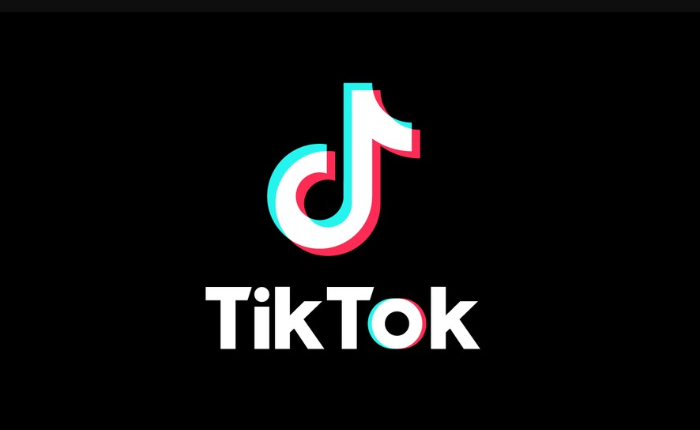
TikTok Favorite Sounds Not Showing – Reasons:
If your favourite sound has disappeared from Tik Tok then it is quite possible that the sound was deleted by the creator. When a creator deletes a sound it will disappear from your favorites tab.
If Tik Tok determines that a sound violates copyright policies they willl remove it instantly.
App bugs or Server Outages can also be the reason behind the TikTok favourite sounds not showing issues.

TikTok Favourite Sounds Not Showing – Fixes:
If your favourite sounds are not showing on TikTok, here are some troubleshooting tips to solve the error.
Check If Sound Is Deleted
The first step is to check if the sound still exists in TikTok’s music library. If it is no longer to be found then the creator must have deleted it. There is no solution for this problem as the sound deleted by the owner cannot be restored.
If you can contact the creator, ask them to put the sound back up. It is quite possible that they will not do so but what is wrong in requesting?
Community Guidelines Violations
If Tik Tok determines that a sound violates copyright policies then they may have removed it. You can reach out to TikTok’s support team and ask for assistance to solve the error.
Also, do keep checking that all the sounds saved by you are not violating the company’s policies.
Uninstall and Reinstall TikTok

If the error persists then try to uninstall and reinstall TikTok. Uninstalling and reinstalling the app will fix most of the issues in your app and you can now use your app without any problems.
- Open Google PlayStore or App Store on your device and search for the TikTok app.
- Tap on the Uninstall button and the app will be uninstalled.
- Now wait for some time and tap on the Install button to reinstall the app.
Check if your TikTok favourite sounds not showing error is fixed.
Update TikTok
An outdated version of the TikTok app can also cause errors so do try to keep your app updated to the latest version.
- Go to the Play Store and locate TikTok.
- Tap on Update if available.
- Tap OK to confirm.
- Once the update is complete.
- Launch the TikTok app.
Contact TikTok Customer Support

If none of the above troubleshooting methods solve the TikTok favourite sounds not showing error then you need to reach out to TikTok’s customer support for additional help. They will guide you in solving the issue.
Hopefully, the issue has been resolved and you are now able to enjoy our favourite sound on TikTok.

