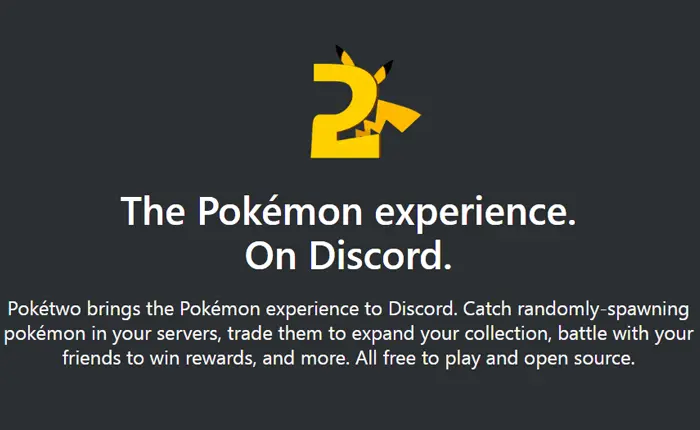Learn the best Poketwo Discord Bot Commands that can enhance your experience on the Discord bot.
Poketwo is a popular Pokemon-themed Discord bot that allows users to play a virtual Pokemon game within their Discord servers.
With various features and commands, Poketwo offers an interactive and enjoyable experience for Pokemon enthusiasts.
In this article, we will explore a range of Poketwo commands, helping you understand and utilize the bot’s capabilities to enhance your Pokemon adventure.
Useful Poketwo Discord Bot Commands
We have listed some of the best and most useful Poketwo Discord Bot Commands below. Take a look at them to enhance your Poketwo experience.
Starting the Game
To begin your Pokemon journey with Poketwo, invite the bot to your Discord server and ensure it has the necessary permissions to function.
Once Poketwo is added, use the command p!start to create your character and officially commence the game.
Catching Pokemon
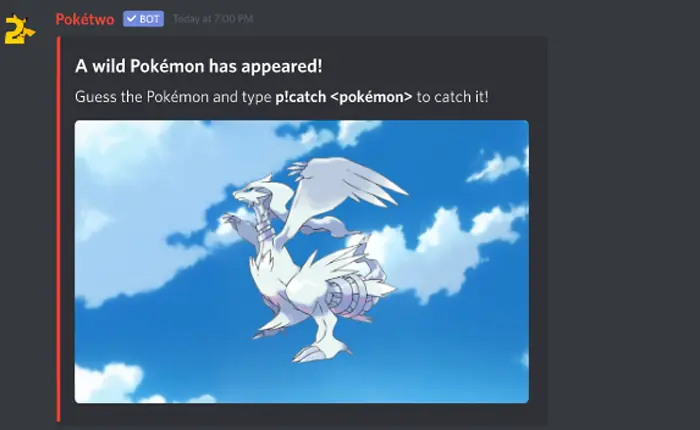
The core aspect of Poketwo is catching Pokemon. Use the p!catch command followed by the name or number of the Pokemon you want to catch. For example, p!catch Pikachu or p!catch 25. You’ll have a chance to catch the Pokemon, and the outcome depends on several factors such as your level, the Pokemon’s rarity, and luck.
Checking Pokemon Information
Get detailed information about your Pokemon using the p!pokemon command, followed by the Pokemon’s name or number.
This command displays the Pokemon’s level, experience, stats, moves, and more. Utilize this command to strategize and make informed decisions during battles.
Evolving Pokemon
Some Pokemon in Poketwo can evolve. To evolve your Pokemon, use the p!evolve command followed by the name or number of the Pokemon you want to evolve.
Keep in mind that not all Pokemon have evolutions, so check the Pokedex or consult a reliable Pokwmon resource for the evolution possibilities.
Also Read > Top 13 Best Pokemon Rom Hacks
Managing Items
Poketwo provides various items that can aid you in your Pokemon journey. You can use the p!inventory command to view your inventory and check the items you possess. The p!use command allows you to use an item, such as healing potions, to restore your Pokemon’s health.
Checking Your Trainer Profile
To keep track of your progress and showcase your accomplishments, use the p!profile command.
It displays information about your trainer level, badges earned, caught Pokemon, and more.
Share your profile with others to compare achievements and build a sense of community within your Discord server.
Battling Pokemon
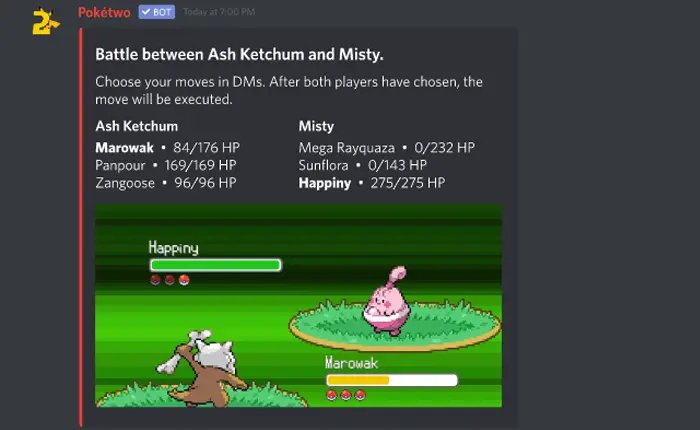
You can also engage in thrilling battles with other Pokemon trainers using the p!battle command. With this command, you can challenge another player or even battle against wild Pokemon.
You can also use p!elitefour to face powerful AI-controlled trainers and test your skills. If you wish to cancel the current battle, use the p!battle cancel command. You can use p!learn to let your Pokemon learn a move from the available ones.
In addition, you can display current moveset and available moves for your Pokemon with p!moves or p!moveset. You can also learn more about a move with the help of p!moveinfo.
Trading Pokemon
You can interact with other players and expand your Pokemon collection through trading. Use the p!trade command followed by the player’s name and the Pokemon you wish to trade.
Both parties need to agree to the trade for it to be successful.
Miscellaneous Commands
p!auction: It can change the auction channel.
p!daily or p!vote: You will receive a Mystery Box if you vote Poketwo Discord Bot on Top.gg.
p!embedcolor: This command will change the embed colors of your current Pokemon if it has embed colors.
p!event: This command will check for any current event information.
p!next or p!n & p!back or p!b: You can use this command to scroll to the next & previous page while viewing a multiple-page item.
p!open [amt]: Opens the Boxes with the specified rarity & amount(amt).
p!prefix: You can use it to change the default command prefix to the user given value.
p!seversilence: Disables level up messages on the server. The Bot will DM you for the same.
p!time: Tells the Time of Day.
These are all the best Poketwo commands that you can use to improve your experience, We hope that this guide was helpful to you.