PCSX2 is an emulator which is used to emulate PlayStation 2 games on PC. It allows users to play their favourite PS2 games on their computers without owning a physical PS2 console.
Additionally, PCSX2 allows users to use cheat codes to unlock additional content and provides various benefits.
If you too use the PCSX2 emulator to play PlayStation 2 games on your PC and want to use the cheat codes then you are in the right place.
Also Read > Best PS2 Emulators
In this guide, we will walk you through the process of using cheat codes on the PCSX2 Emulator.
Without any further ado, let’s get started:
How to Use Cheat Codes on PCSX2 Emulator
Unfortunately, using the cheats in PCSX2 is not simple. All you need to do is follow the steps carefully and try not to miss any part otherwise you won’t be able to use the cheats.
Step 1: Download The PNACH File
The PNACH file is a small file that contains cheats for one specific game. You can either create this PNACH file and add cheats in it. Apart from creating or adding cheats, you can download it from the internet.
To download PNACH files, we recommend you visit the GameHacking.org website where you can find PNACH files for your favourite game.
Sometimes, you don’t find PNACH files for some games on this website because of its incomplete cheat list. You can also use other websites to download the PNACH file.
Also Read > PS2 Bios Download
To make the PCSX2 Cheats work, the PNACH file must be placed in the cheat subfolder of PCSX2. Generally, when you download the PANCH file, it is automatically placed into the appropriate directory.
If you have ever used the PCSX2 emulator then you must have a cheat folder on your PC. If you don’t have any then create one.
You can also change the Cheat directory within PCSX2. To change the directory, you can go to PCSX 2 and click on Config from the top and select Plugin or BIOS Selector.
This will open up a new window where you need to select a Folder option from the left side. There, you will see the Cheat option, uncheck the Used default settings and change the location.
Step 2: Change The PNACH File Name With The CRC Name
To run PCSX2 cheats, you need to rename the PNACH file name similar to the CRC name. Every version of a game has a unique hexadecimal code called CRC.
The PNACH file must match the CRC of the game you are using. If you download the PNACH file from GameHack.org or any other website, it does not rename the PNACH file correctly. You need to rename the file manually.
You can find the CRC code of your game within PCXS2 with a few simple steps. Before running the game, open the PCSX2 emulator console by clicking on the Misc option from the menu bar.
Select the Show Console option from the dropdown menu and it will open the emulator console.
Next, run your game and make sure to use the Boot ISO (fast) instead of Boot ISO (full). As soon as the game loads, the title bar of the console will update and shows the CRC in the second bracket.
Now, rename the downloaded PNACH file and place it correctly into the Cheats directory of the PCSX2 folder.
Step 3: Install and Edit your PNACH file
Next, open the PNACH file in the text editor. The PNACH file looks something like this:
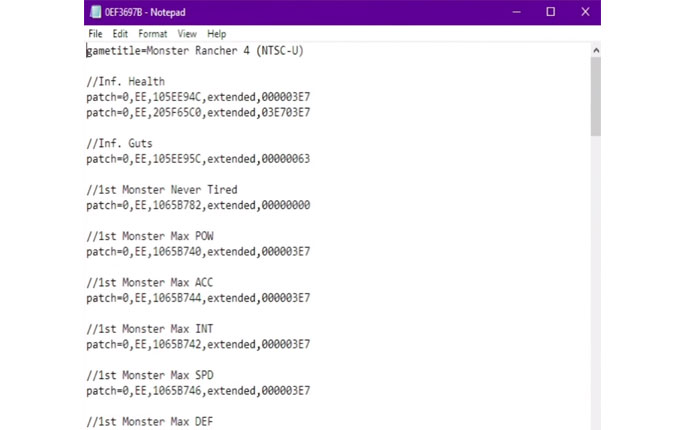
This is the PNACH file of Master Rancher 4. Here, every single cheat is described with text after ‘//’ and the actual codes are just below.
The number you want to change here is phase patch equals. When the code equals zero then the cheat will be ignored by the emulator.
When the phrase is patch =1 then the cheat will be activated. You can enable or disable the cheat codes but you’ll want to change all of the lines of the code in a specific block to either patch=0 or patch=1.
If you only change some of them then your game may exhibit some unpredictable behavior. If you made any changes in the cheats, make sure to save the change.
Step 4: Activate The PNACH file
Once you have added the PNACH file to the PCSX2 emulator, you need to activate it. To do so, click on System from the menu bar and then click Enable Cheats.
If this option is disabled, your PNACH file will be ignored even if you have setup correctly. This setting is persistent. When you close the emulator, you don’t need to enable it every time.
So, you need to disable it if you don’t want to cheat in a specific game. Remember, some cheat work differently for some games. For example, some cheats may require the new game to be started and some others don’t.
I think that’s all you need to know about how to use cheat codes on PCSX2 Emulator.
