Garmin is an American company operating in various countries in the world. It offers a wide range of products including GPS devices, smartwatches, fitness trackers, cycling computers, marine electronics, and more.
Millions of customers are buying Garmin products for fitness and other tracking purposes. The best part of these products is you can sync them with fitness applications like Strava and track various activities such as Running, Cycling, Swimming, Hiking and trail Running, and more.
Unfortunately, some users are encountering issues while syncing Garmin with Strava. Many took to social media complaining that they are unable to see their Garmin activities on Strava.
Also Read > How To Change Your Garmin Watch Face
If you are also facing the “Garmin Activity Not Showing on Strava” problem, don’t worry as we got you covered.
In this guide, you’ll learn what causes the “Garmin Activity Not Showing on Strava” problem and how to fix it.
What Causes the “Garmin Activity Not Showing on Strava” Problem
There could be several reasons that may cause the “Garmin Activity Not Showing on Strava” problem. The most common reasons are as follows:
- Syncing Issues: Sometimes users face this type of issue because there is a syncing issue between Garmin Smartwatch and Strava. You might be having this issue because you have not synced Garmin with Strava correctly.
- Insufficient Permissions: Starva platform requires proper permissions to sync activity data from your Garmin device. You may be encountering the “Garmin Activity Not Showing on Strava” problem because Starva does not have the required permissions.
- Internet Connection: To sync data between Garmin and Starva, you must have a stable or strong internet connection. If there is an issue with your internet connection then you are most likely to encounter sync-related issues.
- Bugs and Glitches: It is possible that you are encountering the “Garmin Activity Not Showing on Strava” problem because of the bugs and glitches present in your device.
Irrespective of the reasons that are causing the “Garmin Activity Not Showing on Strava” problem, you can fix it by using the methods mentioned below.
Without any further ado, let’s get started:
How to Fix Garmin Activity Not Showing on Strava
Before you start troubleshooting the “Garmin Activity Not Showing on Strava” using the below-mentioned methods, we recommend you restart your mobile and Garmin device. This will fix all temporary glitches and your problem will be resolved.
Also Read > Best Smart Scale For FitBit
Method 1: Check Server Status
If restarting the device or mobile phone does not work for you then you should check the Garmin and Starva server status.
In many cases, users are getting this type of issue because the server is either down or under maintenance.
You can check the server status of Garmin or Starva by visiting their official website or using down detector tools available on the internet.
If you find any issue in Garmin or Starva server then you have to wait until the issues are fixed from their end.
Method 2: Check Permissions
Insufficient permissions often cause syncing or data transfer issues. In that case, you need to check if you have been granted the required permissions to sync your activity with the Starva platform.
Also Read > Best Smart Scale For Google Fit
To sync data between Garmin and Starva, you need to enable the activity permissions in Garmin and data access permissions in the Starva platform.
Here is how you can check the permissions in Garmin:
- Open the Garmin app.
- Go to Menu and select Settings.
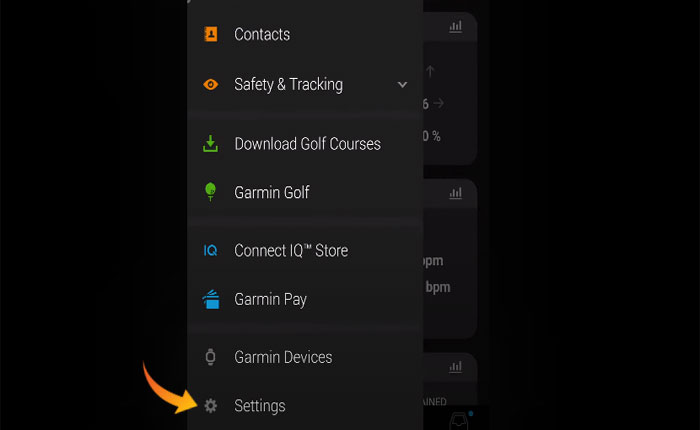
- Here you will see multiple options, find the “Activity” option and enable it.
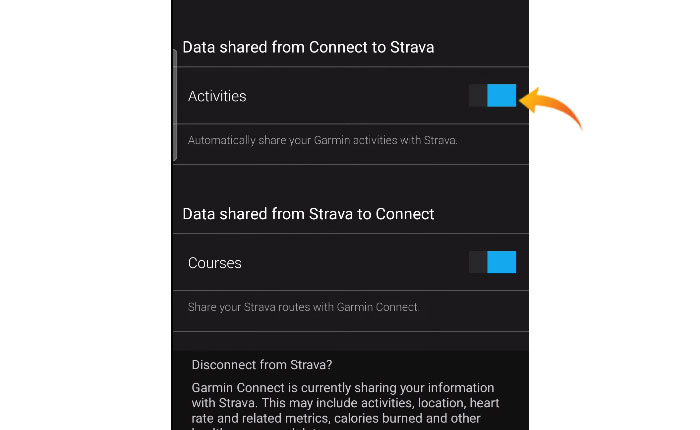
Follow the steps written below to give the data syncing permissions in Starva:
- Access the Starva platform via its official website or application and log in to your account.
- Go to Settings and select the “Data Permissions” option.
- Now, make sure you have allowed access to Garmin’s data
Method 3: Disconnect & Re-connect
If you have tried both methods but are still facing the same problem then you can try Disconnecting and reconnecting Starva with Garmin.
Follow the steps to connect Starva with the Garmin app:
- Open the Garmin Connecter app and go to Settings.
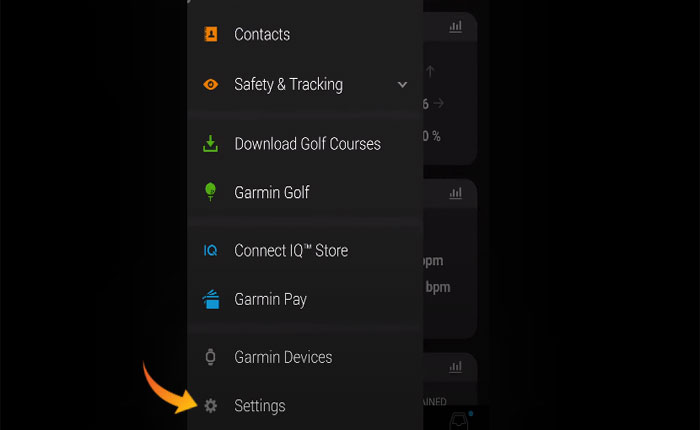
- Tap on the Connected App option.
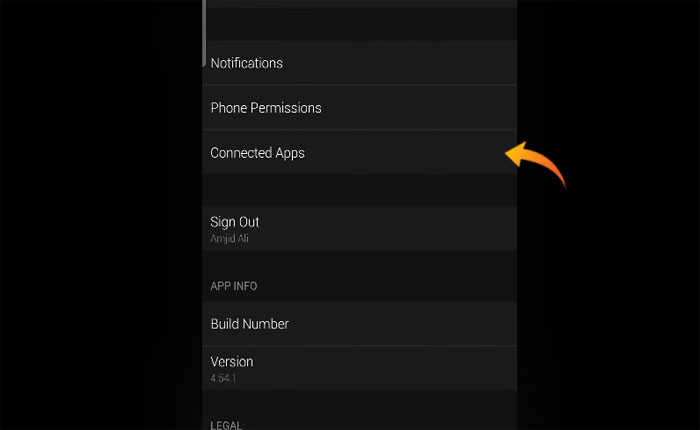
- Doing this will show you a list of connected apps and apps that are not connected to your Garmin.
- Select Starva from the list.

- This will open the Starva privacy policy page, tap on Agree to accept the conditions.
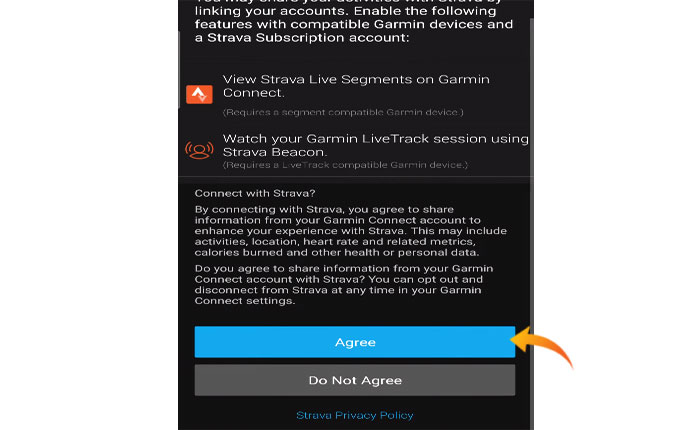
- It will redirect you to Starva’s official website. Wait for the page to load and tap on Authorize.
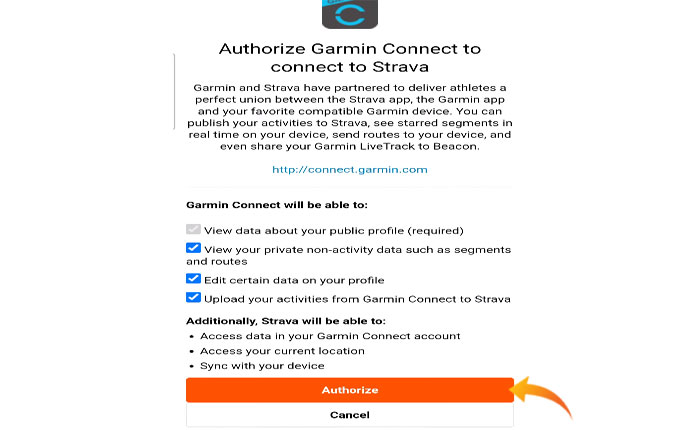
- That’s it.
Here is how you can Disconnect Starva with the Garmin app:
- Open the Garmin Connect app and navigate to Settings.
- Under Settings, select the “Connected App” option.
- Tap on the Starva app. This will redirect you to Starva web.
- From here, you can disconnect it by tapping on the Disconnect button.
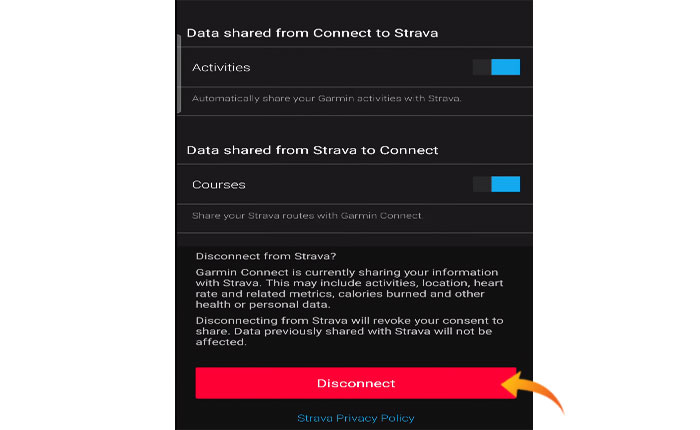
Disconnecting and re-connecting Garmin and Starva will resolve all connection-related issues.
That’s it.
We hope this guide helped you fix the “Garmin Activity Not Showing on Strava” problem.
