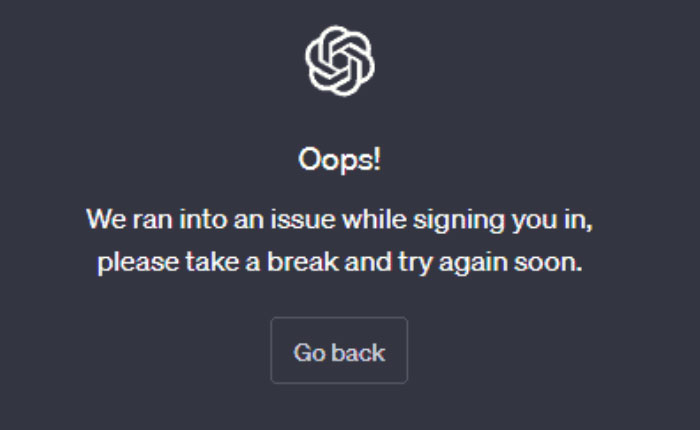Are you getting the ‘We ran into an issue while signing you in’ error while using OpenAI’s ChatGPT? If your answer is YES then look no further as we have got you covered.
If you are encountering this ChatGPT error then let me tell you that it is one of the most common errors a user gets while using it to access its services.
Also Read > Too Many Requests In 1 Hour Try Again Later In ChatGPT Fix
The full error reads, “Oops! We ran into an issue while signing you in, please take a break and try again soon.”
Since the number of ChatGPT users encountering this error has increased significantly nowadays, we have come to their rescue. In this guide, we will walk you through a bunch of ways that can be used to resolve the issue.
To know what those methods are and how they actually work, you need to keep on reading.
Without any further ado, let’s get started:
How to Fix ‘Oops! We ran into an issue while signing you in’ ChatGPT Error
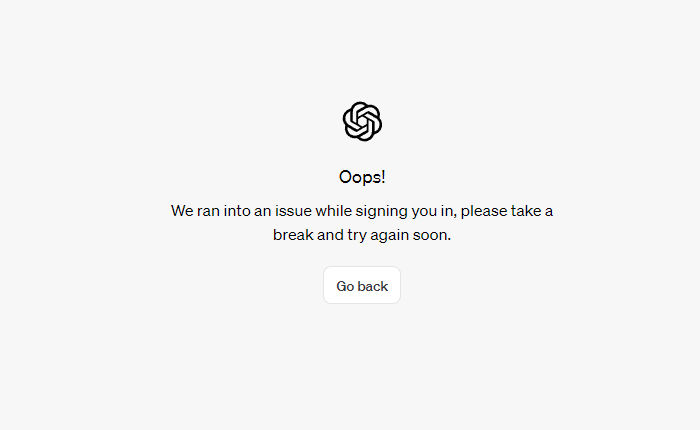
Here are some possible ways to resolve the ‘We ran into an issue while signing you in’ error on ChatGPT:
Sign In Again
If you are getting this ChatGPT error for the first time, make sure to try signing in again. Sometimes, this kind of error is temporary and can be fixed by signing in again.
If you are unable to sign in again on ChatGPT, make sure to close the browser completely and then relaunch it and then visit ChatGPT’s official website and then try again.
Also Read > Fix “Hmm…Something Seems to Have Gone Wrong” ChatGPT Error
If you continue to get the same error on ChatGPT, apply the following methods to get the issue resolved.
Clear ChatGPT Cache & Cookies
The next method that can be used to resolve the ChatGPT error — Oops! We ran into an issue while signing you in, please take a break and try again soon” — is clearing the Cache and Cookies of the ChatGPT.
Sometimes, a ChatGPT user encounters this type of error due to outdated or corrupted cache and cookies. In that case, your job is to clear those cache and cookies.
If you don’t know how to clear ChatGPT cache and cookies, follow the steps written below:
- First, visit ChatGPT’s official website.
- After visiting the site, click on the Padlock icon located at the top right corner of the screen.
- Now, click on ‘Cookies and site data’.
- After that, click on the ‘Manage cookies and site data’.
- Now, click on the ‘Delete icon’ which can be found next to chat.openai.com.
- Now, go back to ChatGPT and then sign in again.
- That’s it.
Also Read > Fix “An Error Occurred. If This Issue Persists Please Contact Us” ChatGPT Error
Use Different Browsers
If clearing ChatGPT’s cache and cookies does not solve the ChatGPT error, you should try using a different browser. If the ChatGPT error you are encountering right now is specific to your browser, switching to the new browser will fix the issue.
If you are encountering the ‘Oops! We ran into an issue while signing you in, please take a break and try again soon” ChatGPT error on Google Chrome, switching to Microsoft Edge, Mozilla Firefox and other browsers are highly recommended.
Also Read > Fix ChatGPT Is At Capacity Right Now
Wait It Out
Whenever ChatGPT is under maintenance, you are most likely to encounter this kind of error while signing into the AI tool. In that case, you need to check the ChatGPT server status.
If the server of ChatGPT is down right now, there is nothing that can be done from your end. In that case, all you can do is wait it out. As soon as the server of ChatGPT is up and online, you will be able to sign into ChatGPT again.
Contact the ChatGPT Support
The last method that you can use to resolve the “Oops! We ran into an issue while signing you in” ChatGPT error is contacting the support team of the AI tool.
To contact the ChatGPT support team, you need to log into ChatGPT and then use the Help button. If you are unable to log into the platform then click on the Chat button icon located in the bottom right of the help.openai.com.
That’s all you need to know about how to fix the “Oops! We ran into an issue while signing you in” ChatGPT error