Are you getting ChatGPT is at capacity right now error? If your answer is YES then look no further as we have got you covered.
Before I teach you multiple ways to fix ChatGPT is at capacity right now issue, let me tell you that you are not alone who is having this right at the moment.
There are tons of users across the world who wish to use this newly released AI tool are having the same problem while logging in to the site.
Since the number of users encountering this ChatGPT error has increased nowadays, we decided to create a guide explaining its possible solutions.
To know what those solutions are and how they work, you will have to keep reading this post.
Without any further ado, let’s get started:
How to Fix ChatGPT Is At Capacity Right Now?
There are plenty of reasons that could cause ChatGPT is at capacity right error but the one that often lead to issue is a high amount of traffics.
Yes, this error or problem often occurred when a number of users exceeded on a specific server. When this happens, the additional users are put in a queue or shown this message asking them to user after a while.
If you too are having issue while trying to access ChatGPT then apply the following methods to get the issue resolved.
Method 1: Check Server Status Of ChatGPT
When you encounter ChatGPT is at capacity right now problem, the first and foremost thing you should do is check the current server status of ChatGPT.
Since this issue is related to server, chances are high that you might be having because servers are down due to maintenance or overloaded users.
To check ChatGPT’s server status, you need to visit third-party website named downforeveryoneorjustme.com.
You can visit the site by clicking on the this link. When you click on the site, you will be taken to a page where you will be shown enough information to decide whether the servers of ChatGPT are currently down or not.
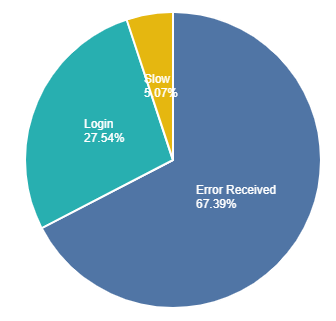
The best thing about this website is it displays when was the last time ChatGPT’s servers were down.
Method 2: Refresh Page
If servers of ChatGPT are not down but you continue to encounter network or other errors, I advise you to keep refreshing the page until you are granted access to the AI tool.
This might be a very basic solution but there are plenty of users claimed to have fixed the issue by using this simple trick.
If you have not tried this method yet, you should give it a try and check if the error remains or not.
Method 3: Avoid Using During Peak Hours
If you are keep showing ChatGPT is at capacity right now message while trying to access the AI tool, I advise you to use it during non-peak hours.
Since ChatGPT is a free AI tool, tons of users across the world have been using it to write content, scripts, codes and other essays.
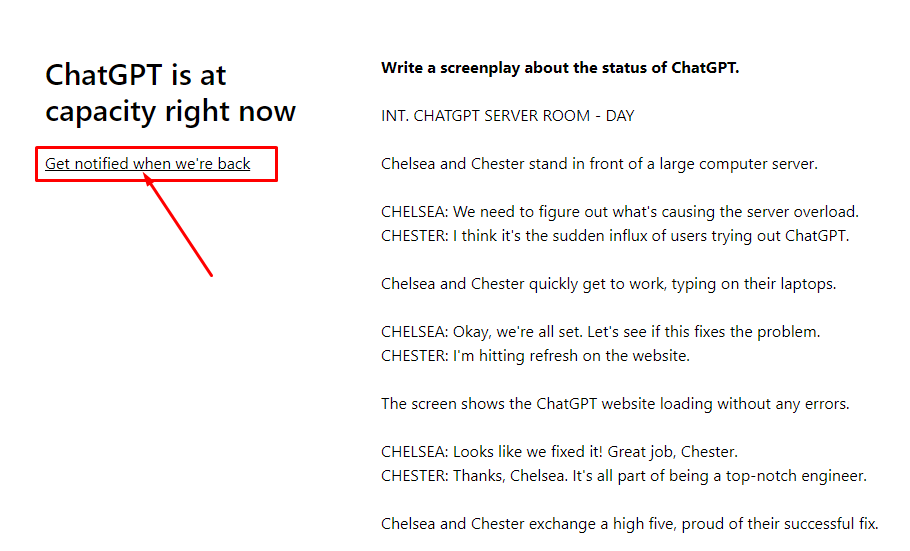
If you want to use this AI tool without any issue, using during the non peark hours would be highly recommended.
Otherwise, click on the ‘Get notified when we’re back’ link. When you do so, the creators of the site will inform you when they servers of ChatGPT are online and have space for users.
That’s all you need to know about how to fix ChatGPT is at capacity right now error.

4 thoughts on “Fix ChatGPT Is At Capacity Right Now (March 2024)”