Owlet App is a popular app that helps parents monitor their baby’s sleep pattern. It is like a digital guardian for babies and a huge help to parents. But the app has its issues one of them is the Owlet App not showing reading.
Seems like the Owlet App is currently experiencing some technical issues as huge numbers of users are reporting that the Owlet app isn’t showing readings on Android or iPhone.
If you are facing the same error and wondering how to resolve it then this post is for you. Here we share some possible solutions to solve Owlet App not showing reading error.

How To Fix Owlet App Not Showing Reading
Here are some solutions to solve the Owlet App not showing reading errors.
Update Owlet App
If the Owlet app is not showing reading then you must be using an outdated version of the app. To solve this issue update the app and check. Visit the Apps Store or Google Play Store to check if there is an update available.
Download the latest version of the app and check if the issue is resolved.
Reset Wi-Fi Connection
Make sure that both your device and the app’s base station are connected to a 2.4GHz Wi-Fi network. The Owlet does not support the 5GHz WiFi speed.
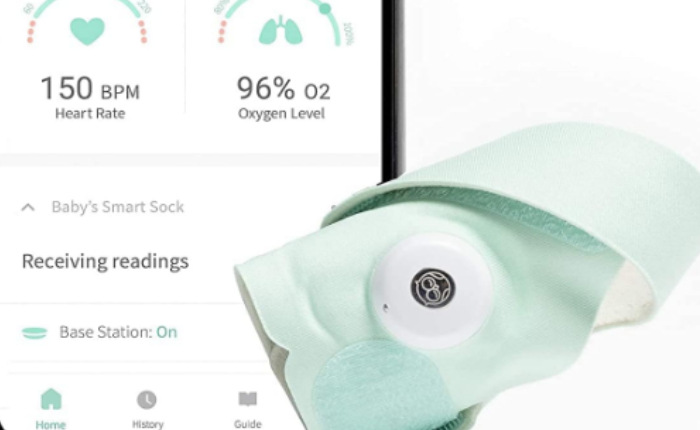
Perform Power Cycle
If the Owlet App not showing or reading error persists then perform a full power cycle of the base station. Just plug the base station for a couple of seconds and replug it again. Then reset the Owlet app with the following steps.
- Open the Owlet App
- Go to the account tab.
- Select the Add Device button.
- Register the base to your Owlet App.
(Check if your Smart Sock is connected under “My Devices,” continue with this step and it will override the old connection).
Factory Reset
If the Owlet app is still not connecting to wifi then try performing a factory reset. Hold the buttons on the bottom of the base station for a few minutes till you hear a chirp.
The Factory reset will clear the WI-Fi connections that are stored in the base station’s memory. This can fix the Owlet App not showing a reading error.
Contact Owlet Customer Support

If you are still facing the issue then do contact Owlet customer support at (844) 334-5330. The customer support of Owlet will help you resolve the issue you are facing.
The Owlet app is one of the best apps to help parents monitor their baby’s sleep pattern and more. Follow the above steps in this guide to solve the error and get your app working without any glitches.

