Want to know how to Install Node.js With Winget? If yes then you are at the right place.
Winget is a command-line package manager designed for Windows 10 and Windows 11.
It allows users to search for, install, and manage software packages directly from the command line or PowerShell.
Node.js is an open-source, server-side JavaScript runtime environment built on Chrome’s V8 JavaScript engine.
It allows developers to run JavaScript code outside of a web browser, making it possible to build scalable, high-performance network applications.
In this guide i’m going to show you how you can install Node.js by using Winget.
Installing Node.js Using Winget
To install Node.js using Winget, the Windows Package Manager, you can follow these simple steps:
- First, you need to open Command Prompt or PowerShell with administrator privileges.

- Make sure you have installed Winget on your system.
- Winget is included in the App Installer from the Microsoft Store.
- You can search for “App Installer” in the Microsoft Store and install or update it to get Winget.
- Alternatively, you can manually install Winget by downloading the latest release from the Winget GitHub page and running the .msixbundle file
- To install the latest Long Term Support (LTS) version of Node.js, type the following command: winget install OpenJS.NodeJS.LTS and press Enter.
- Alternatively, for the current version of Node.jo, use this command: winget install OpenJS.NodeJS and press Enter.
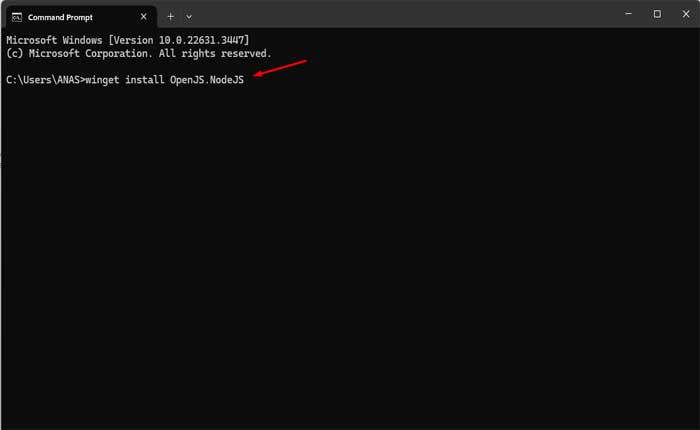
- After typing the command press Enter to start the installation.
- Winget will prompt you to agree terms.
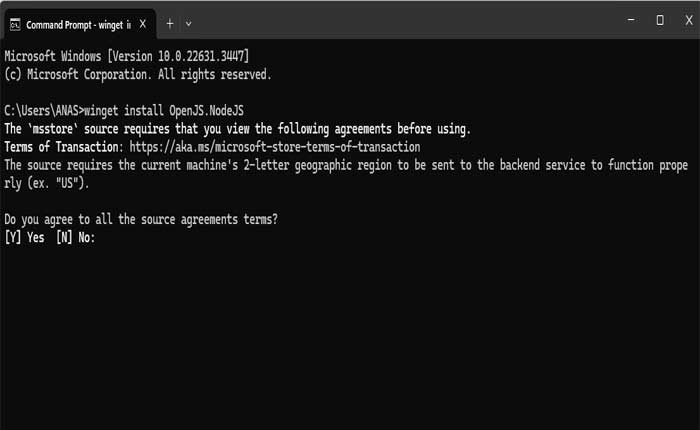
- Press Y and then Enter to proceed with the installation.
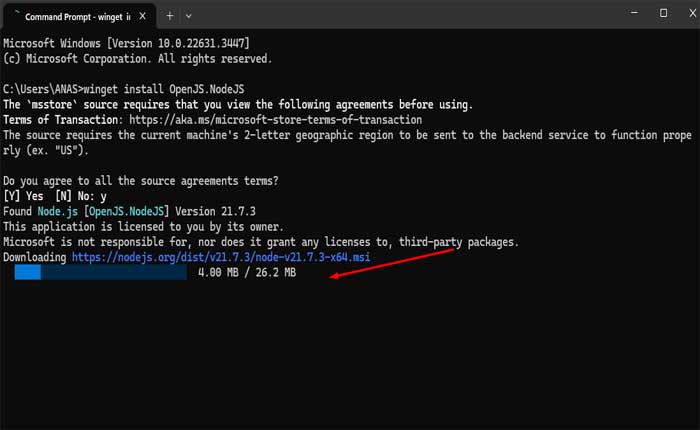
- Wait for the installation to complete.
- Once done, you can verify the installation by typing node -v in the command prompt, which should display the installed Node.js version.
That’s how you can install Node.js using Winget on your Windows system.
This will install Node.js on your Windows system, allowing you to run JavaScript code outside of a web browser and develop server-side applications.

