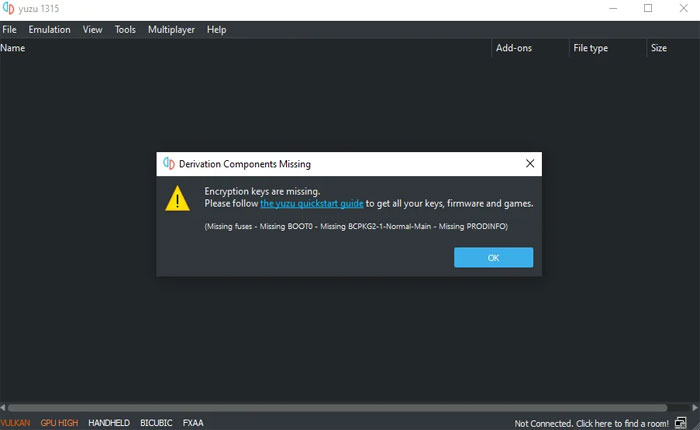Are you getting the “Yuzu encryption keys are missing” error? If your answer is YES then don’t worry you are in the right place.
Yuzu is one of the most popular Nintendo Switch Emulators used by millions of users worldwide to play the Switch games.
This is an excellent emulator that loads almost every Nintendo Switch game available for both Windows and Linux.
Unfortunately, just like other emulators, Yuzu is also not free from technical issues and errors, users often encounter issues.
Currently, it has been seen that some users are getting the “Yuzu encryption keys are missing” error message.
This full error message appears with the guide link that provides complete information about the error.
However, if you are also getting the same error while opening the Yuzu Emulator then don’t worry as we have got you covered.
In this guide, we will show you how you can fix the “Yuzu encryption keys are missing” error.
So without any further ado let’s get started:
How to Fix the Yuzu Encryption Keys Are Missing Error
As you can see the error message itself indicates that you are getting this error because the description key is missing.
To fix this problem you need to add a pod Key in your Yuzu emulator. To add the Pod key you need to download it first.
To download the latest version of the Pod key click on the download button mentioned below.
Once you click on the download button it will redirect you to another page where you find the Pod Key.
Once you download the latest Yuzu pod key then you use the following steps to add it to Yuzu Emulator:
- First, open up your Yuzu Emulator.
- Click on the Files option at the top and select Open Yuzu Folder.
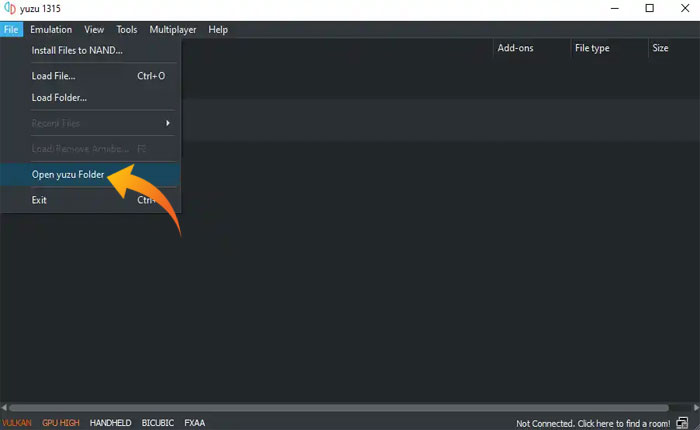
- This will open up the Yuzu folder in File Explorer.
- Here find the Keys folder and open it.
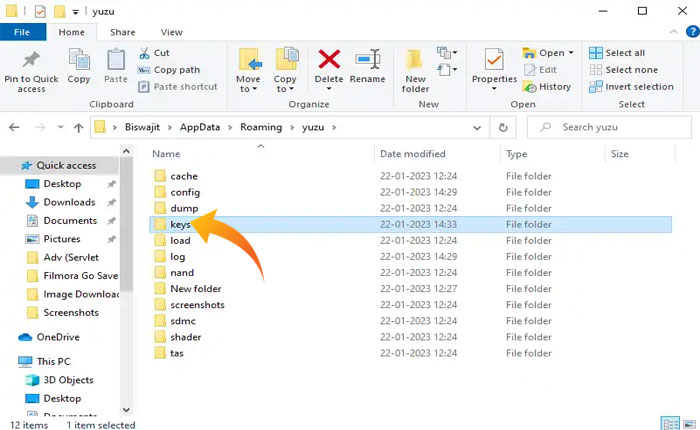
- Now Copy and Paste the Pod Key that you just downloaded.
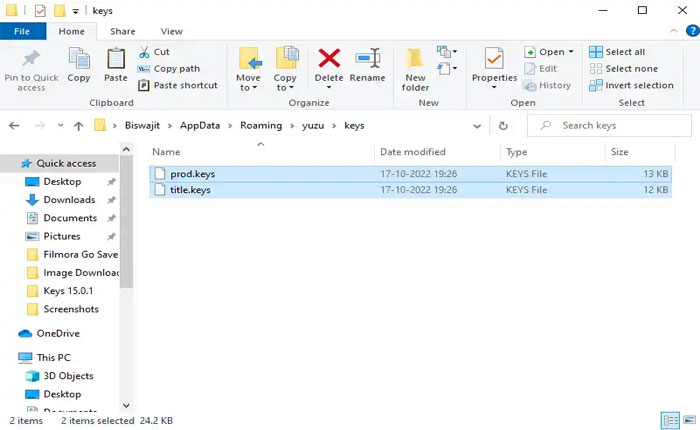
- Once done, close the file explorer and restart the Yuzu Emulator to check if the error is fixed or not.
That’s it, this is how you can fix the “Yuzu encryption keys are missing” error.
Note: While adding the pod key make sure both the emulator and pod key versions are the same.