Do you want to check your favourites on Roblox Mobile but don’t know how? Well, we have written a guide explaining the same in a straightforward way.
Roblox has millions of games to play for free but not all are great. After playing a game for a while, if we love the gameplay, mechanics, and in-game features, we mark them as our favorite Roblox game.
Also Read > How to Enable Camera on Roblox
Whenever you mark any game on Roblox as your favorite game, they are added to the favorites section. Unfortunately, the process of finding favorites on Roblox Mobile is a bit complicated.
While you are here, you might be wondering how to view your favorites on Roblox Mobile. Don’t you? If that’s the case then don’t worry, we have got you covered.
In this guide, we will not only explain how to check your favorites on Roblox Mobile but also teach you how to mark a game as your favorite on Roblox.
Also Read > Roblox Client Optimizer
Without any further ado, let’s get started:
How to Check Favorites On Roblox Mobile (2024)
To view your favorites on Roblox Mobile, you need to follow the steps written below:
- First, launch the Roblox app on your Mobile.
- Once launched, login to Roblox using your username and password.
- Once logged in, you will see multiple options at the bottom of the screen.
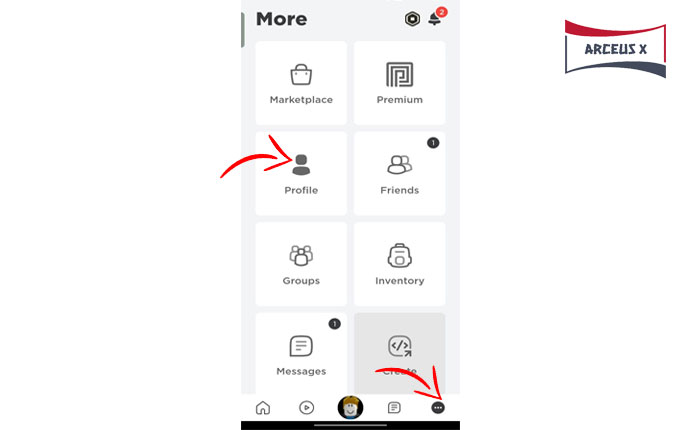
- You need to click on the three-dot icon as shown as in the above image.
- After that, you need to click on the Profile option.
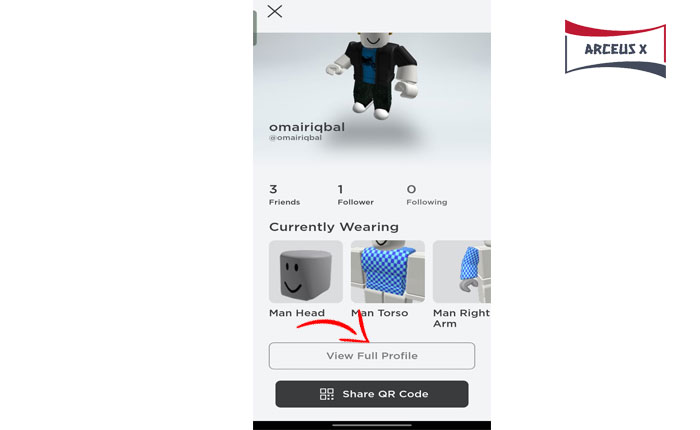
- Now, scroll down and then click on the ‘View Full Profile’ button.
- After that, you need to scroll down until you see the ‘Favorites’ section.
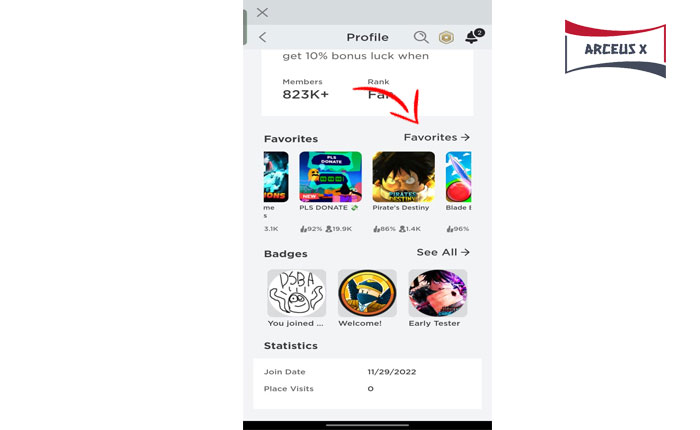
- When you click on the Favorites option, you will be shown all Roblox games that you have marked as your favorite.
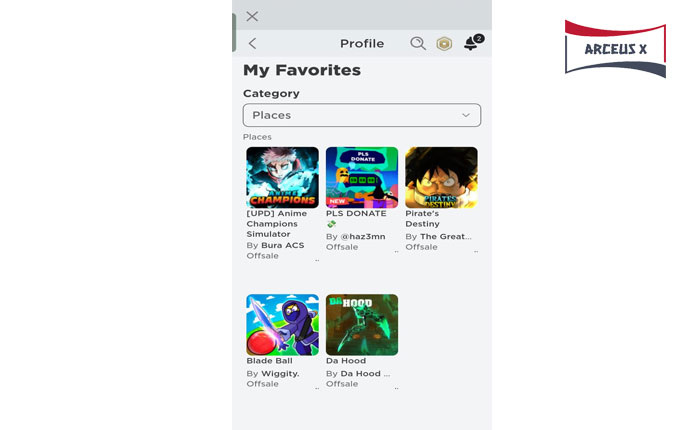
- In the above image, you can see all my favorites on Roblox Mobile.
- That’s it.
How to Favorite Games on Roblox Mobile?
If there is any game on Roblox that you want to favorite but don’t know how to do so on Roblox Mobile then follow the steps written below:
- First, launch the Roblox app on your Mobile.
- Once launched, log into your Roblox account.
- After that search for the game you want to favorite and then click on it.
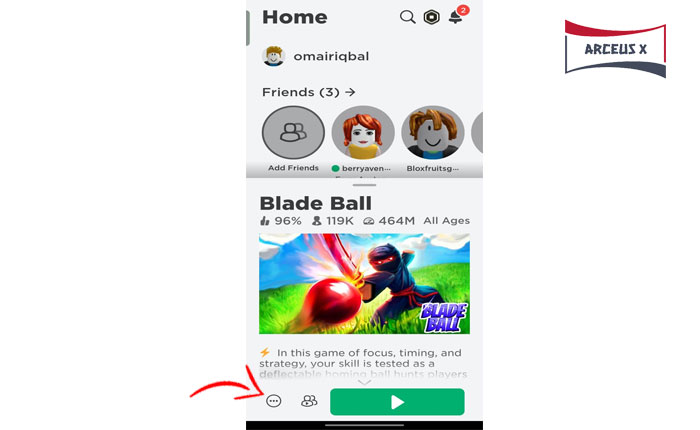
- When you do so, a window like above will appear on your Mobile.
- Now, click on the Three dot icon located at the bottom left corner of the screen.
- When you do so, multiple options will appear on the screen.
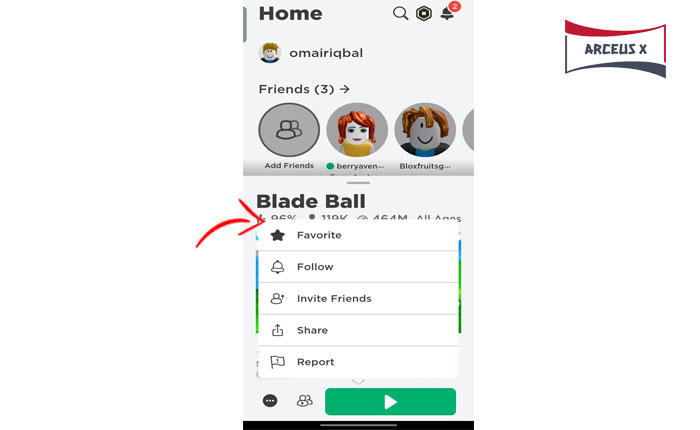
- Now, click on the ‘Favorite’ option.
- When you do so, the game will be added to the favorite section.
- That’s it.
That’s all you need to know about how to view favorite games on Roblox Mobile.
