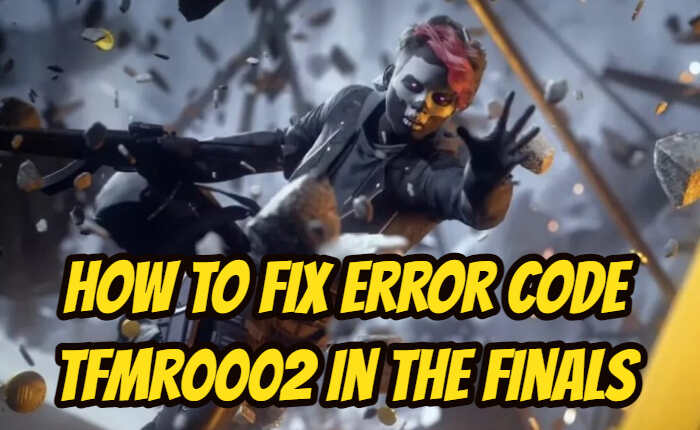The Finals is a free-to-play, combat game show where players compete in arenas. Players aim for escalating tournaments in this first-person shooter game. However, as with every active online multiplayer game this too has some issues. In this guide, we shall address the error code tfmr0002 in The Finals, and how to fix it.
The error code tfmr0002 in The Finals prevents players from accessing matchmaking. It occurs when you’re trying to play a game mode with a friend and encounter the error message, ‘Connection to matchmaker was lost’.
If you are facing the same issue here is some good news for you. The error code can be easily fixed as in this guide we have shared steps to solve the problem and get you back in the game.
Reasons For Error Code TFMR0002 in The Finals

Error code TFMR0002 in The Finals can happen due to an unstable internet connection. It can also happen due to server issues or outdated apps.
Error Code TFMR0002 in The Finals – Easy Fixes
To fix Error Code TFMR0002 in The Finals, you may check the server status or internet connection. You must also change the region and enable and disable crossplay.
Check the Server Status
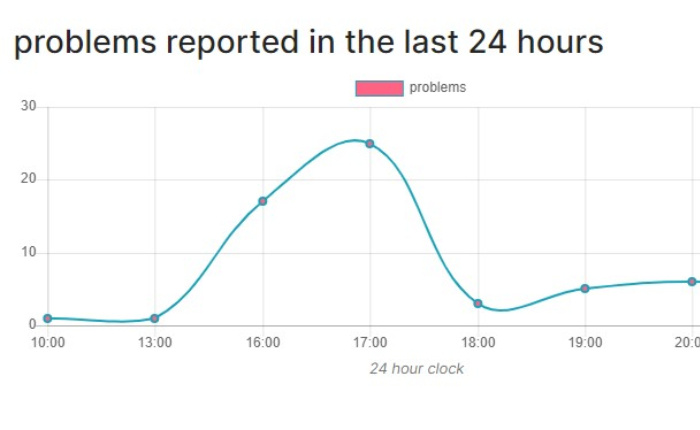
The first and foremost step is to check the server status, if the servers are down the user may face Error Code tfmr0002 in The Finals.
The server may be overloaded due to high user traffic or due to maintenance by the team.
Check the server status on The Finals website or Twitter. You can also check it on downdetector. If the servers are down, wait for some time as the team restores the services.
Check Your Internet Connection
An unstable connection can also be the reason for the error code tfmr0002 Make sure you are connected to a strong and stable WiFi connection or a strong cellular connection.
Restarting your router or modem after switching them off for a few minutes may solve the error, this will refresh the connection. You can also switch to an ethernet connection if you are connected via wifi for a stable network.
Connect to VPN

You can connect to a VPN to fix the issue to do so follow the steps shared below.
- Exit The Finals.
- Download and Install a VPN on your device.
- Download ProtonVPN.
- Create a ProtonVPN account and log in.
- Connect to a free VPN (e.g. US, UK, Japan).
- Launch The Finals and try joining the match again.
Change Your Region
- Launch The Finals and tap on the ‘Esc’ button.
- Tap on Settings.
- Change your matchmaking region to the one closest to you.
- Try joining the match again.
Enable/Disable Crossplay

Enable or Disable crossplay settings to fix this issue.
- Launch The Finals.
- Press the ‘Esc’ button.
- Tap on Settings.
- Locate Crossplay, under the ‘Network’
- Enable ‘Crossplay’ if it’s disabled or disable if it’s enabled.
- Relaunch the game.
If none of these solutions works, then you need to contact Embark. Share your problem with them with a support ticket. They will soon guide you in fixing the issue.
Hopefully, the above fixes have helped fix the issue and get you back in the game.