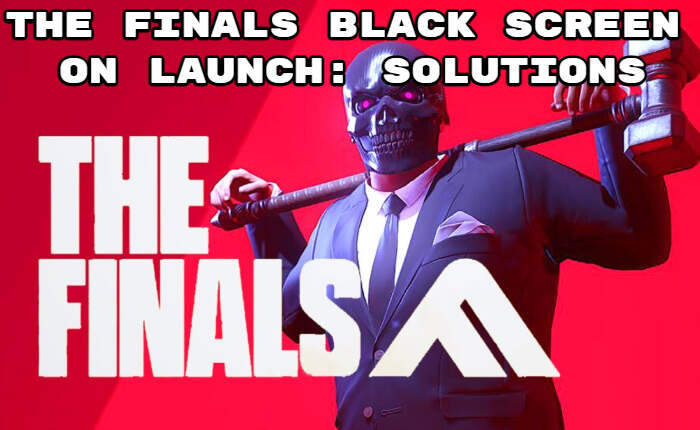The Finals had a global release on 8th December and has already created a buzz in the gaming community. But gamers eager to dive into a match of the game were met with The Finals black screen on launch error has left players frustrated.
Luckily the error can be resolved with some possible fixes that we have shared in this article. Following the steps shared below and The Finals black screen on the launch error will soon be resolved.

Fixes For The Finals Black Screen On Launch Error
Here are some possible ways to resolve the The Finals Black screen on launch error:
Update Graphics Drivers
Keep your graphics drivers updated to avoid The Finals black screen on launch error.
- Press Win + X and open the Quick Start Menu.
- Tap on Device Manager
- Click on Display adapters.
- Right-click on your graphics driver
- Click on Update driver.
- Click on Search automatically for drivers.
- It will automatically download the latest version.
Verify Integrity Of Game Files:
Verify the integrity of the files stored on your PC.
- Start your Steam client from your PC.
- Go to the Library
- Right-click it to open Properties
- Go to Local Files
- Tap on Verify IIntegrity Of Game Files.
- Steam will automatically check your game files.
Adjusting In-Game Graphic Settings:

Try lowering visual configurations to baseline levels before booting up the game to solve The Finals black screen on launch error.
Once loaded in the settings menu, set the screen resolution, quality presets, texture filtering, and more to their minimum viable options just to rule out setting conflicts next launch.
Check System Requirements
Although The Finals has relatively low system requirements, it could be possible that it is not met by your device.
Minimum:
OS: Windows 10 or later 64-bit (latest update)Processor: Intel Core i5-6600K or AMD Ryzen R5 1600 processor memory: 12 GB RAMGraphics: NVIDIA GeForce GTX 1050 Ti or AMD Radeon RX 580DirectX: Version 12
Recommended:
OS: Windows 10 or later 64-bit (latest update)Processor: Intel Core i5-9600K or AMD Ryzen 5 3600 processor memory: 16 GB RAMGraphics: NVIDIA GeForce RTX 2070 or AMD Radeon RX 5700 XT DirectX: Version 12
If all the above methods fail to solve The Finals “Black Screen” error, then you need to wait for an official fix. A series of patches and hotfixes may be implemented by the developers. Therefore this problem will soon be fixed for a seamless enjoyment of the game.
Hope you found this article helpful in resolving the black screen error and are now able to enjoy playing The Finals with your friends.