Spotify is a popular music streaming service with a huge song library. However many users are unable to login to their accounts. They are facing a Spotify login error on Desktop.
The login error is usually caused by internet connectivity problems or a glitch in the app. It could also be due to an incorrect username or password. If you are also facing the Spotify Login Error on Desktop then here are some solutions to fix the issue.
How To Fix Spotify Login Error on Desktop

Here are some solutions to fix the Spotify login error on desktop.
Check your username and password. Double-check your Spotify username and password. You may have made a typo mistake when entering your login information. Do share the correct login credentials to avoid errors.
Update Spotify
- Click on your profile picture and open the drop-down menu.
- If you see Update Available click on it to initiate the update.
- Spotify will automatically shut down and restart.
- If it does not restart then you need to launch the app manually and it will be updated to the latest version.
Clear Cache
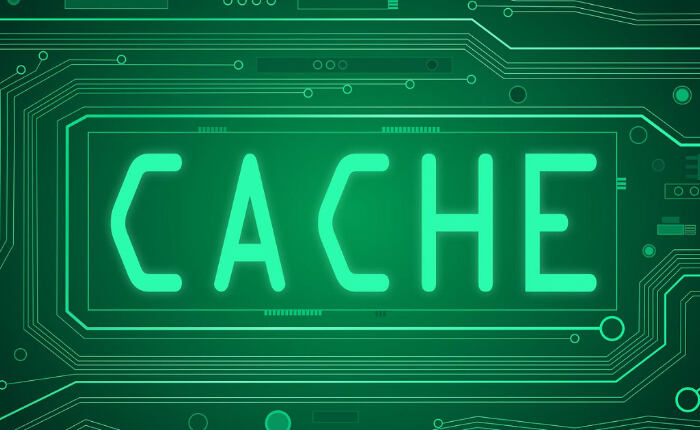
Clearing the cache makes the app work smoothly so keep the cache clear.
- On your device, go to Settings.
- Click on Internal Storage under Device Storage.
- Tap on Clear Cached data and click on OK to confirm.
- This Clears both data and cache.
Uninstall and Reinstall Spotify
Uninstalling and then reinstalling the app removes minor issues and the app works without any issues.
- Tap on the Start menu button and select All Apps.
- Go down to the Spotify app.
- Right-click Spotify and select Uninstall.
- Open the Spotify Windows download page.
- Click Download to get the installer for the Spotify app.
- Open the Explorer file manager and the folder in which Spotify is downloaded.
- Double-click on the SpotifySetup.exe file and install Spotify.

Restart Your Desktop
Your desktop’s minor issues can cause your installed apps to malfunction.
- Restart a Windows PC.
- Open Start and select the Power icon.
- Choose Restart in the menu.
Hopefully, the above fixes will help resolve the Spotify login error on desktop issue but if not then you need to contact Spotify customer support. They will share some simple and easy steps to fix the error.

