Snapchat is a popular messaging app that lets users share pictures, videos and stories One of the best ways to spend your free time is to view Snapchat stories. However, have you ever wished to see Snapchat stories without being friends with an individual?
Well, Snapchat lets you view other users’ stories even if you don’t have them as your Snapchat friends. But the stories need to be set to public for you to view them.
If you wish to see Snapchat Stories without being friends with them then read on to know how.
Here’s How To See Snapchat Stories Without Being Friends
The best and the easiest way to see a Snapchat Story is by adding them. Or if the user has a public profile then you can find them through the Discover Page. Or look for Snaps added to the Snap Map.
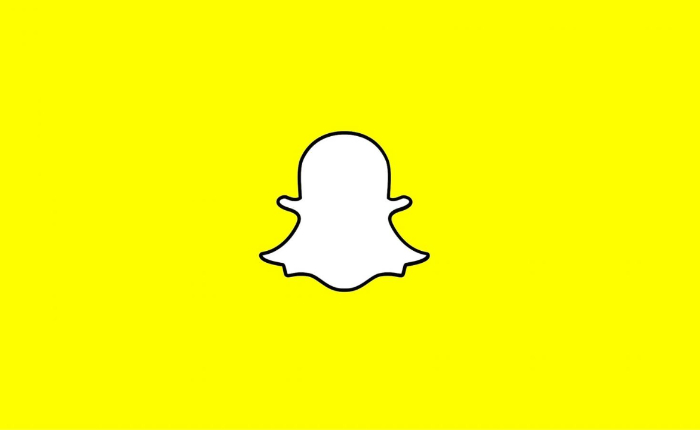
Find a Story through the Discover Page
The Snapchat Discover page lets you view Stories from influencers and others on Snapchat. It also gives updates from accounts you don’t follow and see what Snaps your friends are viewing.
- Open Snapchat on your device.
- Swipe left to open Discover.
- Scroll through Discover and tap on Snapchat Story to view it.
Tap the ellipsis icon on the Stories, to send the Snap to your friends.

Create Secondary Account
Another method to See Snapchat Stories without being friends is by creating a second Snapchat account You can add them as a friend and view their stories if the story settings are set to friends.
Delete the secondary Snapchat account once you have viewed the story. But this will only work if they accept your friend request.
View Story From Friend’s Account
If your friend is connected to the person then you can watch that person’s story from your friend’s account. You can also ask your friend to screen-record the story and send it to you if you wish to see it later.

Find on SnapMap
You can also view any publicly available stories on Snap Map.
- Open Snapchat. on your device.
- Go to the Snap Map Link at the bottom of your screen.
- Tap on the location marker icon.
- Zoom in on that person’s location.
- Tap on colourful hotspots near that location,
- Check if the person has publicly added a Snap to Snap Map here.
- If yes then you can easily view it on Snap Map.
Hope this guide has been helpful and you are now able to see Snapchat Stories without being friends with them.

