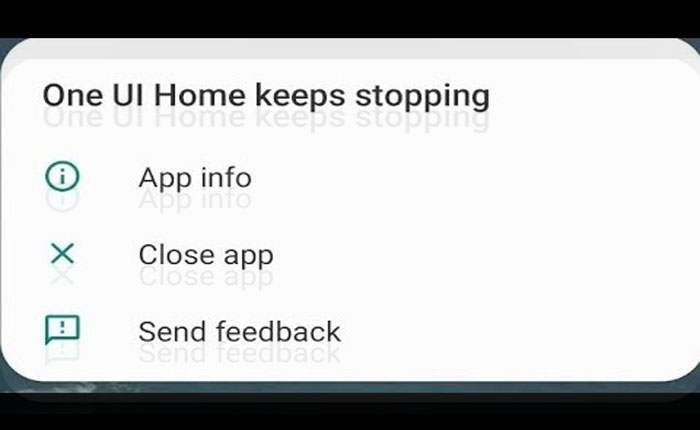Are you getting the ‘Samsung One UI Home keeps stopping’ error? If your answer is YES then don’t worry, we have come up with a bunch of ways that can fix it instantly.
If you have been using Samsung Mobile for days, months or years then you must have encountered this error once. If you have just started using a Samsung phone then be ready to get this error frequently.
Like My Files keeps stopping and Package Installer keeps stopping, you can fix the Samsung One UI Home keeps stopping error by applying the following method.
To make your work easier, we have compiled a list of some methods that can be used to fix this Samsung error. To know what those methods are and how they work, you need to keep on reading.
Without any further ado, let’s get started:
Samsung One UI Home Keeps Stopping Fix (2024)
Here are some easy ways to resolve the One UI Home keeps stopping error on Samsung:
1. Clear App Cache & Data
Multiple methods can fix the Samsung One UI Home keeps stopping or not working error but the majority of users claimed to fix the issue by using this method.
To clear the System UI cache and data, you need to follow the steps mentioned below:
- First, open the Settings app.
- Now, scroll down and tap on the ‘App Management’ option.
- After that, tap on the ‘App List’.
- Now, tap on the dots located at the top right corner of the screen.
- When you do so, the Show System option will appear. Tap on it.
- There, you need to type ‘System UI’.
- Tap on it and then go to Storage Usage.
- Now, tap on the ‘Clear Data‘ option.
- Once the data is cleared, restart your device and check if the issue is fixed.
- That’s it.
2. Reset The App Preferences
The next method that can fix the Samsung One UI Home not working issue is resetting the app preferences. It is an effective way to fix this Samsung problem.
If you don’t know how to reset the app preferences, follow the steps written below:
- First, open the Settings app.
- Now, Scroll down and tap on the App & Notifications.
- Now, go to See All Apps.
- There, you need to tap on the three dots located at the top right of the screen.
- Now, tap on the ‘Reset App Preferences’.
- Once you have successfully reset the App Preferences, restart your device.
- That’s it.
3. Update Your Device
If none of the above-mentioned work for you then update your device to the latest version. Sometimes, we get this type of error because our device is not updated to the latest version.
If your device is not updated, go, check and update your phone right now. If you wish to update your phone but don’t know it is done then follow the steps written below:
- First, open the Settings app.
- Now, go to Software Update.
- If there is an update available, click on the Download button.
- Once downloaded, install it.
- Once installed, restart your phone and then check if the issue is fixed.
- That’s it.
That’s all you need to know about how to fix the Samsung One UI Home keeps stopping issue.