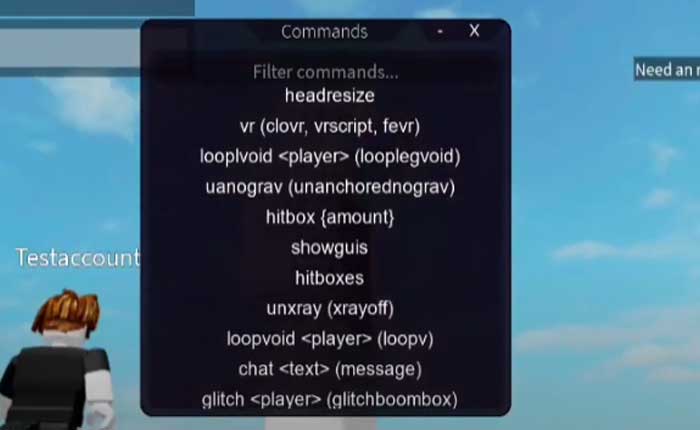Are you looking for the best Roblox Admin Scripts? If your answer is YES then don’t worry, we have got you covered.
While creating Roblox games, the devs use numerous commands that affect players in the game. These commands are known as Roblox Admin Commands.
To access or use Admin Commands, you must be the owner of the game or have Admin rights. If you don’t have these two titles, you can’t use Admin Commands.
That’s the place where Roblox Admin scripts come into the picture. Irrespective of whether you have an Admin Right or not, you can mess up with the game by using the following Admin Scripts.
The only drawback of these Roblox Admin scripts, they could get your Roblox account banned temporarily or permanently. However, you can use them on a brand new account to mess up with the game.
In this post, we will not only share with you a bunch of Roblox Admin scripts but also explain how to use them to access the Admin Commands window.
Without any further ado, let’s get started:
All Roblox Admin Scripts (2024)
When you search for Admin Scripts for Roblox, you might see plenty of scripts. Unfortunately, not all of them are real or working at the moment.
Since the majority of scripts have been patched, you will end up getting no working scripts. With that in mind, we check and verify every script we provide on our website and we did the same with the following scripts.
Here are all Roblox Admin scripts:
loadstring(game:HttpGet(“https://pastebin.com/raw/QyGhw6hH”, true))()
loadstring(game:HttpGet(“https://raw.githubusercontent.com/FilteringEnabled/NamelessAdmin/main/Source”))();
loadstring(game:HttpGet(“https://raw.githubusercontent.com/fatesc/fates-admin/main/main.lua”))();
Note: These admin scripts were 100% working at the time of writing this post. However, if you find them invalid or not working, do let us know so we can remove them from the post.
How to Use Roblox Admin Script?
The process of using the Roblox Admin script is straightforward. However, if don’t know the process then follow the steps mentioned below:
- First, launch the game whose Admin panel you want to access.
- Now, click on the Roblox Executor’s GUI.
- Once opened, go to the Script Section and paste any of the above-mentioned scripts.
- Once done, no press / on your keyboard or tap on the Chat Window option on your Mobile.
- Now, type ‘cmd’ without a quotation mark and then search for it.
- Now, you will be shown all Roblox Admin Commands that you can use.
- Now, select your favourite command and enjoy the Admin Power.
- That’s it.
All Roblox Admin Commands
Here are all Roblox Admin commands that can be accessed by using the above mentioned scripts:
- ;jump — Makes you jump
- ;kill — Kills the player
- ;loopkill — Kills a player over and over again
- ;sparkles — Adds sparkles effect to player
- ;unsparkles — Removes sparkle effect
- ;ff — Creates a force field around a player
- ;unff — Removes the force field from a player
- ;fire — Sets a player on fire
- ;unfire — Stops the fire
- ;smoke — Adds a smoke effect around a player
- ;unsmoke — Erases the smoke effect
- ;minihead — Makes a player’s head smaller
- ;bighead — Makes a player’s head bigger
- ;normalhead — Returns a player’s head to normal
- ;trip — Trips a player up
- ;sit — Forces a player to sit
- ;invisible — Makes a player invisible
- ;visible — Makes a player visible
- ;freeze — Freezes a player
- ;explode — Causes a player to explode
- ;merge — Allows one player to control someone else
- ;control — Gives the Admin control over another user
- ;givetools — Gives a player ROBLOX Starter Pack tools
- ;removetools — Removes a player’s Starter Pack tools
- ;jail — Jails a player
- ;unjail — Removes the jail around a player
- ;god mode — Makes a player impossible to kill
- ;ungod mode — God mode player becomes normal again
- ;kick — Kicks a player from the game
- ;zombify — Turns the player into an infectious zombie
- ;admin — Gives a player access to Admin commands
- ;unadmin — Revokes Admin Commands from a player
That’s all you need to know about Roblox Admin scripts.