Want to get your Duolingo Streak back? Well, we have written a step-by-step guide explaining multiple ways to recover your Streak on Duolingo.
For the unversed, Duolingo Streak is several days you complete language lessons on Duolingo without a break.
Each day, you complete a lesson on Duolingo, and you will get a Streak. If you forgot or could not complete a lesson on Duolingo due to any reason, your Streak will be greyed out.
Also Read > Duolingo Promo Codes
Nobody loves to lose their Streak on Duolingo but there are times when we don’t get time to complete a language lesson on the platform.
If you wish to get your Duolingo Streak back then don’t worry, we have a guide explaining all possible ways to recover it.
Without any further ado, let’s get started:
How to Get Your Duolingo Streak Back (2024)
Here are some easy methods to recover your lost Duolingo Streak:
1. Change Date & Time
If you had been completing lessons on Duolingo for days or months but lost a Streak because you missed a lesson yesterday or the day before yesterday.
In that case, you can recover your Streak on Duolingo by changing the date and time. There are Duolingo users who claimed to have got their Streak back by using the same method.
If you too want to get your Streak back on Duolingo, follow the steps written below:
Android
To change the date and time on an Android phone, follow the steps written below:
- First, open the Settings app.
- Now, go to Additional Settings.
- After that, tap on the “Date & time” option.
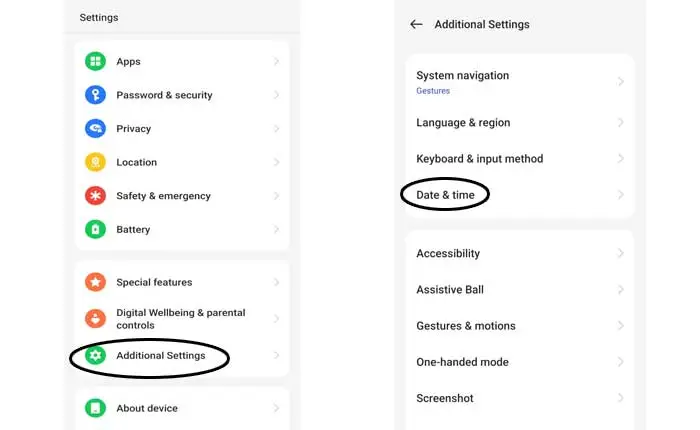
- After that, you need to disable “Set Time Automatically”.
- Once disabled, set your date and time to one day back.
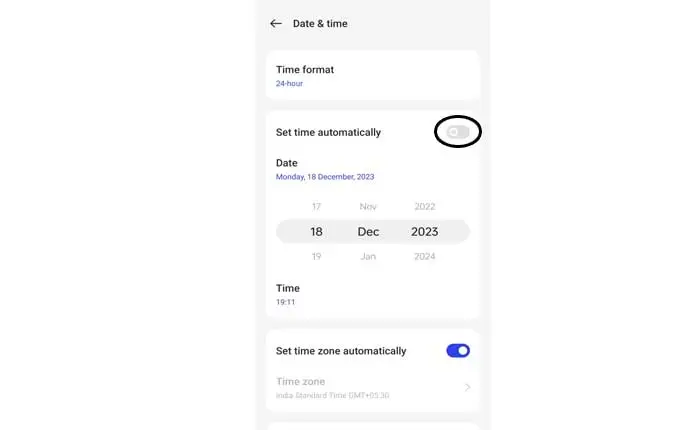
- Now, close all apps from the background and then relaunch the Duolingo app and check your Streak.
- That’s it.
iOS
To change your date and time on your iPhone, follow the steps written below:
- First, open the Settings app.
- Now, go to General.
- There, tap on the ‘Date & Time’ option.
- After that, disable the ‘Set Automatically’ option.
- Now, change your date to one day back.
- Once done, relaunch the Duolingo app and then check your Streak.
- That’s it.
Also Read > How to Fix Duolingo Can’t Sign In Problem
2. Contact Duolingo’s Support Team
The second method that can be used to get your Streak back on Duolingo is reaching out to its Support Team.
During the Coronavirus Pandemic, the creators of Duolingo took to Twitter and asked their avid users to replay to their thread if they lost their hard-earned Streak due to some serious issue.
If you have a genuine reason which has resulted in missing a Streak on Duolingo, reply to the following Duolingo threat with your username.
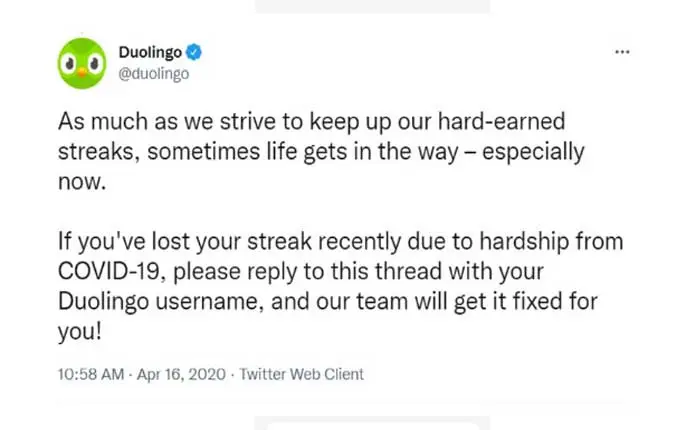
Besides mentioning your username, mention your reason that led to missing a lesson on Duolingo. If they find your reason genuine, they are most likely to recover your Duolingo Streak within 24 hours.
You can also DM their Customer Support team on Twitter requesting them to recover your Steak on Duolingo.
3. Buy Streak Freeze
If you don’t want to lose a Duolingo Streak, make sure to buy Streak Freeze. When you purchase a Streak Freeze on Duolingo, it will automatically be activated when you miss a language lesson on the platform.
Before you skip reading this post and buy Streak Freeze, let me tell you that it will not increase your Streak count. Yes, it will keep your Streak count the same for one full day of inactivity.
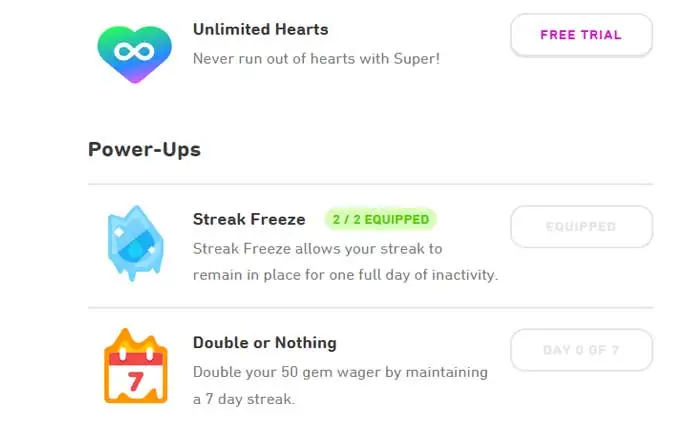
Note: You can only equip two Streak Freeze at the same time.
To buy Streak Freeze on Duolingo, you need to go to Duolingo Shop and then purchase it using 20 Lingots, which is a virtual coin.
4. Buy Duolingo Super
The next method that can be used to avoid losing your Duolingo Streak is buying its Super Membership.
When you purchase Duolingo Super, your Streak will automatically be restored once in a month. Besides this, you will get Unlimited Hearts and skill testouts.
To buy the Super Duolingo plan, follow the steps written below:
- First, go to Duolingo Shop.
- There, you need to click on the ‘Try/Get Super‘ banner.
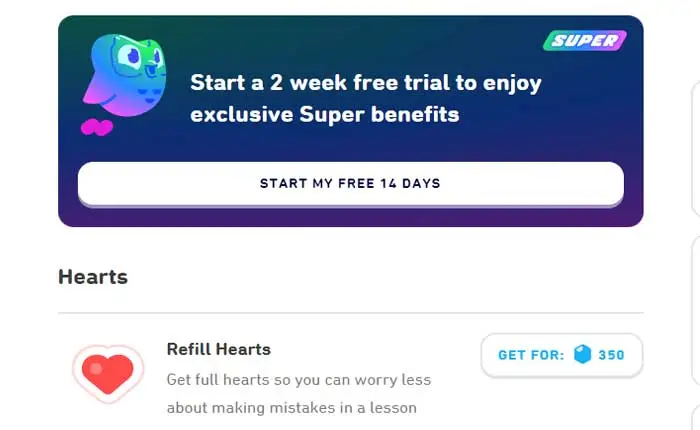
- You will get the banner after your Free Trial.
- Now, select the Plan you wish to buy.
- Once selected, follow the on-screen instructions and buy it.
- That’s it.
These are some easy ways that can be used to recover your Streak on Duolingo.

