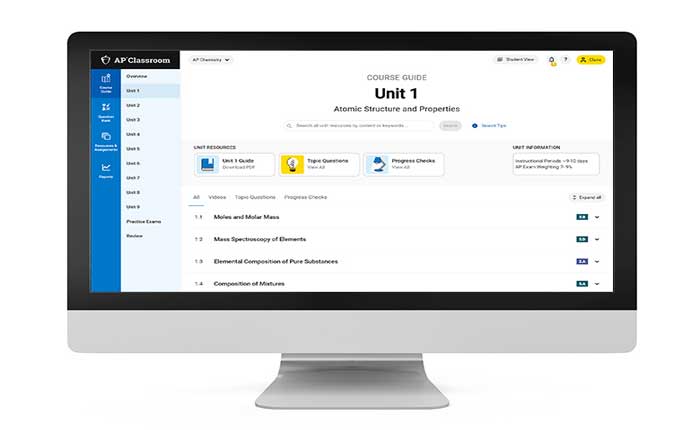Want to know how to Print MCQs and Answers from AP Classroom? If yes then you have come to the right place.
AP Classroom is an online platform provided by the College Board where teachers and students can access AP courses, exams, and resources.
It provides a variety of resources and tools to support both students and teachers throughout the AP course experience.
It’s designed to support students in developing the skills and knowledge necessary for success in college and beyond.
Today i will guide you how you can Print MCQs and Answers from AP Classroom.
Let’s Get Started.
How To Print MCQs And Answers From AP Classroom
To print multiple-choice questions (MCQs) and their answers from AP Classroom, you can follow these steps:
- Visit the AP Classroom website and log in with your account credentials.
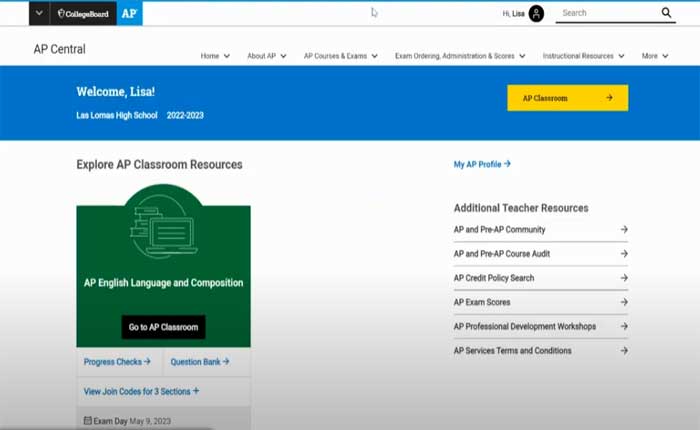
- Navigate to the specific assessment containing the MCQs and answers that you want to print.
- This could be a practice quiz, a unit test, or any other assessment available in AP Classroom.
- You need to assign the MCQs that you want to print.
- Click on the AP Classroom button on the top.
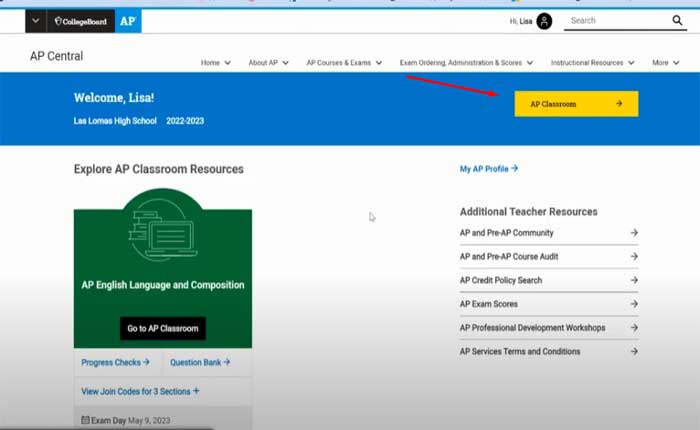
- In the AP Classroom section, click on the Question Bank option located at the left side.
- Click on the Create Quiz button and name your quiz then click on Create Quiz button at the bottom..
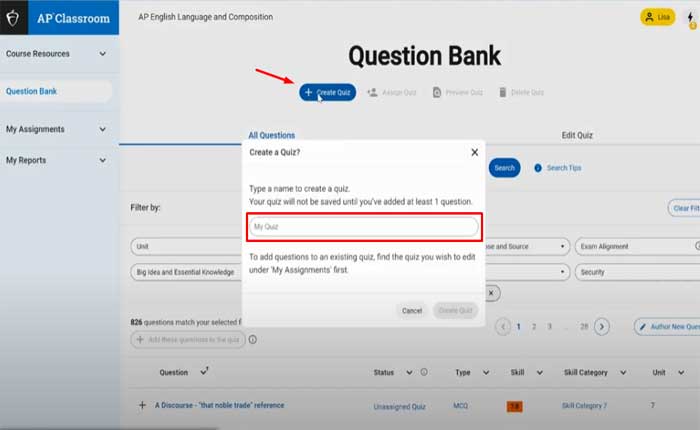
- Now make sure you have selected MCQs in Question Type in the Filter option.
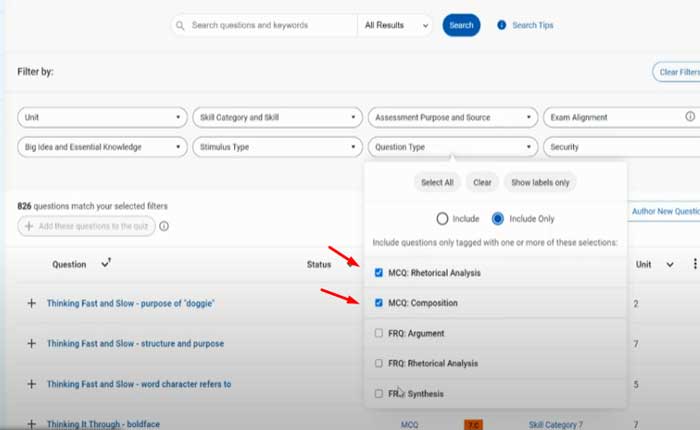
- Now add the MCQs to your quiz by clicking on a + icon.
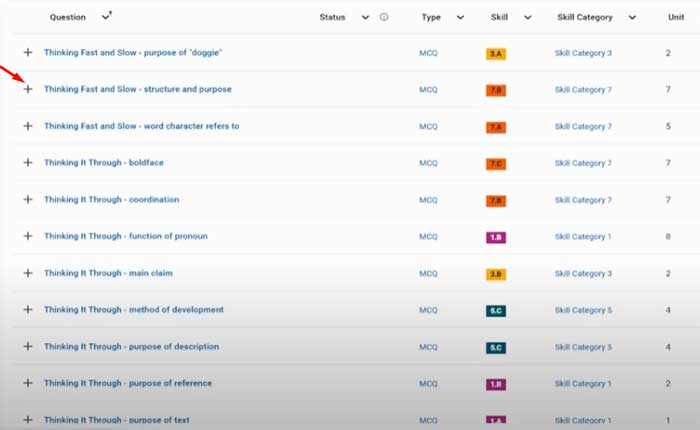
- Once done, scroll up and select Save Quiz.
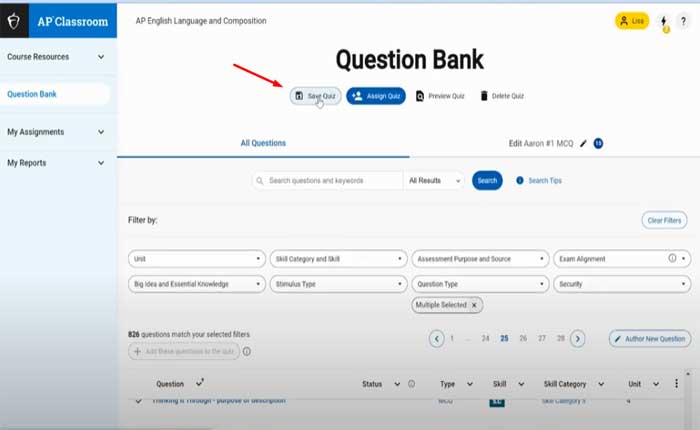
- Now click on My Assignments tab and select Unassigned.
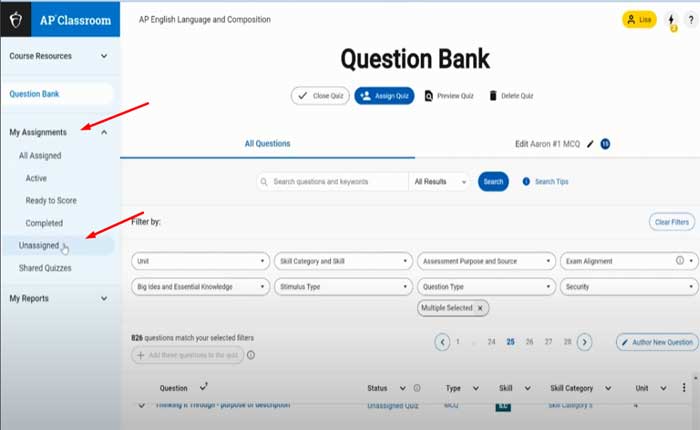
- Select the MCQs that you want to print.
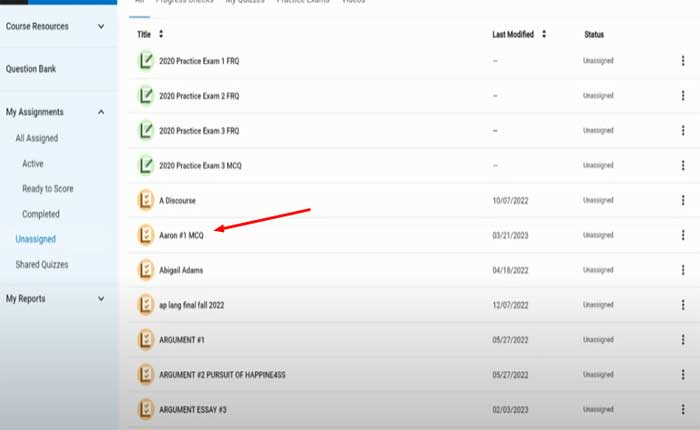
- Once open, click on the Action button at the top and select Print Preview.
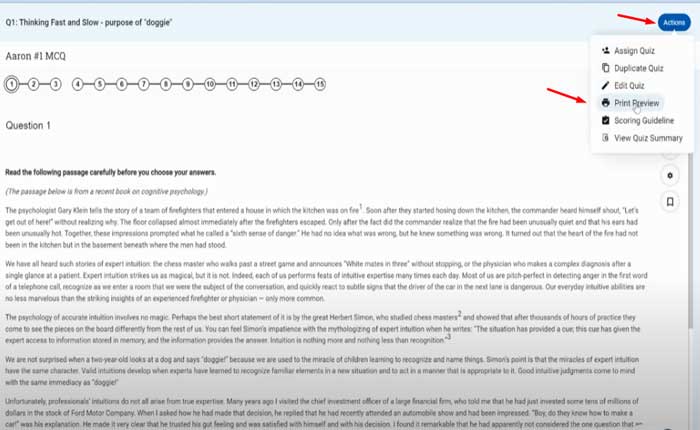
- The file will be downloaded to your system.
- Open the downloaded file then right click anywhere and select Save As.
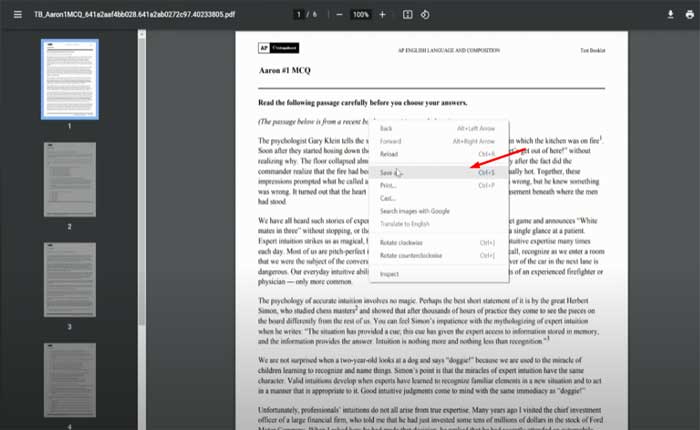
- Name the file and save wherever you want.
- Now for the answers, go back to the AP Classroom page.
- Go back to the My Assignments tab and select Unassigned.
- Select the MCQs that you selected earlier.
- Once open, click on the Action button at the top and select Scoring Guideline.
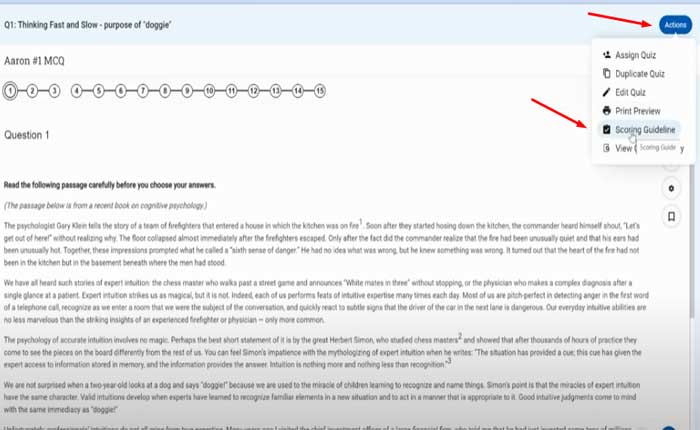
- The file will be downloaded to your system.
- Open the downloaded file and you will see all the answers as well.
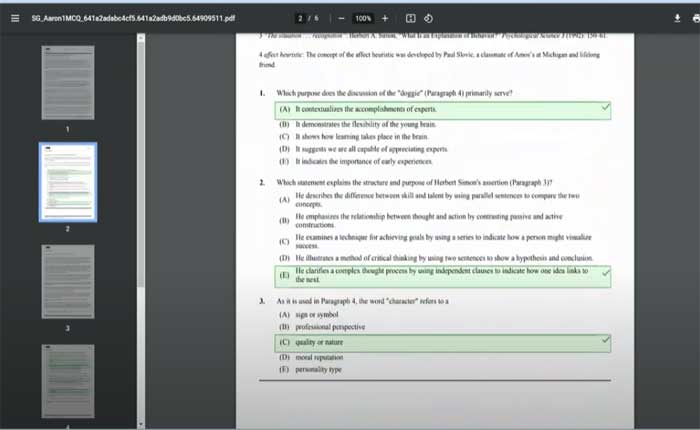
- Now, right click anywhere and select Save As.
- Name the file and save wherever you want.
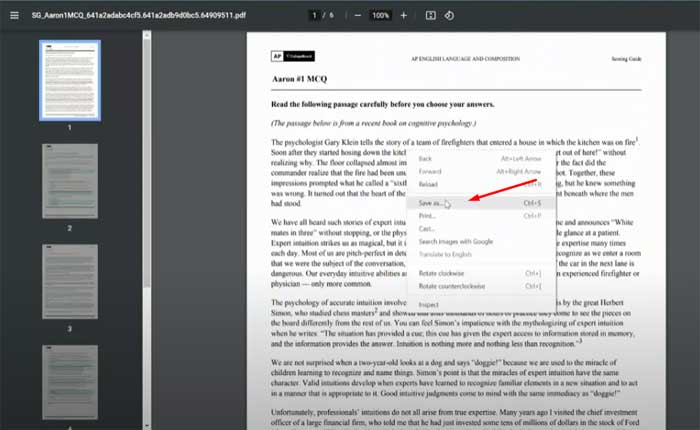
That’s how you can Print MCQs And Answers From AP Classroom.