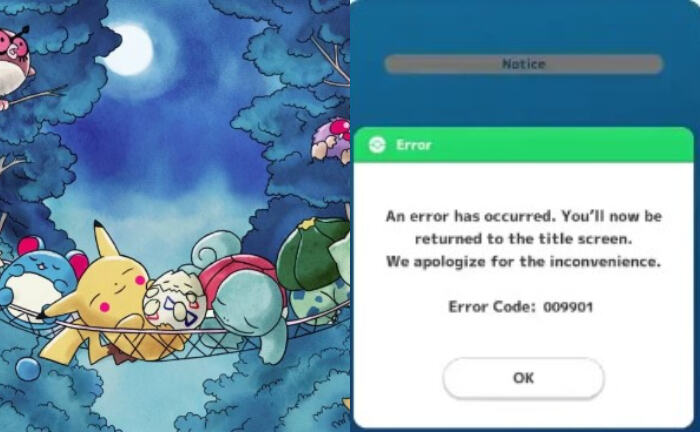Pokemon Sleep has become immensely popular and has captured the attention of players with its unique concept of catching Pokemon while they sleep. While the game has some outstanding art direction it is not without its errors and glitches. One of the most common errors faced by users is the Pokemon Sleep Error Code 009901. It began after the very first Pokemon Sleep update.

The Pokemon Sleep Error Code 009901 has left many players frustrated as it prevents them from accessing the game. If you are one of them and are concerned about the error do not worry. In this article, we shall share with you some effective solutions to get you back in the Pokemon Catching adventure once again.
Pokemon Sleep Error Code 009901 Causes:
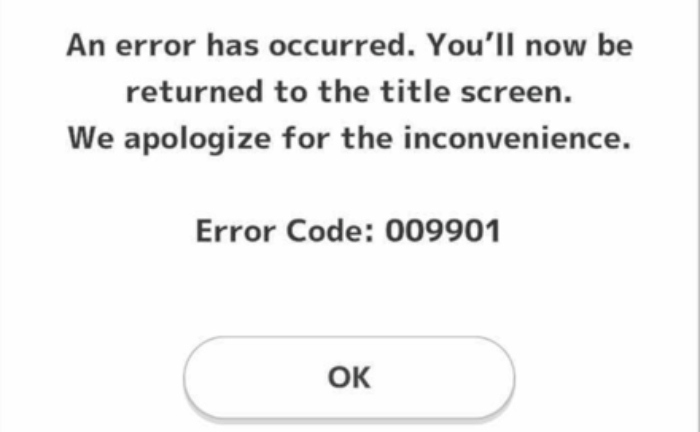
Here are some of the common reasons you may be facing the Pokemon Sleep Error Code 009901:
- Internet Connection Issues: If you have a weak or unstable internet connection it can cause lead to error code 009901 as the app is unable to communicate with the servers.
- Pokémon Sleep Servers Problem: If there is a problem with these servers or they are under maintenance, it can result in error code 009901.
- Outdated Version of the App: If you have not updated the app for a long time. Then you may face an error with the game.
- Minimum Hardware Requirements: If your device falls shorts of the requirement for Pokemon Sleep to function smoothly then you will face the 009901 issue.
How to Fix Pokemon Sleep Error Code 009901 Issue?
Here are some simple steps to fix the Pokemon Sleep Error Code 009901 Issue:
1. Check Your Internet Connection
Make sure that you have a strong internet connection. Check your internet connection by opening a web browser and try to load a website. If you are not able to load then your internet connection is slow and unstable. Try to shift to a new connection. Also if you are using Wifi switch to Mobile Data. If on Mobile Data then switch to Wifi.
2. Update the Pokémon Sleep App:
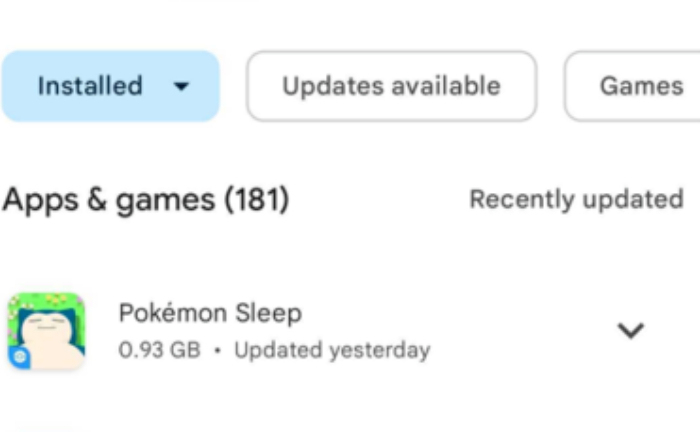
The Pokémon Sleep app is constantly being updated.
- Go to the App Store or Google Play Store
- Search for Pokémon Sleep.
- If there is an update available
- Tap on Update.
Once finished, you should be able to log in.
3. Clear the App’s Cache and Data
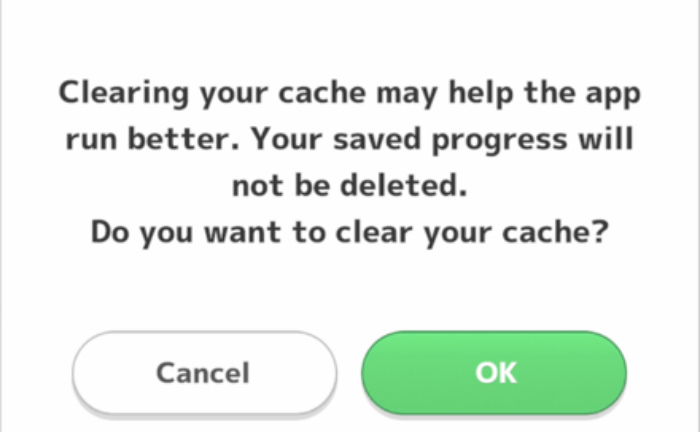
To solve the issue of Pokemon Sleep Error Code 009901 you must clear the cache
- Go to Settings
- Click on Apps.
- Tap on Pokémon Sleep
- Tap on Storage.
- Tap on Clear Cache.
Clearing the Cache In-Game
- In the Start-Up Menu screen
- Tap on Menu at
- Tap on Clear Cache.
- Tap on OK at the message prompt.
4. Restart Your Device
- Restarting your device clears minor bugs and glitches.
- Press the power button
- You will see the power off slider.
- Slide the power off slider
- Restart your device after a few minutes.
5. Uninstall and Reinstall the App
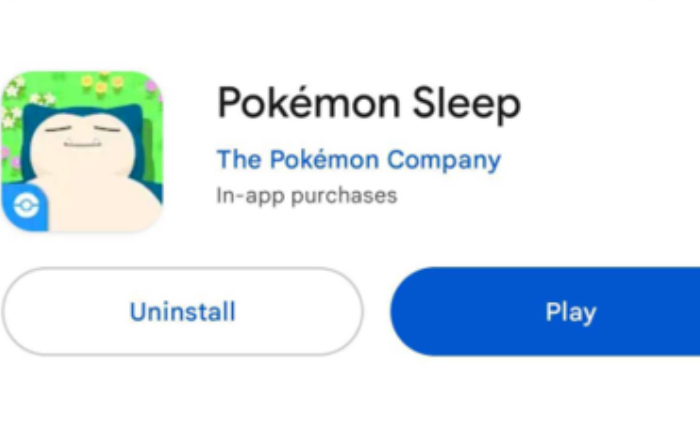
Uninstalling an app removes corrupted files and the app functions as new once again.
- Go to the App Store or Google Play Store
- Tap on Pokémon Sleep.
- Tap on Uninstall.
- Wait a few minutes
- Next, go to the App Store or Google Play Store.
- Tap on Install.
6. Contact Pokémon Sleep Support
If all else fails then you must get in touch with the Pokémon Sleep support.
- Go to the Pokémon Sleep website.
- Click on the Contact Us link.
- Fill out the form and submit it.
- A Pokémon Sleep support representative will soon contact you.
What Is Pokemon Sleep App?

Pokémon Sleep is a sleep-tracking application that offers users Pokémon rewards. The rewards are gifted based on the user’s quality of sleep. The app tracks the user’s sleep metrics and analyzes sleep data. Based on these, players are given Pokémon as rewards. The concept behind Pokémon Sleep is to encourage healthy sleep habits. It provides users with an incentive to improve their sleep patterns.
Pokemon Sleep App had its initial release on July 17, 2023, in Australia, Canada, New Zealand, and several Latin American countries. It is available on Android and iOS devices. In all, Pokémon Sleep offers a unique experience that intertwines the virtual world of gaming with the real-life benefits of better sleep.