Do you want to play Brawl Stars on PC? If your answer is YES then you are in the right place.
Brawl Stars is a newly released mobile game that only be played on your mobile device.
Since this game was released it has continued to gain popularity and players love to play this game.
However, some players want to play Brawl Stars on PC and looking for a way.
Luckily there is a way that allows you to play Brawl Stars on PC.
If you also want to play Brawl Stars on PC and looking for a way then look no further as we got you covered.
In this guide, you’ll learn how to play Brawl Stars on PC.
So without any further ado let’s get started:
How to Play Brawl Stars on PC?
If you want to play Brawl Stars on PC then it only be possible by using the emulators.
Emulators are the software that allows one operating system to act like another operating system.
By using the emulators you can use applications and play games that are only available on specific consoles or devices on your PC or mobile phone.
For example, there is an application that is only available on the Mac operating system.
Users can use this application on the Windows operating system by using the emulator.
Similarly, if you want to play Brawl Stars on PC then you can do it by using the emulator.
There are tons of emulators available on the internet that allow you to play mobile-specific games on a PC.
But we recommend you use the LD Player because this is one of the best Android emulators.
LD player is very easy to install and use due to its user-friendly UI.
However, if you want to play Brawl Stars on PC then you can do it by using the steps written below.
- First, open the web browser on your PC and search for the LD Player.
- Now, go to the LD Players website.
- Click on the search bar at the top right side of the window.
- Search for the Brawl Stars.
- This will show you some results, click on the Brawl Stars.
- Click on the “Download Brawl Stars on PC” button to start the downloading process.
- Once the downloading process is completed, go to the download location.
- Double-click on the Brawl Stars file to initiate the installation process.
- On the popup window, click Install.
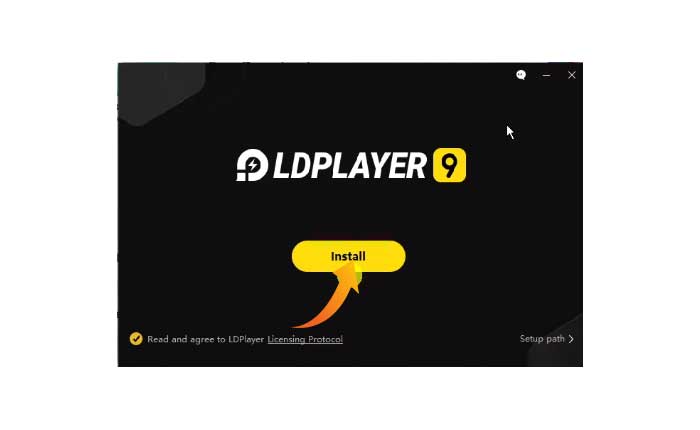
- This will show you some Optional Offers, reject them all.

- This will start the Downlaoding and Installing process.
- Wait for the installation to be completed.
- Once done, click on the Windows Search Bar and search LD Player.
- Launch the emulator and you will see the Brawl Stars.

- Double-click on the game and enjoy playing.
- That’s it.
You can control the character’s movement by using the keyboard keys. Use the WASD keys to control your movement.
Use the right mouse button to aim and shoot, and the space bar is the quick attack.
You can perform a super attack by holding E and then using the left mouse button.
That’s all you need to know about how to play Brawl Stars on PC.

