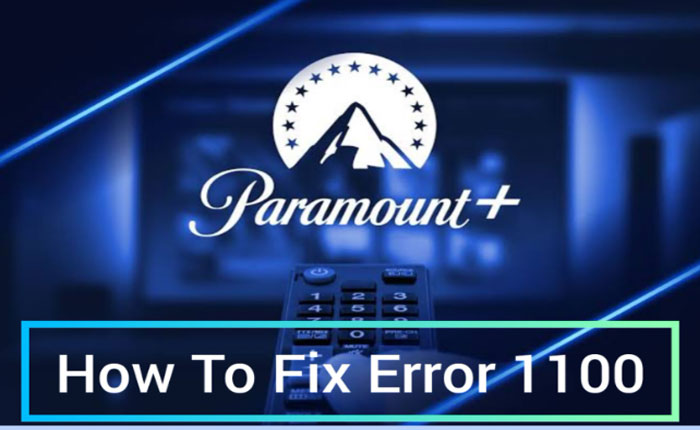Paramount Plus is a subscription-based video streaming service. It provides a large collection of movies and TV shows to its subscribers.
The most common issue users are facing with Paramount Plus is Error 1100
The Error 1100 shows up on your screen when trying to watch your favourite TV shows on Paramount Plus.
The error looks like this: “help.paramountplus.com error code -1100 Sorry, this video is currently unavailable. Please try again”
In this article, we will explore the reasons behind this error and explain how to resolve it.
Also Read > Fix Fatal Paramount Plus Error Code
What Is The Paramount Pluse Error Code 1100
Before we get into the fixes, it’s important to understand what error code 1100 on Paramount Plus means.
This error typically happens when there’s an issue with the streaming service’s app or your device.
Sometimes this problem comes because of server issues,
location problems, or temporary glitches related to the app that prevent you from watching a show on the streaming platform.
How To Fix Paramount Plus Error Code 1100
Here, we are going to show you some troubleshooting steps to fix this error.
Reset The Paramount Plus App
Try to sign out from Paramount Plus and close the app completely, then open the app again and sign in.
This simple step refreshes the app and clears out any minor glitches that may be causing Paramount error 1100.
Note: Irrespective of what browser you are using to run Paramount Plus, follow the same steps.
Check For Updates
An outdated version of the app can cause the issue. sometimes, it’s very important to check for updates.
Go to the app store on your device and check if any update is available for Paramount Plus.
Install the latest update if available to fix the error.
Clear Browser Cache
If you are using Paramount Plus on a web
browser, try to clear your browser’s cache and cookies.
This can help you remove stored data that might be causing the error.
Disable Ad Blocker
If you are using an ad blocker on your device, make sure to turn it off.
An ad blocker stops the ads from appearing when you attempt to play content on Paramount.
Because of the ad blocker, the ads cannot play, leading to an error in the app.
Use a Better Internet Connection
Using a weak internet connection can interrupt video streaming and cause error 1100.
Make sure you have a strong and fast internet connection while watching your favourite content on Paramount Plus.
Switch To a Different Browser
If you’re using a web browser to access Paramount Plus, consider trying a different browser.
This can help determine if the problem is specific to your current browser or not.
Also, you can update your current browser and see if the problem still exists.
These were all the steps you can try to fix the error 1100 in Paramount Plus.
If you have tried all the troubleshooting steps and still encounter error code 1100 on Paramount Plus, your final option is to reach out to Paramount Plus Support.