Whether you are a gamer, programmer, or anyone who spends a lot of time on a computer, you must have come across tasks that require constant clicking.
These constant clicking tasks not only make your experience worst but also waste your time. This is where auto-clicker software comes into the picture.
There are several auto clicker software available on the internet that you can use to automate your mouse clicks to do repeat tasks. One of them is Max Auto Clicker.
Also Read > Best Auto Clicker For Roblox
In this guide, we will explain everything about Max Auto Clicker such as how to download and install this software on your computer and how to use it to automate your mouse clicks.
What Is Max Auto Clicker?
Max Auto Clicker is free-to-use software that will automate your mouse clicks. You can use this auto-clicking software on Windows and Linux operating systems.
By using this software, you can automate the left, right and middle clicks. The best thing about Max Auto Clicker is it lets you set the clicking type such as single click or double click.
Max Auto Clicker also allows users to customize the speed between two clicks in nanoseconds. It is the best software that you can use to do a variety of different tasks automatically.
Also Read > How to Fix Auto Clicker Not Working In Roblox
What Are the Features Of Max Auto Clicker?
Max Auto Clicker provides various features including:
- It is an Open Source software.
- Easy user interface.
- Required low CPU and Memory to run the software.
- 100% secure.
- You can adjust the time duration between two clicks.
- Allows you to set the shortcut keys to start and stop the software.
- Can be used in online games.
How to Download and Install The Max Auto Clicker
In our step-by-step guide, we have explained how to download and install the Max Auto Clicker.
Before you start installing the Max Auto Clicker, make sure to check the software requirements. If your device fulfills the requirement then you can download and install this software by following the steps written below.
- First, click on the above Download button to download the Max Auto Clicker’s .exe file.
- Wait for the downloading process to complete.
- Once the downloading process is completed successfully, navigate to the location where you have downloaded the .exe file.
- Once you find the file double-click on it to initiate the installation process.
- On the installation window appears, follow the on-screen instructions and complete the installation process.
How to Setup and Use the Max Auto Clicker
Follow the steps written below to set up and use the Max Auto Clicker.
- Once the installation process is completed, launch the Max software.
- After launching the software, you will see a window like this.
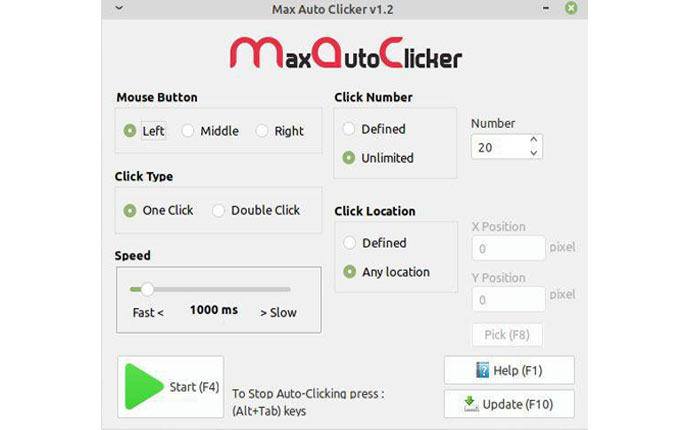
- Now, the first thing you need to do is select the type of click you want from the Click Type option such as left, right, and middle.
- Next, set the time delay between two clicks in milliseconds. You can set the clicking speed between 1 ms to 1000 ms.
- After that, set the number of clicks you want after starting the auto click from the Click Number section. There are two options available — Unlimited and Defined.
- You can set the location of the click or you can either point out the location or set automatic clicking from the Click Location option.
- After that, set the shortcut keys to start and stop the auto-clicking.
- Also, set the shortcut keys for downloading the updated version, help, auto start, auto-stop, and mouse position.
- Once done, save the Settings and use shortcut keys to start the auto-clicking when required.
That’s all you need to know about how to download and use the Max Auto Clicker.
