If you’re seeking to elevate your gaming experience, you might want to use the best auto clicker for Roblox.
An auto clicker is a software tool that automates mouse clicks, enabling you to play games without the need for manual mouse or keyboard inputs.
What Is An Auto Clicker?
An auto clicker is a software program specifically designed to replicate mouse clicks. Its primary function is to automate repetitive tasks, such as clicking buttons or filling out forms.
In addition, auto clickers can also automate gameplay actions, allowing players to progress through levels or complete tasks without having to manually click their mouse or press keys on their keyboard.
Auto clickers are typically programmable to click at a predefined rate, and they can be configured to click at specific intervals.
Some auto clickers even offer the function to click multiple times in a row or perform click-and-drag actions.
These features make auto clickers particularly useful for games that require precise movements or involve repetitive clicking sequences.
Best Auto Clicker For Roblox (2024)
If you’re looking to enhance your Roblox gaming experience, an auto clicker can be a valuable tool. Here are the best auto clicker for Roblox options and their features.
OP Auto Clicker for Roblox

OP Auto Clicker is a software program designed to automate clicking actions in Roblox. It offers a variety of features.
These include a macro recorder to record and play back mouse clicks, adjustable click speed, and a powerful hotkey system for quick access to commands.
Other features include click automation, multiple clicking modes, and the ability to set clicking coordinates.
Free Auto Clicker for Roblox
Free Auto Clicker for Roblox is a free and user-friendly app that automates the clicking process in Roblox. It eliminates the need for manual clicking, making tasks easier and faster.
The app is compatible with all Roblox versions and devices. Its features include automated mouse clicking, customizable clicking intervals, the ability to set the number of clicks and duration, and the option to pause and resume clicking.
IO Auto Clicker
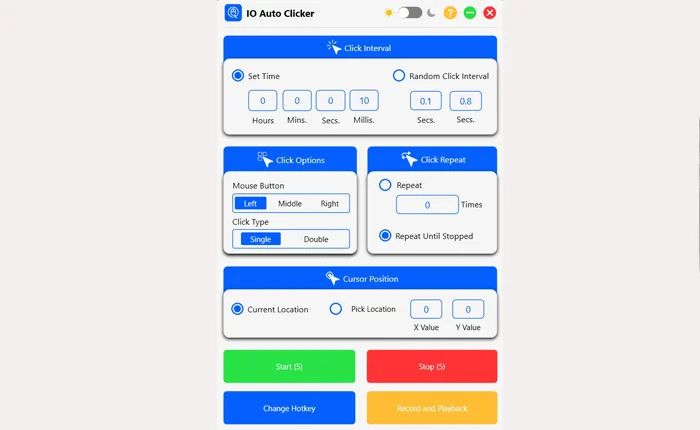
IO Auto Clicker is a powerful and easy-to-use program that allows users to automate tasks in Roblox.
Its features include customizable click speed and mouse buttons, macro recording and playback, specific intervals and stop conditions for clicking, hotkey or system-wide shortcut for starting and stopping clicking, and a user-friendly interface.
MurGee Auto Clicker
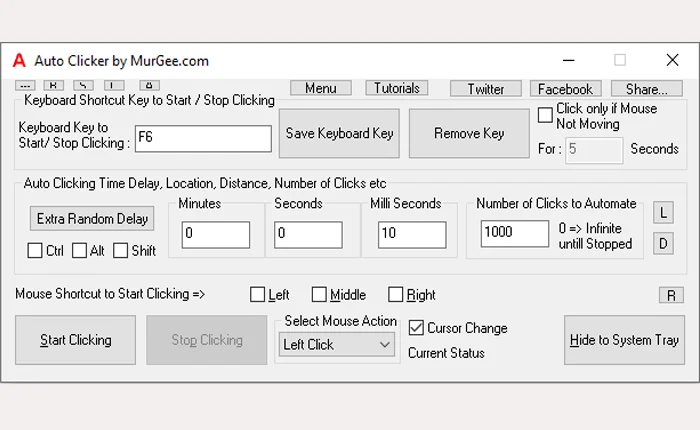
MurGee Auto Clicker is a reliable tool for automating repetitive mouse-clicking tasks in Roblox. It’s easy to use and can be customized to suit individual preferences. This auto clicker is compatible with Windows and works well with various gaming platforms.
It includes features like automatic or manual start and stop clicking, customizable keyboard shortcuts for clicking, clicking location selection, and customizable clicking sound.
Speed Auto Clicker
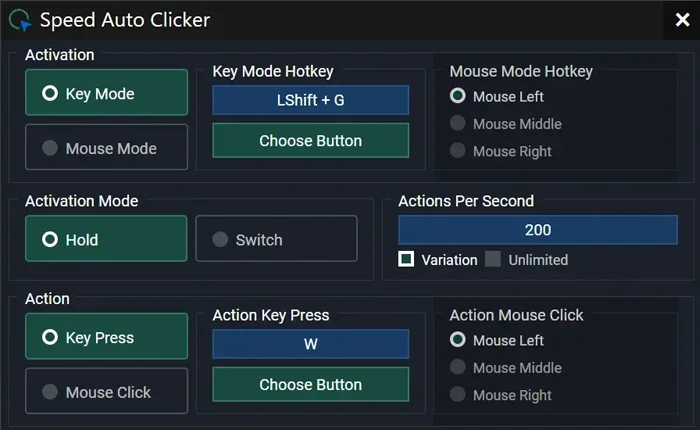
Speed Auto Clicker is a revolutionary tool for automating repetitive tasks in Roblox. It helps users create macros to perform multiple actions quickly and accurately. The tool is highly configurable and allows for precise customization of settings.
You can specify the number of clicks and the interval between clicks with this auto clicker. Its features include automatic or manual start/stop clicking, clicking location selection, customizable clicking sound, system tray integration, and a user-friendly interface.
Also Read > Roblox Follower Bot Working
How to Use an Auto Clicker in Roblox?
Using an auto clicker in Roblox is a straightforward process. You can download the auto-clicker software and install it on your computer.
Once the installation is complete, you can configure the auto clicker to perform clicks at specific intervals or multiple times in succession.
Additionally, some auto-clickers offer click-and-drag capabilities, which are especially useful for games that demand precise movements.
Once the auto clicker is set up, launch your desired Roblox game and begin playing.
Is It Safe To Use Auto Clicker In Roblox?
Using an auto clicker in Roblox may go against the game’s terms of service. Roblox has rules and guidelines in place to maintain fair gameplay and prevent cheating.
While the platform does not explicitly mention auto clickers, any form of automation that gives players an unfair advantage or disrupts the intended gameplay experience is typically prohibited.
If a player is caught using an auto clicker or any other unauthorized third-party software, their Roblox account may be subject to penalties, such as warnings, temporary suspensions, or permanent bans.
It’s important to respect the rules and terms of service of Roblox. It’s always recommended to play the game in a fair manner to ensure a positive and enjoyable experience for everyone.
These are the best auto clickers for Roblox options right now. We hope that this guide was helpful to you.

