Madden NFL 24 is an American football video game but currently, many Madden 24 enthusiasts have encountered a frustrating Madden 24 EA Play Trial Expiration Error that hinders access even for those who own the full version.
If you’re facing the same issue then fear not. This article guides you through some simple steps to resolve the Madden 24 EA Play Trial Expiration Error.
Madden 24 EA Play Trial Expiration Error – Solutions
To fix the Madden 24 EA Play Trial Expiration error, you can log in with a different account, check for updates and patches and restart your console or PC.

Log In With A Different Account
The Madden 24 EA Play Trial Expiration error could be due to an issue with your account, so do try to log in with a different account to resolve the error.
- Log in with a different EA account in Start Madden 24.
- Once logged in, go back to your original account.
- Check if the error is resolved.
Exit Madden 24
Exiting the game completely will ensure that your trial time is saved,
For PC:
- Close the game window.
- Open Task Manager.
- Locate Madden 24.
- Click on the process and select End Task.
For PlayStation:
- Press the PS button.
- Highlight the Madden 24 game tile on the home screen.
- Press the Options button.
- Select Close Application.
For Xbox:
- Press the Xbox button.
- Highlight the Madden 24 game tile from the guide.
- Click on the Menu button.
- Select Quit.
Check For Updates

EA often releases updates and patches for their games that can solve your issue.
For PC:
Go to “My Game Library“.
Right-click on Madden 24 and click on “Check for Update“.
If an update is available install it.
For PlayStation:
- Highlight Madden 24 on the home screen..
- Press the Options button.
- Select “Check for Update” from the menu.
- If an update is available instal it
For Xbox:
- Press the Xbox button.
- Go to My games & apps.
- Tap on See All.
- Tap on Madden 24.
Select Manage Game and add-ons from the menu and then tap on Updates.
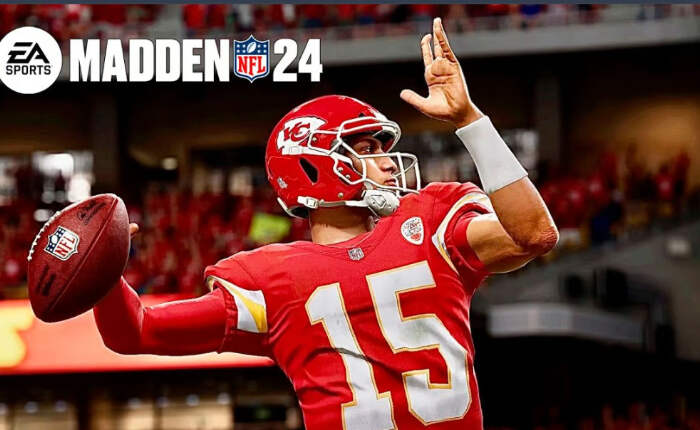
Restart Your Console Or PC
Restarting your device can help clear temporary files and fix the EA Play trial expiration error.
For PC:
- Click on the Start menu.
- Tap on the Power button.
- Click on Restart.
For PlayStation:
- Press and hold the PS button.
- Select Power Options.
- Choose Restart PS4 or Restart PS5.
For Xbox:
- Press the Xbox button on the controller.
- Navigate to Restart console.
- Select Restart.
Contact EA Support
If none of the above solutions work for you then contact EA Support as they can help you resolve the issue. Describe your issue and they will soon guide you in solving the error with some simple steps.
Hope the solutions have been helpful in resolving the issue.

