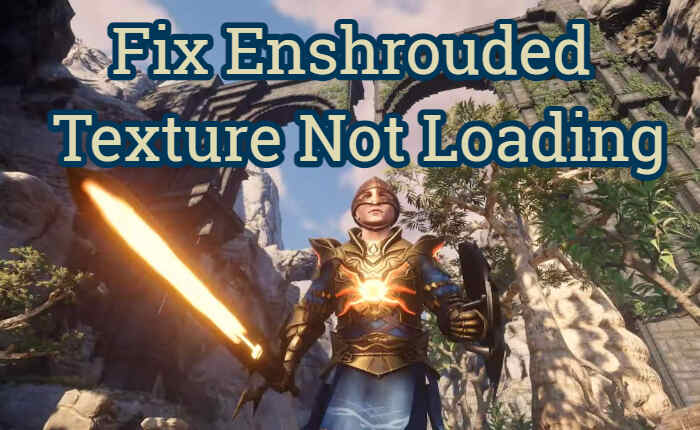Enshrouded is set in the realm of Embervale, a world devastated by ancestral greed for magical power. Players embark on a survival journey in this open-world adventure, facing the challenge and engaging in Action RPG combat. However, many players are facing Enshrouded Textures not loading issue
If textures fail to load, players are left frustrated due to errors in the gaming experience. In this article, we have shared some solutions to fix the issue.
Fix Enshrouded Textures Not Loading Issue
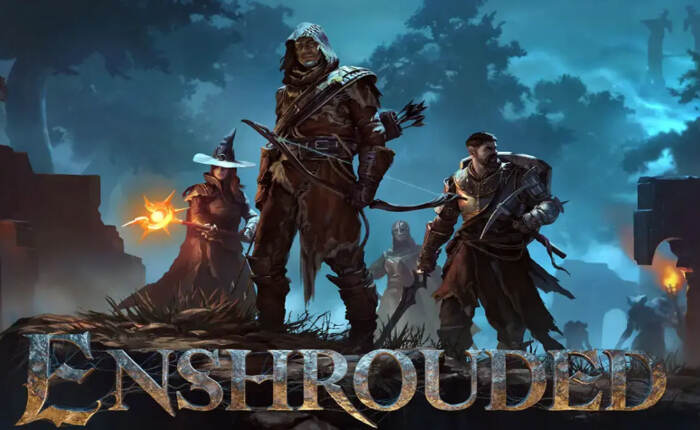
Here are step-by-step instructions to solve the problem of enshrouded textures not loading.
Update Graphics Drivers:
Outdated Graphic cards can cause the Enshrouded Textures not loading issue.
For Nvidia Graphic Cards:
- Visit the NVIDIA Driver Downloads website.
- Input your graphics card details.
- Click on the Search.
- Download the latest driver.
- Run the downloaded file and install the driver.
- Go to the AMD Driver Download website.
- Enter your graphics card information.
- Click on the Submit button.
- Download the latest driver available.
- Run the downloaded file and follow the installation prompt.
Disable Motion Blur and FPS Cap
Disable motion blur and manually capping the game’s frames per second can help mitigate the problem.
- Go to the game settings.
- Go to the Accessibility tab.
- Turn on the setting to disable motion blur.
- Open the Nvidia Panel and cap frames at 59 FPS.
- Save the changes and exit.
Update Enshrouded
Do keep Enshrouded up to date to address texture issues. The developers regularly release patches and updates to rectify bugs and enhance game performance download the latest update to resolve the Enshrouded Textures not loading error.

- Open the Steam client and go to the Library.
- Right-click on Enshrouded in the list.
- Select Properties from the dropdown menu.
- Navigate to the Updates tab.
- In the Updates tab, make sure that automatic updates are enabled.
Verify Enshrouded Game Files
Verifying the integrity of game files can also fix the texture problems in Enshrouded.
- Open the Steam client and go to your Library.
- Right-click on Enshrouded in the list.
- Click on Properties from the context menu.
- Navigate to the Local Files tab.
- Click on the Verify integrity of game files.
- Wait for Steam to complete the verification.
If the texture issues persist despite attempting the solutions mentioned above, it is advisable to reach out to Enshrouded
Support. The support team can assist you and offer solutions to your problem