Riblox Da Hood is a role-playing game set in a gang subculture environment. In this game, players either become Officers or Criminal.
The officer’s role is to arrest the criminals while criminals work to rob the bank. However, if you want to macro speed glitch in the Roblox Da Hood game then you are in the right place.
This Macro Speed Glitch allows you to run faster in the game and make it more interesting to play.
In this guide, we will show you how to Macro Speed Glitch in Roblox Da Hood Game. So read the article completely and try not to miss any steps.
How to Macro Speed Glitch In Roblox Da Hood Game
Follow the steps written below to Macro Speed Glitch in the Roblox Da Hood game
- First, download and install the Macro Gamer software on your PC.
- For that go to Macro Gamer’s Official Website and download the latest version.

- Now go to the location where you have downloaded the file and double-click on it to initiate the installation process.
- Now follow the on-screen instructions and complete the installation process.
- After installing the Macro Gamer software you need to download the preconfigured macro file to Speed Glitch in the Roblox Da Hood game.
- For that click here and download the file.
- Once done, launch the Macro Gamer software on your PC.
- Click on the File tab from the top.
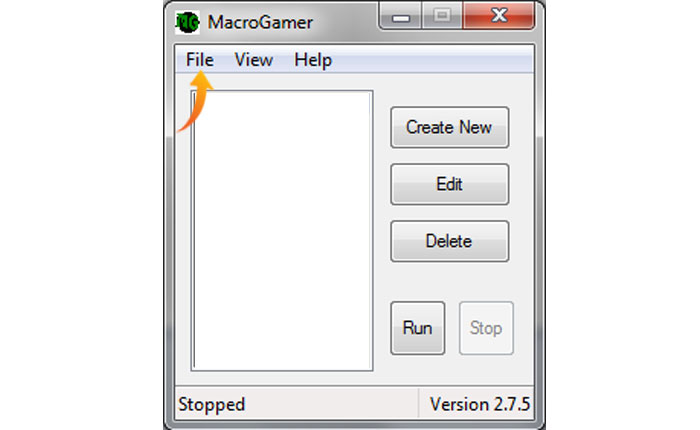
- Under the file, select the Load Profile option.
- Now, navigate to the location where you have downloaded the Micro Settings file and Select it.
- This will load the macro settings on Macro Gamer software. If you want to make changes in the settings then select the Speed3 profile and click Edit. Ś
- To start this project you need to press the ‘Q’ button on your keyboard.
- Once you load the Speed Glitch file, click OK. This will take you to the home screen of Macro Gamer software.
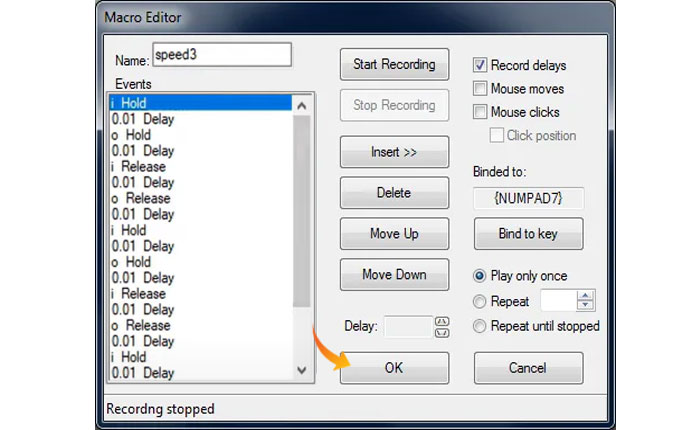
Once you are on the home screen click Run to enable the Macro Setting. Now launch the Roblox Da Hood game and press “Q” to use the Macro Speed Glitch.
That’s all you need to know about how to Speed Glitch in the Roblox Da Hood game.
