If you are a Roblox Da Hood Player and want to Speed Glitch without using the Animation pack then look no further as we have got you covered.
Before I start teaching you, let me tell you that each and every step in this guide is very important. If you miss a single step, you would not be able to do a speech glitch without the Animation pack in Roblox Da Hood.
Also Read > How to Get Voice Chat In Da Hood
For the unversed, Roblox Da Hood has a speed game called Animation Pack. In this animation pack, you can get some different walking styles.
Basically, when you buy an animation pack in Da Hood, you will get a list of animations.
Without any further ado, let’s get started:
How To Do Speed Glitch In Da Hood
If you want to do Speed Glitch in Da Hood then follow the steps given below.
- First, buy an animation pack for 100 Robux from the Da Hood store.
- Once purchased, you will get many walking styles.
- Just click on the list of animations located on the left side of the screen.
- When you click on that option, you will see many types of animations.

- You simply need to click on an Animation named “Greet.”
- After that, click on your weapon and then click on Go forward.
- When you do so, you will start running at high speed because of the glitch.
- That’s it.
Notably, to do this glitch in Da Hood, you need to buy an animation pack for 100 Robux.
A lot of players who don’t have 100 Robux In their Roblox account are currently searching for ways to do Speed Glitch without the Animation Pack.
If you are one of them then do not worry, we have a guide explaining the same in a very easy way.
Also Read > How to Get Valentines Crossbow In Da Hood
How To Do Speed Glitch Without Animation Pack In Da Hood
To do speed glitch without an animation pack in Da Hood, you need to follow the step given below.
- First, you need to download Software named Microgame.
- To download that software, open a browser and search for Microgame then click on the first search result.
- In a new window, scroll down and then click on the “Version 2.7.5″ option. After that, click on the “Setup MSI” option.
- When you do so, the Microgame software will begin downloading.
- Once the downloading process is completed, open the downloaded file and install it.
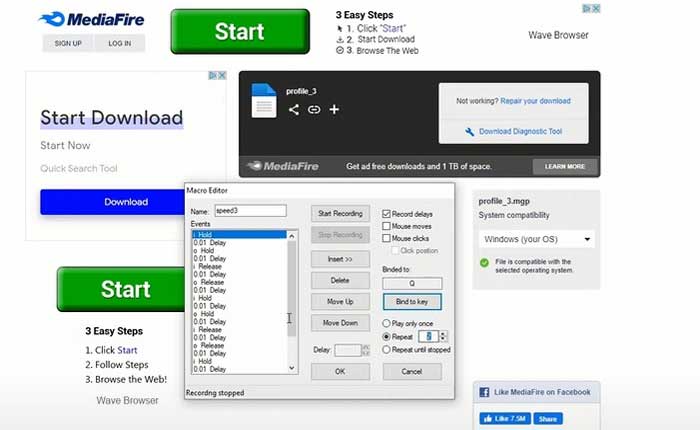
- After that, you need to download one more file, which you can do by clicking here.
- Once downloaded, open the Microgame and then click on the file option and then click on the load file and select the file that we downloaded.
- Once done, you will see 2 options — Graned and Speed.
- Click on the speed then click on edit and then launch Da Hood.
- After that, equip the wallet if you have or gun then zooms in and go forward.
- And you can start running.
- That’s it.
That’s all you need to know about doing Speed Glitch with or without Animation Pack in Da Hood.
