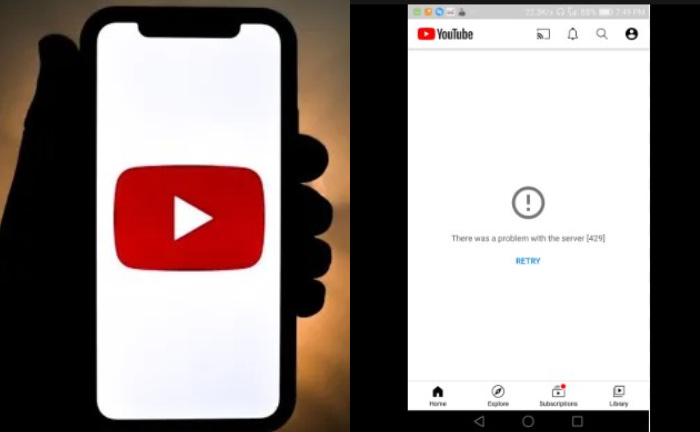Video-sharing platform YouTube is quite popular with over 2.6 billion users worldwide. The reason behind its popularity is the wide range of content to choose from.
But what happens when you are faced with YouTube Error 429 while you are enjoying your leisure hours watching YouTube?
If you are one of those who have encountered YouTube Error 429 while watching videos. Then there is the reason why you are facing this error. It happens when YouTube has received too many requests from your browser in a given time.
Why Do You Get YouTube Error 429?

There can be many reasons behind YouTube Error 429. Some of the common ones are browser issues, slow Internet service, Malware, Cache issues and more. Here are some easy fixes to solve the issue in a few minutes.
Solutions To YouTube Error 429
Here are some of the solutions to solve the Error.
- Close and reopen the YouTube tab.
- Relaunch your browser.
- Access YouTube without signing in or signing in with a different account.
- Restart your computer.
- Reboot your router once.
- Turn off Wi-Fi on your device and set up an Ethernet connection.
- Turn off the VPN. Or Turn It On
Check If It Is A YouTube Technical Issue
Check if YouTube is undergoing maintenance. You should visit the official Twitter page of YouTube and check if the server is under maintenance.
If it is then wait for some time as the issue will be resolved as soon as the maintenance team complete their job.
Clear Cache to solve YouTube Error 429 Issue
- Open Browser
- Go to Settings
- Tap on Privacy
- Go to Cache And Cookies,
- Click on the Clear Cache & Clear Cookies button and press them.
- Relaunch your browser
Disable Ad Blockers
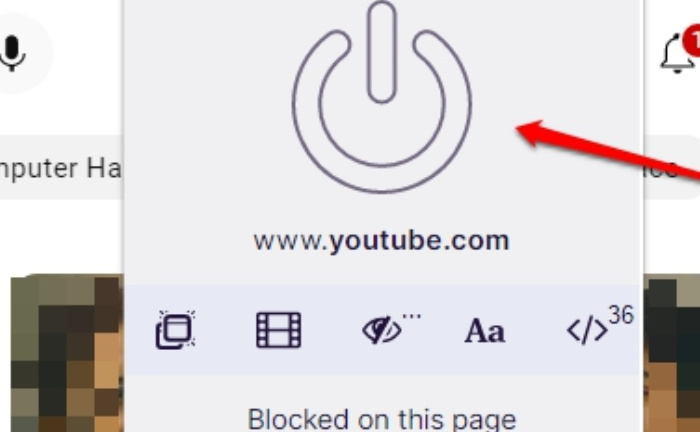
Ad blockers can also be the reason you are facing YouTube Error 429. Check and see if there are any and then turn off the ad blocker extensions.
Also, disable any download managers you are using. You may find the error has been resolved.
Disable Your Extensions
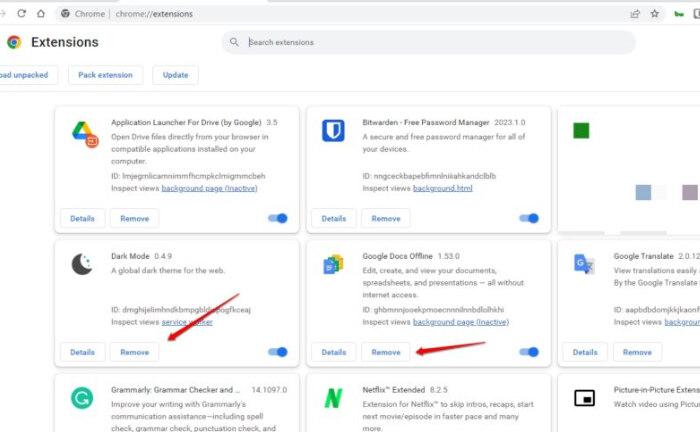
Extensions are like shortcuts and quite helpful to increase productivity. But they can also hinder the working of other apps. So it is important to turn off the extensions.
- Launch your browser
- Go to browser settings.
- Go to More Tools
- Click on Extensions.
- Select extensions one by one, and turn them off.
Reset the Internet Connection
One of the simplest but most effective hacks to solve the simple yet effective hacks can help you fix the 429 YouTube error.
- Plug out the power cord of the router.
- Press and hold the Power button
- Plug back the power cord
- Press the Power button.
- Wait for the internet to start working.
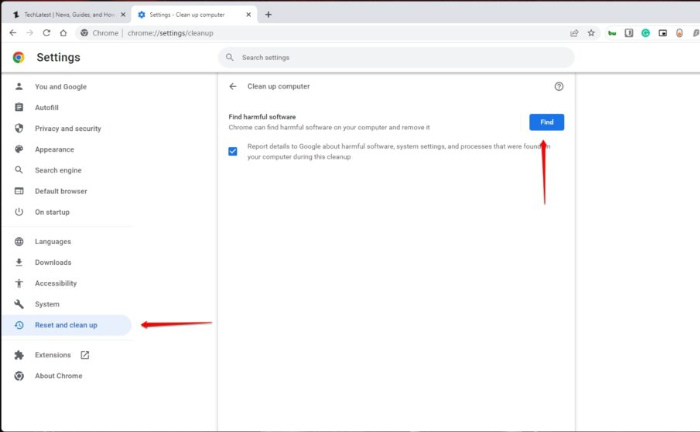
Browsers like Google Chrome have antimalware scanners. Use it to clean unwanted malware from your device.
- Go to Settings
- Scroll to Advanced.
- Click on the Clean Up Computer option
Turn off Restricted Mode
Turn off the restricted mode to access YouTube on your device
- Navigate to the YouTube.
- Go to Settings
- Click on Your Profile
- Select Turn off Restricted Mode.
- Check if the content is loading fine
Scan Your System for Malware as viruses can also cause YouTube Error 429. Use your default antivirus solution and scan. Restart your machine, and see if the issue persists. One can also Reboot the system and if there is any issue the reboot will solve it.
Also, check if the latest version of the browser is available. If it is then you must immediately install the latest browser version to eliminate any bugs in the browser.
By carrying out the simple steps that we have shared with you above we do hope that you are now able to enjoy your YouTube experience without facing any Tube Error 429 Issue.