Twitter is one of the most popular social media platforms with some varied features. You can tweet and share pictures, text and videos all due to its varied features. But many users are getting the ‘We Cannot Send A Text Message on Twitter’ error.
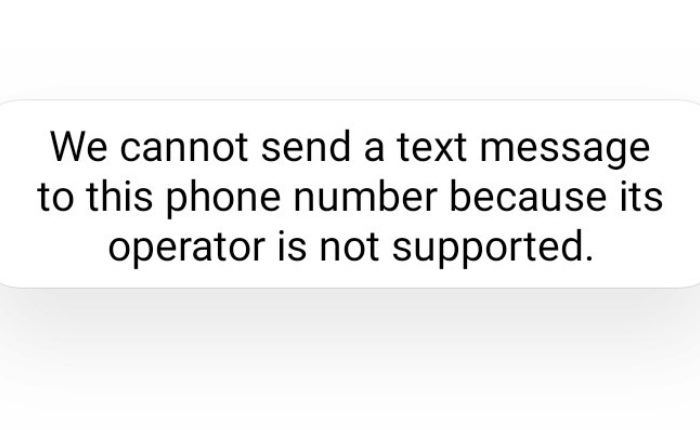
If you are also getting, ‘We Cannot Send a Text Message on Twitter’? Do not worry as in this post we have shared reasons and solutions to solve the problem for you.
We Cannot Send a Text Message On Twitter error message will be seen when you have opted for two-factor authentication on Twitter and Twitter can not send a verification code to your phone number registered with Twitter.
If you opt for two-factor authentication on Twitter you will have to undergo a verification process to verify your phone number. each time you log in. Twitter will send the code to your mobile number. You will see this error message when Twitter can not send verification texts to your registered phone. If you do not receive the verification code you will have difficulty logging into your account.
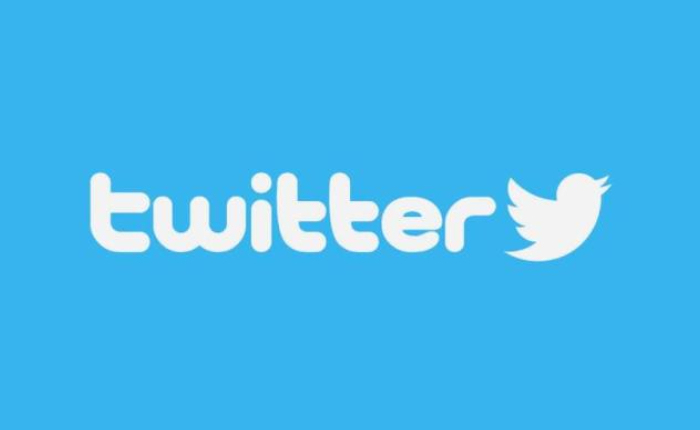
We Cannot Send A Text Message On Twitter: Solutions
There are many reasons for the error message, one of them being the 40404 number.
Unblock 40404 numbers
Twitter is unable to send you the two-factor authentication code because the 40404 number is blocked by you. The first step is to unblock 40404 numbers or all of your blocked contacts to get messages from Twitter.
Unblock phone numbers on iOS:
- Go to the Settings app.
- Tap on Phone.
- Click on Blocked Contacts.
- Tap on Edit and tap on the “-” icon on 40404 numbers or all numbers.
- Go back to Twitter again and check if the error is resolved.
Unblock phone numbers on Android:
- Go to the Phone app.
- Tap on the three dots icon.
- Tap on Settings with “Blocked numbers”.
- Tap on the “X” icon next to “Unblock” on 40404 numbers.
- Go to Twitter and try to send the code once again.

Turn off Two Factor Authentication
If the We Cannot Send A Text Message On Twitter error is not solved then do try to turn off the Two Factor Authentication.
- Go to Twitter on the device that’s logged in to Twitter.
- Go to Settings and support
- Tap on Settings and privacy
- Tap on Security and account access.
- Click on Security and tap on Two-factor authentication
- Click on Turn off Text message/Authentication app/Security key.
You can also turn off the settings through a device that already is logged in. Log in to your account and turn off the settings.

Contact Twitter Support
If none of the solutions work then do try to contact Twitter Customer Support(https://help.twitter.com/en/forms/account-access/regain-access/2fa-problem)
Tell them about the error message and submit the form requesting a solution to your problem. Twitter takes a few days to respond as they get a lot of requests.
Hopefully, by following the above steps the error will be resolved and you will once again be able to login to your account.

