Do you want to get Money Star Crown in Pls Pay Me? If your answer is YES then you are at the right place.
In our step-by-step guide, we have explained the easiest way to obtain Money Star Crown in Roblox Pls Pay Me.
For the unversed, PLS PAY ME is a famous Roblox game inspired by Pls Donate and developed by BrokenCode.
In this game, you have to claim your trading booth and list your items to sell. Once you set up your selling booth, customers will buy your items for Robux.
The developers of PLS PAY ME have rolled out a new update allowing users to get Money Star Crown for free.
To know how to claim this Roblox item in Pls Pay Me, you need to keep on reading.
Without any further ado, let’s get started:
Getting Money Star Crown in PLS PAY ME
The process of getting Money Star Crown in PLS PAY ME is very easy. However, if you don’t know the process then follow the steps given below.
- First, launch Pls Pay Me on your device.
- After that, claim a booth and reset your products by selecting their price.
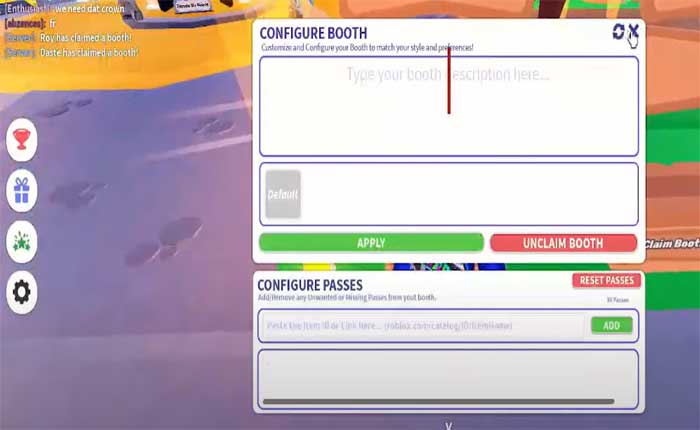
- Once you successfully reset your booth, raise 100 Robux by selling the product.

- Once you successfully raised 100 Robux, go to the LOOT section and enter into the Vault. Notably, you can only go inside of Vault if you have raised 100+ Robux.

- After entering the Vault, claim the Money Star Crown as soon as possible because there are only 10,000 copies available.
- That’s it.
That’s all you need to know about how to get Money Star Crown in PLS PAY ME.
