Are you getting the XDefiant error code MIKE-01? If your answer is YES, don’t worry you are not alone.
XDefiant is a free-to-play first-person shooter video game developed by Ubisoft San Francisco and published by Ubisoft.
XDefiant is a multiplayer game in which players team up to 6 players and choose different factions and classes.
Each class has its unique ability and power that will give extra benefits to the game.
However, like any other online multiplayer game, XDefiant also encounters issues and errors.
One of the common errors that XDefiant players are encountering is the XDefiant error code Mike-01.
There is a time when players are encountering problems not because of the issue from their end.
The XDefiant error code Mke-01 is one of those errors that players encounter due to issues directly from Ubisoft.
In this guide, you’ll learn what causes the XDefiant error code MIKE-01 and how to fix it.
What Causes the XDefiant Error Code MIKE-01?
You may be encountering the XDefiant error code MIKE-01 for several reasons.
To make your work easier to understand this error we have mentioned some reasons for getting this error.
- Down or under maintenance server.
- Issues with your internet connection.
- Outdated version of the game.
- Missing or corrupted game files.
- Regional restrictions.
- Bugs and glitches.
How to Fix the XDefiant Error Code Mike-01?
Here are some troubleshooting methods that will help you resolve the XDefiant error code MIKE-01.
These are not official methods but work for some XDefiant players.
Restart Your PC

Sometimes simply restarting the PC and your console will resolve the problem.
Restarting the device will resolve all temporary bugs and glitches present in the device and resolve your problem as well.
So, before you can start troubleshooting this error using any complex method try restarting your PC and check if the error persists.
If still getting the same error code, move to another method.
Check Server Status
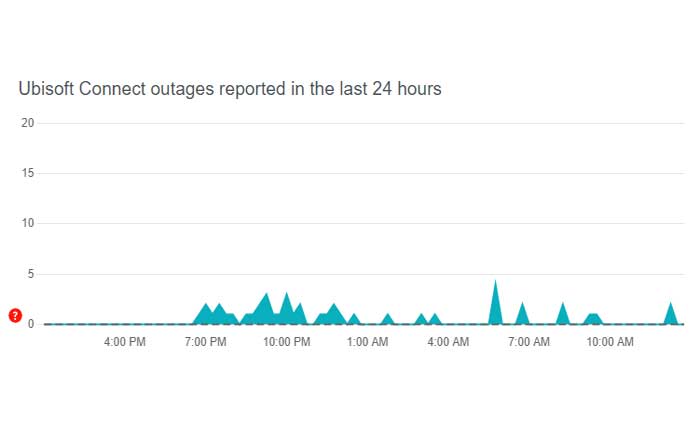
According to the reports, the XDefiant error code MIKE-01 mostly appears because of the down or under maintenance server.
If restarting the device does not fix your problem, check the Ubisoft server status.
To check the current status of the server, visit the official website of Ubisoft and check if other players have reported the same error.
You can also use online tools like Downdetector to find the current status of the server.
If there is any issue with the server, there is nothing you can do to fix it.
All you can do is wait until the issues are fixed by the maintenance team.
Check Your Internet Connection
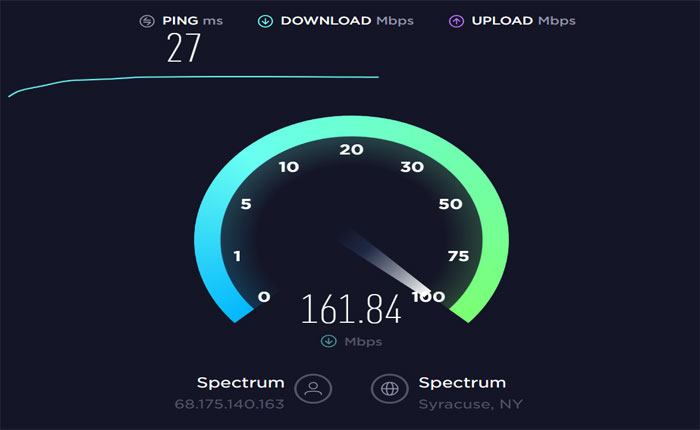
XDefiant is an online game which means your device is continuously connected with a stable and fast internet connection.
The reason behind getting this error is a slow and unstable internet that prevents the game from connecting to the server.
If there is no issue with the game server, you should check your internet connection.
To do that, perform a speed test. After checking if you find any issue with your internet connection, you can fix it by rebooting the router, moving to a wired connection, and switching to another network.
Update the Game
You may encounter compatibility issues if you are playing the outdated version of the game.
To fix this compatibility issue, update the XDefiant game to the latest version.
Verify Game Files
Corrupted and missing game files are also common reasons for various technical issues.
If updating the game does not fix the error, you should try verifying the integrity of the game files.
To do so, use the following steps:
- Open the Steam Client.
- Go to the Library.
- Find the game and right-click on it.
- Select Properties.
- Go to the “Installed Files” tab.
- Click “Verify Integrity of Game File”.
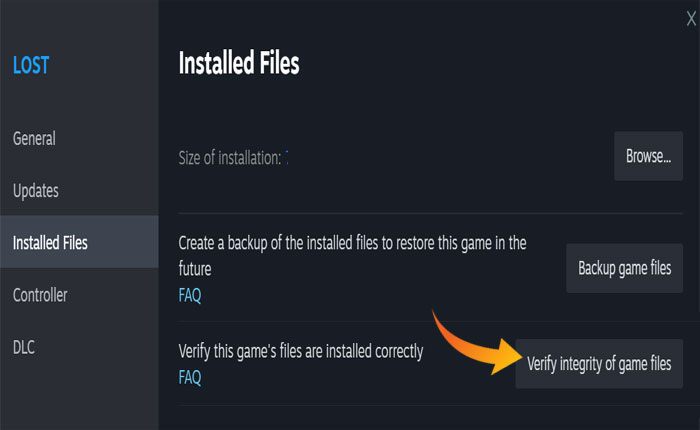
- Wait for the process to be completed and launch the game to check if the issue is fixed.
- That’s it.
Contact Support
At last, contact Ubifot’s Customer Support for further assistance, if none of these methods works for you.
That’s all you need to know about how to fix the XDefiant error code MIKE-01.

