Are you encountering the USBUtil Error the Game Is Fragmented? If your answer is YES then you are in the right place.
Getting an error is very common while playing the games on the console. Currently, some PS2 users encountering the “USBUtil Error, the Game Is Fragmented” error message.
It is a very frustrating error because it prevents users from playing the game. Luckily, there are some workarounds that will possibly fix your problem and you will be able to play games on PS2.
So, without any further ado let’s get started:
How to Fix the “USBUtil Error the Game Is Fragmented” Error Message
Here are some simple but effective methods to fix the “USBUtil Error the Game Is Fragmented” error on the PS2 console.
Method 1: Turn OFF Check USB Game Fragmentation
After searching this topic on the internet we have found that some users are able to fix this error message and able to play the game once again by simply turning off the “check USB game fragmentation” settings.
So to fix your problem the first thing you can try is to turn off the “check USB game fragmentation”. Here is how you can fix it.
- First, turn on your PS2 console.
- Once your PS2 console starts completely go to the game on which you are encountering the “USBUtil Error the Game Is Fragmented.”
- Now use your controller and select the Menu option.
- You will see multiple options here, select Settings.
- Under settings scroll down and find the “check USB game fragmentation” option.
- Once you find this option, click on it to turn it OFF.
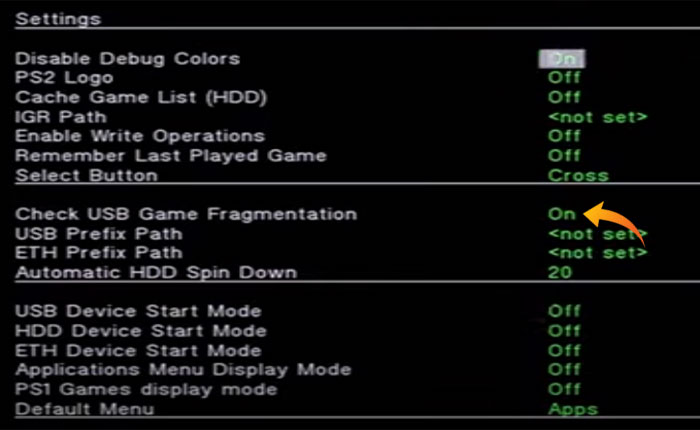
- Once done, click OK and then Save the Settings.
That’s it, this will possibly fix your problem and you will be able to play the game once gain.
Method 2: By Using Defraggler
In this method, we are going to use one third-party software called Defraggler. It is a freemium defragmentation utility developed by Piriform Software.
By using this tool we will defragment the drive on which you are encountering the “USBUtil Error the Game Is Fragmented” error. Here is how you can do it:
- To go with this method you need to download and install the Defraggler software from its official website.
- Once you install the software, connect the drive to the computer on which you are facing the issue.
- Now launch the Defraggler software.
- Next, select the Disk that you just connected and click on the File List tab.
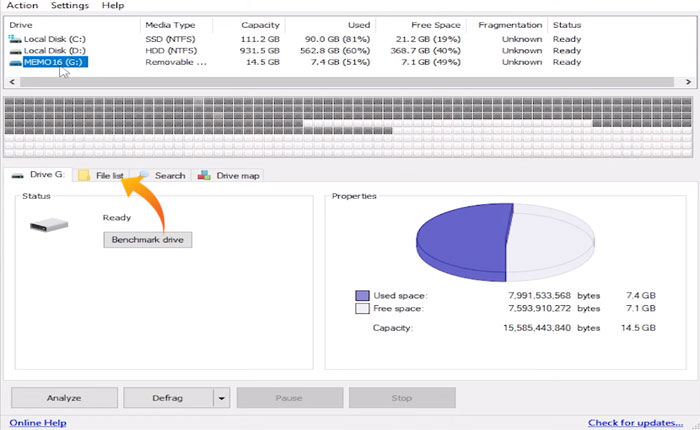
- This will show you the game on which you have an issue.
- Select the file and click on the “Defrag Checked” button.
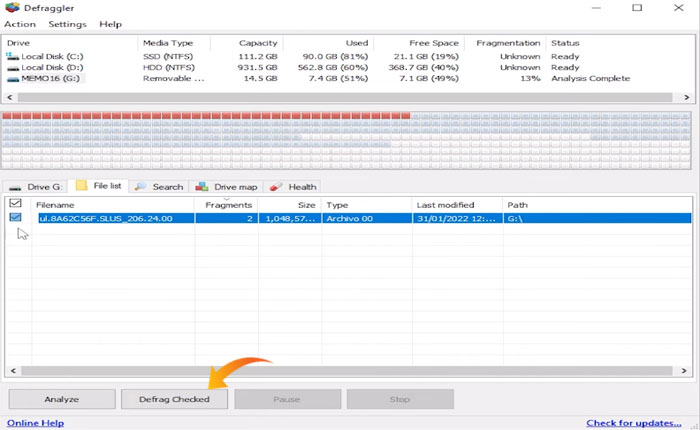
- This will initiate the defragmentation process.
- Wait for the process to be completed, close the software, and unplug the Drive.
- Plug it back into your PS2 and launch the game to see if your problem is fixed.
That’s it, these are two methods that you can use to fix the “USBUtil Error the Game Is Fragmented” error on PS2.
