Grindr is a popular social media platform for the gay, bi, trans, and queer communities. Currently, millions of users use this platform daily.
However, similar to any platform users are facing issues with Grindr which prevent it from working properly.
Many users took to social media and reported the “Grindr Not Working”, “Grindr Registration Errors”, and “Messages Not Sending” problems.
In this guide, we will provide you with some troubleshooting steps to fix the Grindr Not Working problem.
So, without any further ado let’s get started,
How to Fix Grindr Not Working Problem
Below we have mentioned troubleshooting steps to fix some common issues encountered by Grindr users.
1. Grindr Unable to Refresh
Similar to other social media platforms Grindr allows users to see new content by refreshing the page. But because of some unwanted reasons, Grindr users are encountering the “Unable to Refresh” error message.
If you are also facing the same problem then you can fix it by using the steps written below. Usually, you can fix this problem by simply force-stopping the app.
This trick also fixes other problems as well such as Grindr not loading problem or your Grindr messages not sending a problem. Here is how you can force close the Grindr app,
- Open the Settings app on your mobile.
- Navigate to the Apps option. Here search for the Grindr app and tap on it.
- This will open the app settings from where select the Force stop option.
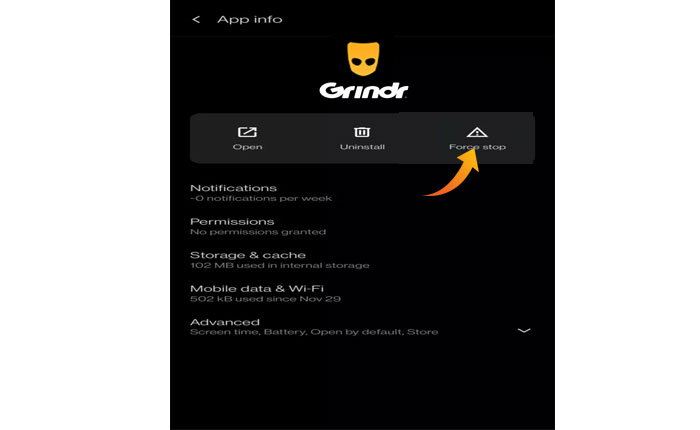
- That’s it. Now restart your mobile and open Grindr app to see if your problem is fixed or not.
2. No Internet Connection on Grindr
Some users are getting a notification that says No Internet connection while trying to refresh, send messages, or photos, and use the Grindr app.
This is a common error message that you can get when you are using an application that requires internet and your internet connection is not working.
If there is no issue with your internet connection but still getting this error message on Grindr then you can fix it by using the steps written below.
- First, you need to check if your internet connection is working correctly. To do that, open an app that requires an internet connection.
- If the other app is also not working then something wrong with your device’s overall internet connection.
- In that case, open the Settings app and select the “SIM Card and Mobile Data” option.
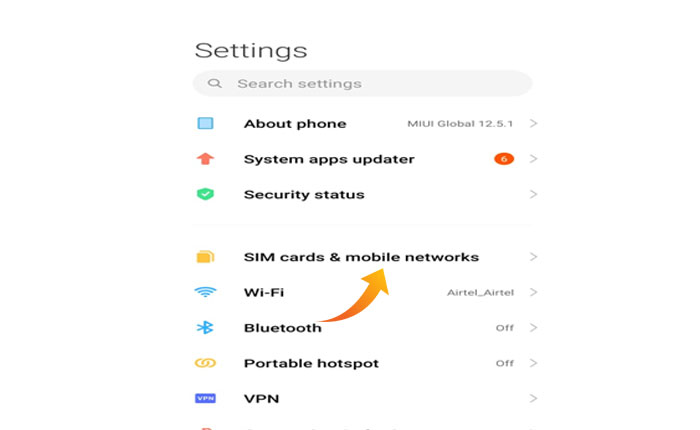
- Here make sure that the “Mobile data” is turned on.
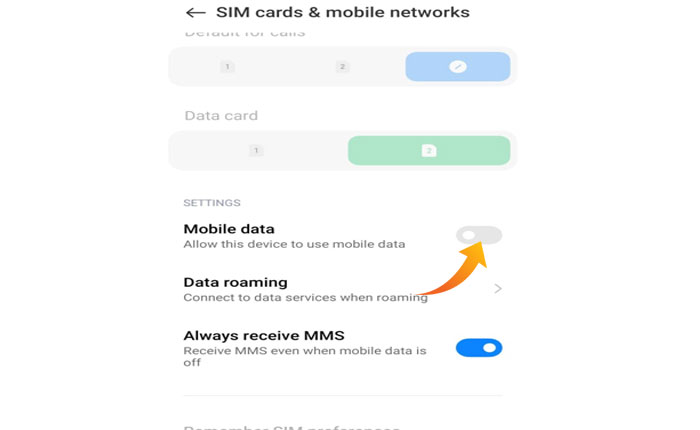
- If your device is connected to a WIFI network or cellular data but you are still facing the same problem then you should try turning ON and OFF the airplane mode.
- This will refresh your device connection and your problem will be fixed.
3. Grindr Unable to Log In
If you are facing issues while trying to log in to Grindr then the first thing you need to check if your device is connected with an internet connection.
Next, you need to double-check if you are entered your login credentials correctly. Sometimes users are unable to log in to the app because they have entered their login credentials incorrectly.
If you your device is connected with an internet connection and you have entered the correct login credentials but still facing the same problem then you should try restarting the app.
4. Grindr Is Not Working Or Not Loading
There are many users who reported the Grindr Is Not Working or Not Loading problem. It is a very common issue that users encounter often.
If you are also facing the same problem then you can fix it by following the steps mentioned below:
- To start fixing this problem the first thing you need to do is check your internet connection.
- Next, make sure you are using the updated version of the app because the outdated version of the app cause various technical or compatibility issues.
- Try Clearing the app cache. To do that go to Settings > Apps > Manage Apps > Grindr > Clear data > Clear Cache.
5. Grindr Registration Error
Are you getting the Grindr Registration Error while trying to create a new account? Well, check the following steps to fix the Grindr Registration Error.
- Make sure you are using the updated version of the Grindr app.
- Check for geographic restrictions.
- Restart the app.
- Try a different email address.
- Turn off VPN.
These are some steps that will help you fix the Grindr Registration Error. If not then you should contact Grindr customer support for further assistance.
