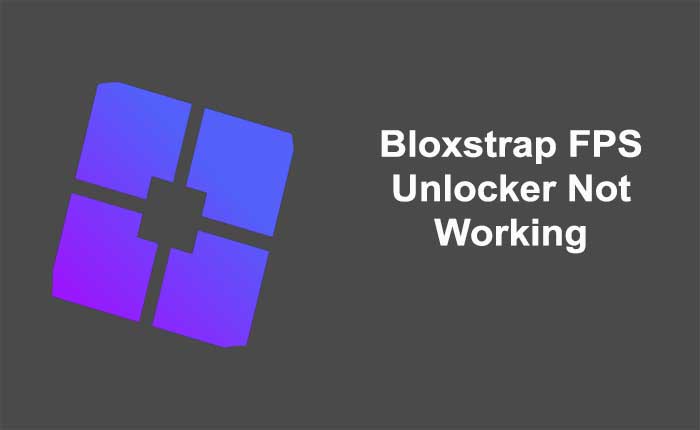Are you facing the Bloxstrap FPS Unlocker not working problem? If your answer is YES, you are in the right place.
An open-source, alternative bootstrapper for Roblox that provides additional useful features and improvements by replacing the standard Roblox bootstrapper.
The best part of this bootstrapper does not touch or modify the game client itself, it’s just a launcher which means there is no risk of ID band or anything.
However, Bloxstrap provides various useful features. One of these features is a FPS Unlocker.
This feature will allow users to modify different settings by adding fast flags and help them get more out of it.
This will enhance the gaming experience and make the game much smoother than before.
Unfortunately, some users are encountering the issue with Bloxstrap FPS unlocker and reported the Bloxstrap FPS Unlocker not working problem.
If you are one of these users, don’t worry. In this guide, you’ll learn how to fix the Bloxstrap FPS Unlocker not working problem.
Before jumping to the troubleshooting part let’s take a look at the reasons that cause this problem.
What Causes the Bloxstrap FPS Unlocker Not Working Problem?
There reason behind the Bloxstrap FPS Unlocker not working problem could be anything.
You may be encountering this problem because of the incorrect Bloxstrap settings.
The fast flag you are using to unlock the FPS has issues.
It is also possible that there is an issue with the Bloxstrap itself.
However, if you are encountering the Bloxstrap FPS Unlocker not working problem, you can fix it using the methods below.
So without any further ado let’s get started:
How to Fix the Bloxstrap FPS Unlocker Not Working Problem
Currently, there is no official fix for the Bloxstrap FPS Unlocker not working problem.
Here are some troubleshooting methods that helped some of the Bloxstrap users to fix this problem.
Method 1: Restart the Bloxstarp
Sometimes users encounter the issue because of the bugs and glitches present in the game.
Fortunately, these glitches are temporary and can be fixed by simply restarting the Bloxstrap.
So, completely close the Bloxstrap and restart it to check if your problem is fixed.
To completely close the Bloxstrap from Task Manager use the following steps:
- Click on the Windows Search Bar and search for Task Manage.
- Open the manager and go to the Processes tab.
- Here locate the Bloxstarp and right-click on it.
- From the appearing window, click End Task.
- Wait for some time and relaunch the software to check if the problem is fixed.
- That’s it.
This will probably fix the issue, if not then try restarting your device as well.
Method 2: Check Framerate Limit Value
To unlock the FPS you need to set the Framerate Linit value higher.
To do that, launch the Bloxstrap and go to the FastFlags tab. Here you will see the Framerate Limit.
Set the Framerate Limit value to the highest, you can set the value up to 9999.
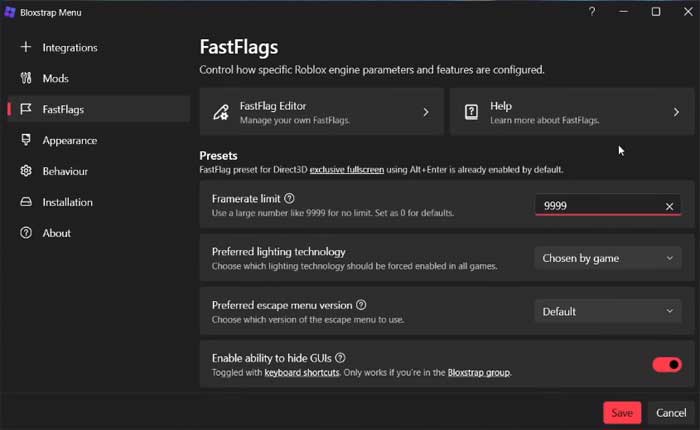
So set the highest value if you have a powerful computer.
You can also make sure the disable the alternate graphic setting is off.
This will required for the Bloxstrap to work properly. To do that, toggle on the “Enable ability to hide GUIs” option.
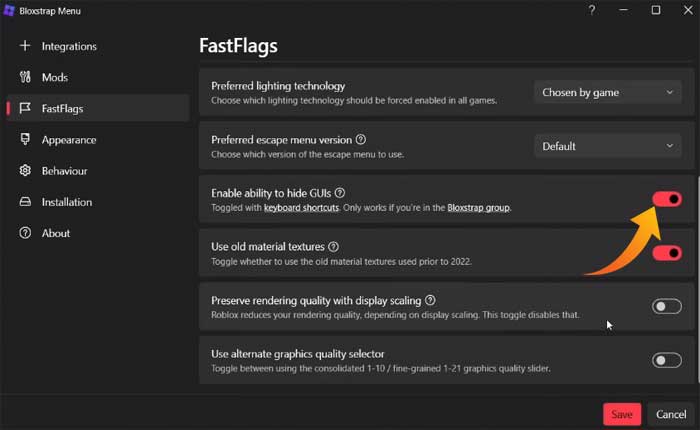
Once done, click save to save and apply the changes.
Method 3: Change FastFlags
Sometimes there is an issue with the FastFlags you are using to unlock FPS in Bloxstrap.
In that case, changing the FastFlags will possibly resolve your problem.
Use the following steps to change or add the FastFlags in Bloxstrap:
- First, launch the Bloxstrap.
- Go to the FastFlags tab from the left side of the menu.
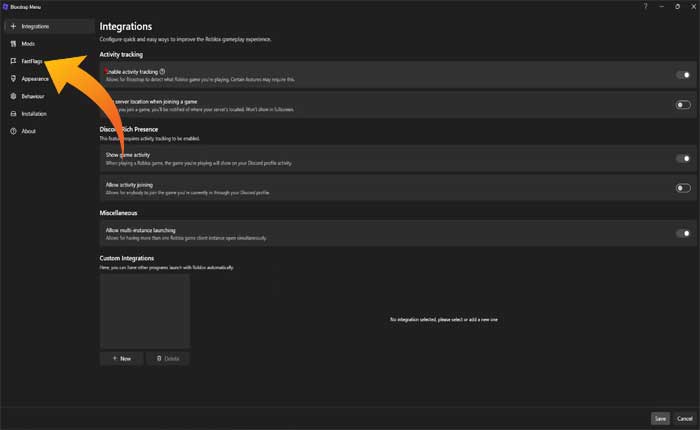
- Scroll down and select the FastFlags Editor option.
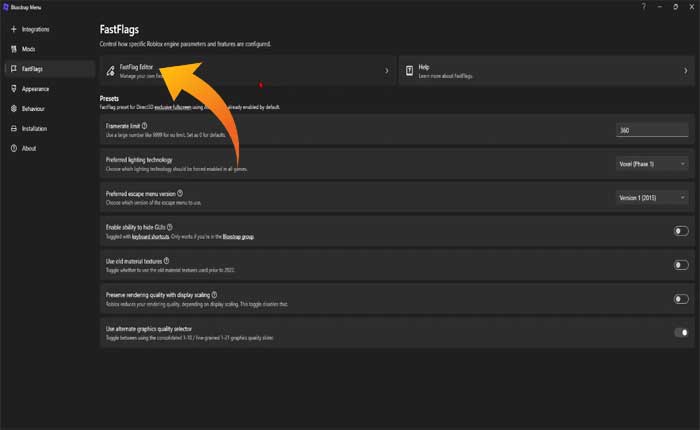
- Under this option, click on “Import JSON” at the top.
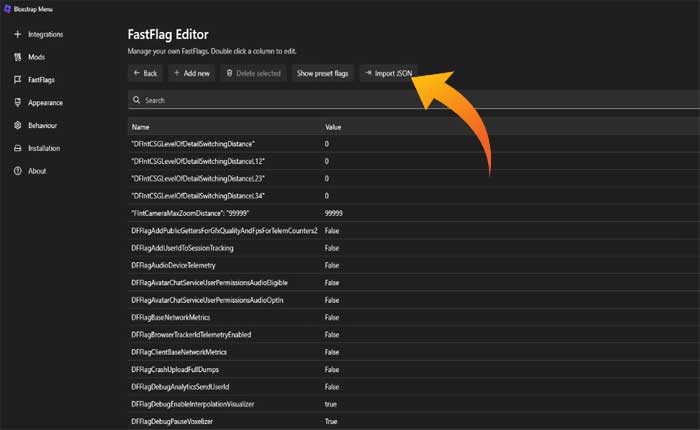
- Now enter the following codes into the pop-up text box and hit enter.
{
"DFIntCSGLevelOfDetailSwitchingDistance": 250,
"DFIntCSGLevelOfDetailSwitchingDistanceL12": 500,
"DFIntCSGLevelOfDetailSwitchingDistanceL23": 750,
"DFIntCSGLevelOfDetailSwitchingDistanceL34": 1000,
"DFFlagTextureQualityOverrideEnabled": true,
"DFIntTextureQualityOverride": 2,
"DFIntDebugFRMQualityLevelOverride": 2,
"FFlagCoreGuiTypeSelfViewPresent": false,
"FFlagInGameMenuV1FullScreenTitleBar": false,
"FIntFullscreenTitleBarTriggerDelayMillis": 3600000,
"FFlagDebugDisplayFPS": "True",
"FIntRenderShadowIntensity": 0,
"FFlagDisablePostFx": true,
"FFlagDebugDisableTelemetryEphemeralCounter": true,
"FFlagDebugDisableTelemetryEphemeralStat": true,
"FFlagDebugDisableTelemetryEventIngest": true,
"FFlagDebugDisableTelemetryPoint": true,
"FFlagDebugDisableTelemetryV2Counter": true,
"FFlagDebugDisableTelemetryV2Event": true,
"FFlagDebugDisableTelemetryV2Stat": true
}
Method 4: Reinstall Bloxstrap
If none of the above methods works for you, the last thing you can do is uninstall and reinstall the Bloxstrap.
This will resolve any issue caused by improper installation.
That’s it we hope this guide helps you fix the Bloxstrap FPS Unlocker not working problem.