Are you facing the “Apple Music lyrics not showing” problem? If your answer is YES, you are in the right place.
Apple Music is an audio and video streaming service developed by Apple Inc.
Here you can select music to stream to your device on-demand, or you can listen to existing playlists.
However, Apple Music allows users to see the song lyrics while streaming any song that has the lyrics available.
Unfortunately, some Apple Music users are encountering the issue and reported the “Apple Music lyrics not showing” problem.
If you are facing the same problem and looking for a fix, look no further as we have got you covered.
In this guide, you’ll learn how to fix the “Apple Music lyrics not showing” problem.
So, without any further ado let’s get started:
How to Fix the “Apple Music Lyrics Not Showing” Problem
You may encounter the “Apple Music lyrics not showing” problem for several reasons, Some of the most common reasons include disabled Explicit Content, bugs and glitches in the Apple Music app and your device, issues with your internet connection, active VPN, and more.
Irrespective of the reasons you are encountering this problem, you can fix it using the methods mentioned below.
Restart Apple Music and Your Device
Sometimes users are encountering the issue because of the bugs and glitches present in the app and your device.
These bugs and temporary and can be fixed by restarting the app and device.
So, you can start troubleshooting the “Apple Music lyrics not showing” problem by restarting the app.
On iPhone, iPad, or iPod touch:
- First, exit the Apple Music app.
- Then, swipe up to access the quick access menu.
- Here locate Apple Music and swipe up to clear it.
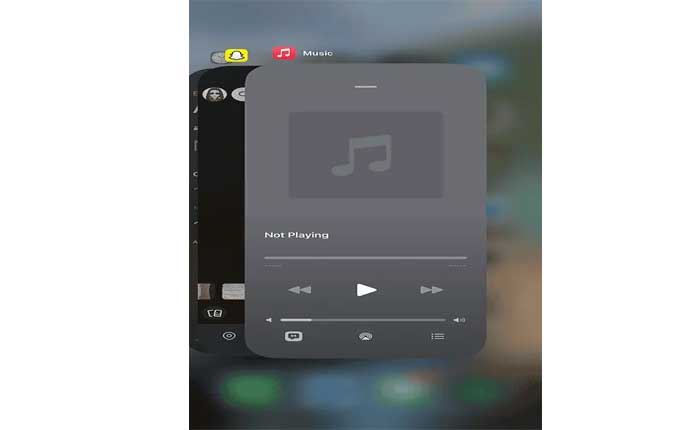
- This will completely, close the Apple Music app.
On Mac:
- Click on the Menu Bar at the top.
- Then, select Quit Music from the drop-down menu.

- Once closed, launch the Apple Music again to check if you can see the song lyrics.
This will probably fix your problem, if not then try restarting your device as well.
Enable Explicit Content
If restarting the app and your device does not fix the problem, then check if you have explicit content enabled.
Every song that is tagged as Explicit might have its lyrics hidden by default due to Apple’s content restrictions.
To see the lyrics you need to enable the Explicit Content option enabled in your mobile settings.
To check and enable the Explicit Content option use the following steps:
- Open the Settings app.
- Scroll down and select Screen Time.
- Here go to Content & Privacy Restrictions.
- Under this setting option, select Content Restrictions.
- Then, select Music, Podcasts, News, Fitness.
- Make sure Explicit is the active setting.
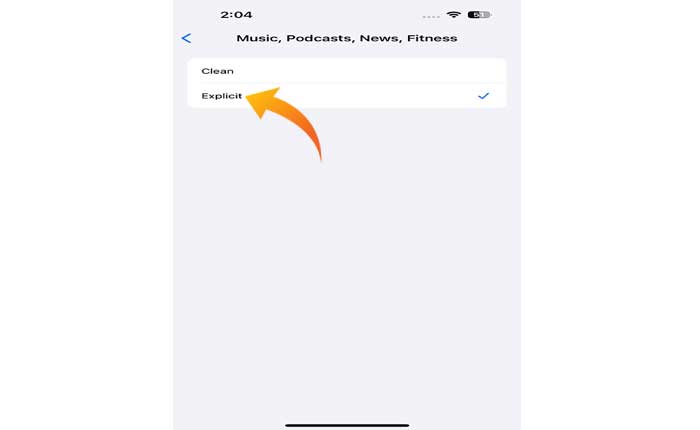
- That’s it.
Check Your Internet Connection

To stream music on Apple Music, your device needs to be connected to an internet connection.
If you are getting a poor internet connection, you may encounter issues and some features stop working.
You may be facing this problem and Apple Music lyrics not showing because of your internet connection.
In that case, you should check your internet connection by performing a speed test.
You can fix your internet connection problem by rebooting your WIFI router or turning on and off airplane mode.
Turn Off VPN
Apple Music does not support VPN service.
If you have an active VPN, then it may conflict with the Apple Music performance and that is the reason why you are facing this problem.
In that case, you should check for the VPN and disable it if it is turned on.
Make Sure Song Has Lyrics Available
Not all song has lyrics available on Apple Music.
You may not see the Lyrics because the song you are listening to does not have lyrics available.
So, check if the song has lyrics available, or try playing another song.
Play the Track from the Artist’s Page
You can also try playing the song directly from the artist’s Apple Music page instead of a library.
To do that use the following steps:
- To find the artist’s page on Apple Music, tap the artist’s name in the Now Playing view while playing the song.
- From the pop-up menu, choose Go to Artist.

- Once you are here, find the sound directly from the artist page.
- Now, play the songs and tap on the lyrics icon at the bottom of the Now Playing screen to check if it is working.
- That’s it.
Update the Apple Music App
If you are using the outdated version of the Apple Music app, then you can fix this problem by updating the app to the latest version.
To do that open the App Store on your Apple device and search for the Apple Music app.
Once you find the app, tap on the Update button next to it to update it to the latest version.
Wait for the updating process to be completed and check if your problem is fixed.
Contact Support
If none of these methods works for you, then the last thing you can do is contact Apple Music Support for further assistance.
That’s all you need to know about how to fix the “Apple Music lyrics not showing” problem.

