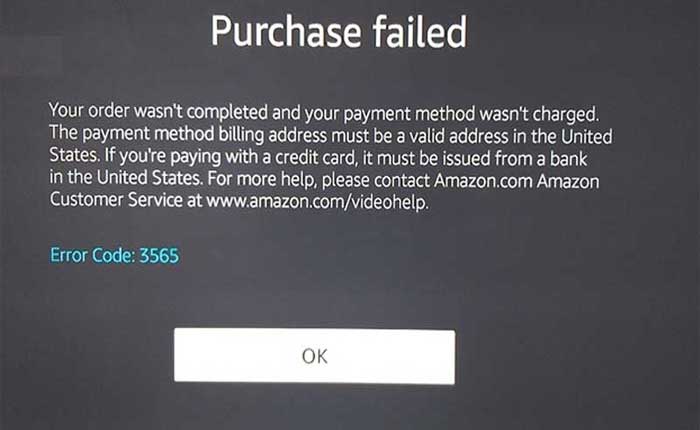Are you getting the Amazon error code 3565? If your answer is YES, you are in the right place.
Amazon Prime Videos is a subscription-based online streaming service where you can watch your favorite shows, movies, and other entertainment content.
This is one of the most popular streaming services used by millions of users worldwide.
Despite being a popular platform, Amazon Prime Videos is also not immune from technical bugs and glitches.
Currently, it has been seen that some Amazon users are encountering the Amazon error code 3565.
This error code appears when users try to pay for their subscriptions.
In this guide, you’ll learn what causes the Amazon error code 3565 and how to fix this error.
What Causes the Amazon Error Code 3565?
According to the reports Amazon Prime Videos users are encountering the Amazon error code 3565 because of issues with their payment methods.
This could be anything from unsupported payment methods to issues with the payment information such as invalid credit or debit card and more.
Irrespective of these, you may also encounter issues and errors like this if there is a problem with the Amazon Prime server.
However, if you are getting the error code on Amazon Prime Videos, you can fix it using the methods mentioned in this article.
So, without any further ado let’s jump to the troubleshooting part:
How to Fix Amazon Error Code 3565?
Below we have mentioned some troubleshooting methods that will probably fix your problem.
Update payment Settings
As I mentioned above, one of the main reasons for encountering the Amazon error code 3565 is an issue with your payment method.
If that is the case, updating the payment method for digital orders will resolve this error.
To do so, use the following steps:
- First, open your web browser and go to https://www.amazon.com/cpe/manageoneclick?ref_=ya_d_l_change_1_click&.
- Once you are here, click on the “Change” button next to the default payment method.
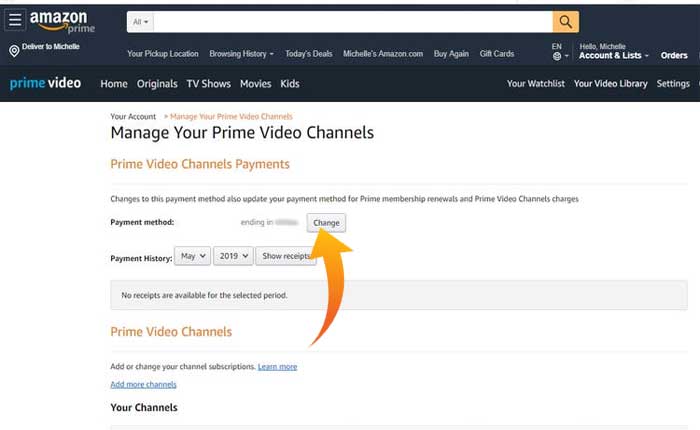
- Now, update the payment information with the correct billing address and credit card information.
- Once done, click “Save” to save the change.
- That’s it.
Check for Your Credit or Debit Card Issue
Amazon Prime Videos only supports credit cards that are issued by the United States bank.
If you are using a credit card that is not issued by a United States bank, you may switch to another payment method.
If you are using a debit card, make sure to enter the correct information.
You can also check for the card expiry date and use supported credit or debit cards.
Contact Customer Support
If you have tried both methods mentioned above but still getting the same error code, you should contact Amazon Prime Customer Support for further assistance.
The support team will reach you as soon as possible and help you resolve this error.
That’s all you need to know about how to fix the Amazon error code 3565.