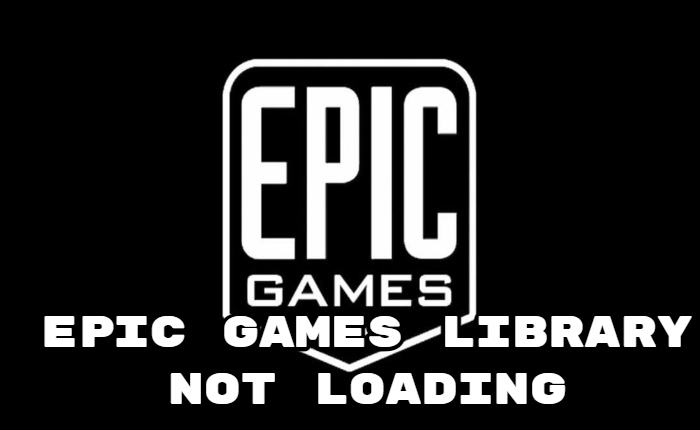Epic Games is a popular game store that is used by gamers worldwide. It provides a digital ecosystem for developers and creators to build, distribute, and operate games and more. However, the Epic Game store is also not free from issues. One of the most common is the Epic Games library not loading issue.
Many users are facing Epic Games Library not loading issues. Now this can be quite a frustrating experience for gamers who are eager to play games on Epic Games but cannot upload the library.
In this article, we have shared some solutions to the epic problem that will soon solve the issue and you will enjoy playing your favourite game without issues.

Epic Games Library Not Loading: Fixes
Follow the simple solutions shared below to solve the Epic Games Library not loading issue.
Refresh Epic Games Library:
Epic Games Launcher may be having a syncing issue and failed to load. To solve the problem just Click the Refresh icon to update the library view. This will remove minor bugs and the app will work without any glitches.
Unhide the Epic Game Library
If you can’t view your game library, it’s most likely because you have it hidden from your view. Check if you have hidden it. Go to the Epic Games app, and click on your profile icon.
Next, go to Settings and from the Preferences section, uncheck the Hide Game Library option. Check if the issue is resolved.
Delete the Epic Games Launcher Cache

A corrupted or outdated cache causes errors to avoid them clear the cache.
- Press on the Windows key + R together to open the Run dialogue.
- Type %localappdata% and press Enter.
- Next, go to Local > EpicGamesLauncher > Saved.
- Locate and delete the web cache folder.
- Relaunch Epic Games and check if the problem is solved.
Log Out/Log In
Logging in and logging out will remove bugs and the app will work as a new:
- Open Epic Game Launcher and click on the profile icon.
- Tap on Sign Out
- Open the launcher and click on how to log in.
- The login page will open
- Log in to your Epic account and see if the issue is resolved.
Hopefully, the above solution will help you solve the Epic Games Library Not Loading issue. Happy Gaming!!!