Discord is a popular messaging service among gamers. Along with Voice and Text Discord also allows users to send an embedded message. However, some users are facing the Discord Embed Not Working Error.
Embedding links in Discord means adding a hyperlink. When you click on the link it will take you to a certain page. Are you one of the users facing the Discord Embed Not Working Error then do not worry as you are not the only one facing the issue.
In this article, we are sharing with you some easy fixes to solve the embed fail problem on Discord.
How To Fix Discord Embed Not Working Issue:

Check Link Preview
- Turning on the link preview is one of the best solutions to solve the embed not working issue on Discord. It so happens that Discord offers an option where you can choose an option between embed or not embed.
- Many users do not like to embed messages so you can opt to share the message without embedding it. But embedding is better for as you click on the link it will directly take you to that page.
- Sometimes the Link Preview button automatically turns off after a recent update. If it is off then you will not be able to embed a link until it is turned on.

Here is how to turn on the Link Preview:
- Tap on the cog icon.
- Go to Users Settings.
- Click on Text & Images.
- Turn on When posted as links to chat at the top of the Display images, and videos.
- Scroll to the bottom.
- Turn on Show website preview info.
- Restart Discord.
- Check as the embed feature should now work fine.
Check Server Permission
- If you cannot send an embedded message to a server or channel. Then you will face the Discord Embed Not Working Error.
- Servers not only have their own permissions settings but also permission from channels. Either of these two can block you from embedding a link. This is usually seen to avoid spam as well as harmful links.
- So do check if you lack permission to embed a link. This can be done by contacting the admins of the servers. They will give you the information if you can use embedded messages or links.
Check Server Issue
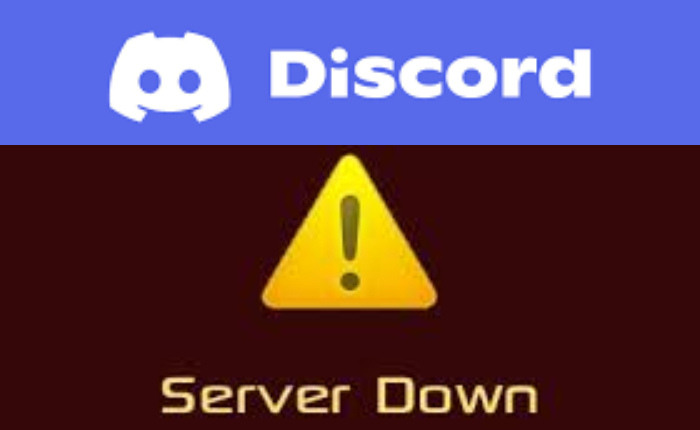
- If you are still facing the Discord Embed Not Working Error then do check Discord servers.
- It can be checked on the Official Discord website.
- Or check it on its social media handles.
- If the server is down or under maintenance the embedded messages or link previews will not be processed by it.
- The servers will not be able to process the embedded message or link preview. Hence the function does not work.
- The best way to solve the issue is to address the error with Discord support. The Discord Support team will soon respond and guide you through the issue with easy troubleshooting steps.
Discord embed is one of the best features but sometimes due to some error or malfunction users are not able to utilise the feature and are left frustrated. But we do hope that any one of the above solutions has been helpful to you and that the Discord Embed Not Working Error has been resolved.

