Cloudflare Error 520 is a temporary server-side error. It is caused by a connection issue between the web server and the origin server. It usually occurs when a web server receives an invalid request.
Therefore the visited website is loaded with the message “The web server is returning an unknown error”. Whenever a user encounters Cloudflare Error 520 it means that a connection problem has occurred between the Cloudflare server and the server hosting the website.
If you are also facing the Cloudflare Error 520 then here are some fixes to solve the issue. Go through this article and follow the given steps to resolve the error.
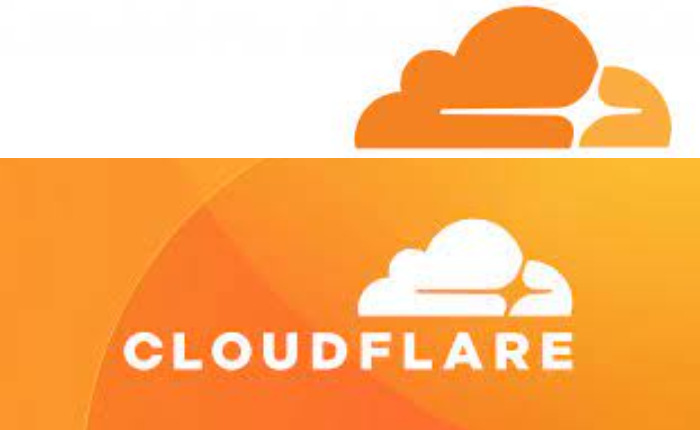
Reasons For Cloudflare Error 520:
- Server Overload: Sometimes when the website’s server is overwhelmed with the traffic you face an error.
- Network Issues: If you have a slow internet connection you may face error 520.
- Incorrect Server Settings: can result in the server being unable to process your request.
- DNS Issue: DNS issues can make it difficult for your device to connect to the correct server,
How To Fix Cloudflare Error 520

Refresh the Page
- The first and foremost step is to refresh the page.
- Start with Ctrl + R or F5.
- The simple refresh will easily remove the issue.
Clear Browser Cache
Cached data can lead to conflicts. Clear your browser’s cache for a smooth experience.
- Open Chrome browser.
- Click on the three dots.
- Click on More Tools.
- Tap on Clear Browsing Data.
- Select Time
- Click on Clear Cache and Data.
- The cache will soon be cleared.
Check your Internet Connection

- Ensure your internet connection is stable.
- If your internet is slow you may face an error.
- Carry out an online speed test.
- If it is slow then contact the service provider.
- Disable Airplane Mode if it is on.
- Restart your modem to improve connectivity.
- Use an Ethernet.
Check the DNS
- Locate the domain’s IP address by accessing the domain’s DNS zone editor.
- Now log in to the Cloudflare dashboard.
- Lastly, confirm the DNS records are correct.
Disable Browser Extensions
- Go to the start menu
- Search or go to your Browser
- Click on it and open it.
- Tap on the three dots.
- Tap on More Tools
- Click on the Extensions option next.
- Tap on unwanted extension.
- Click on the Trash sign.
- Remove it from the browser
- Close the tab
Contacting Cloudflare Support

If the error persists, reach out to the website’s support team.
Enter details of your issue
Add a screenshot of the error
Tap on send
How to Prevent Cloudflare Error 520?
To avoid facing this error again in the near future follow the below steps:
- Keep your internet connection stable.
- Keep the Browser Updated.
- Maintain a secure firewall.
- Monitor server performance.
Hopefully, most of your queries have been answered in this article if you have any other questions do share them in the comment section and we shall soon try to solve them.

