One of the best ways to keep in touch with current affairs is through newspapers. But as more and more news sources are moving online, access to good content comes at a cost.
Currently, most of the online subscription services let you read a few articles before asking you to pay whereas some ask you to pay first for the privilege of access.
One of them is The New York Times. Now you must be wondering how to go around the New York Times Paywall to read articles for free.
Many newspapers have reduced the number of articles that you can read for free from 20 to 10 before you hit its paywall.
If you are a casual reader of the NY Times, you might find yourself paying a particular amount per month to read new articles.
In this post, we will teach you multiple ways to bypass New York Times Paywall. To learn what those methods are and how they work, you need to keep on reading.
Without any further ado, let’s get started:
Best Ways To Bypass New York Times Paywall (2023)
Here are some of the best hacks to bypass the New York Times Paywall:
1. Google The Headline
Click through from the Google search results page. In the search option add the title of the article or the URL in Google. You will soon find the link that one can easily read without hitting the New York Times Paywall.
2. Use Incognito Window
Incognito Window lets you browse the Web privately. To turn on the incognito mode, click on the browser’s menu near the top right corner.
This is another popular way to bypass the New York Times Paywall to read an article.
3. Switch to Reading Mode
One can also bypass the paywall by switching to Reading Mode in new browsers. Be it Google Chrome, Mozilla Firefox or Microsoft Edge, all these browsers have built-in reading mode.
Though it is available on Mozilla Firefox and Microsoft it is not enabled by default in Chrome,
Here are some steps to enable Reading Mode in Google Chrome:
- Open the Chrome browser on your computer
- Type chrome://flags in the address bar
- Next, Click on Enter
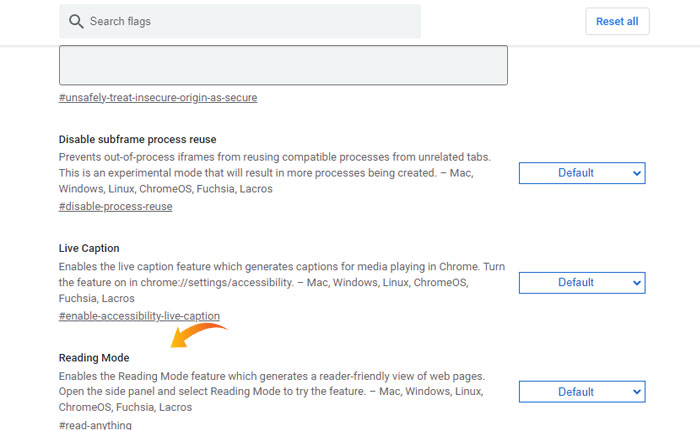
- Search for Reading Mode
- Enable the Reading Mode flag
- Next, click the “Relaunch” button, which is found at the bottom of the screen to apply the changes
- That’s it.
4. Search For The Link on Twitter
Follow the NYT on Twitter to have access to links.
Copy the link you wish to read and then paste the link into the Twitter Search option.
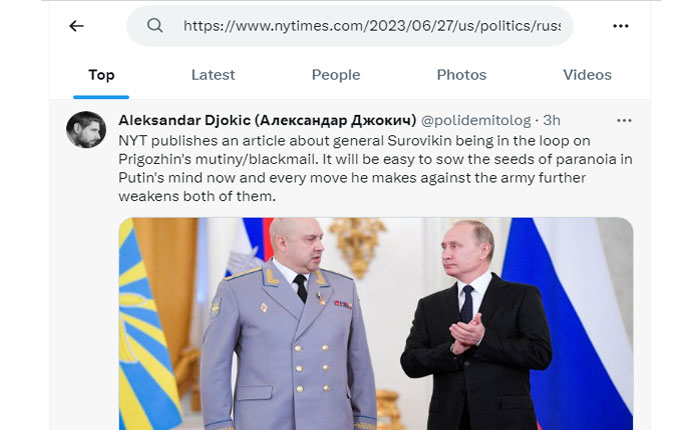
Once done, click on the New York Times link and read it without hitting the New York Times Paywall.
5. Use Safari Reader
In the Safari address bar, click on the Reader. This will render the article.
You will be able to read the article for free on Safari Reader without hitting the New York Times Paywall.
This method works on Mac and Windows operating systems.
These techniques probably won’t last for long, as New York Times is bound to try and protect its content in other ways.
But on the whole, we are not against the paywalls as it helps the revenue streams meet the operational costs for the newspapers. So if you have the means, you should subscribe to read the articles.
