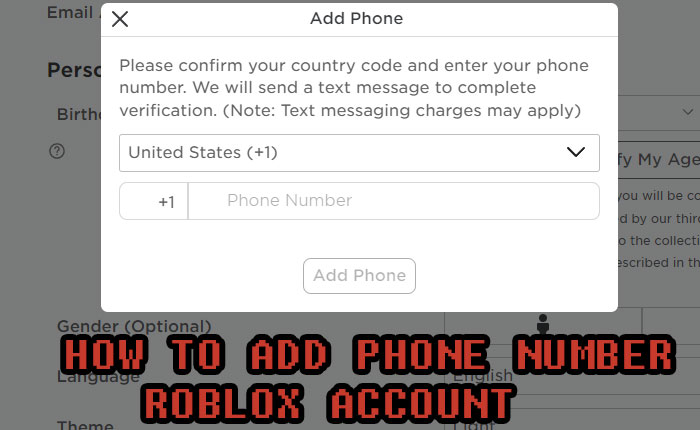Do you want to add your phone number to your Roblox account? If your answer is YES then look no further as we have covered you.
Roblox is quite strict when it comes to scams and to keep its millions of users safe and protected they ask players to verify their Roblox accounts.
To verify a Roblox account, users are requested to either enter their Phone Number or Email address. A lot of users wish to verify their Roblox account by using their phone number but they don’t know how to do it.
If you too want to add your phone number to your Roblox account but don’t know how to do it then don’t worry, we have written a guide explaining the same in a very simple way.
Without any further ado, let’s get started:
Adding Phone Number To Roblox Account
To add a phone number to your Roblox account, you need to follow a few simple steps. Irrespective of whether you wish to add your phone number to your Roblox account on Mobile or PC, we have got you covered.
Mobile
To add a phone number to your Roblox account on a Mobile, follow the steps written below:
- First, either visit Roblox.com or launch the Roblox app.
- Once launched, tap on the three dots icon located at the bottom of the scene.
- Now, go to Settings.
- After that, go to Account Info.
- Now, tap on the Add Phone option.
- After that, you will have to select the Country Code and then enter your phone number.
- Once entered, tap on the Add Phone button.
- When you do so, you will be sent a six-digit code on your phone number.
- Now, enter the six-digit code and then click on the Verify button.
- When you do so, you will have your phone number added to your Roblox account.
- That’s it.
PC
To add a phone number to your Roblox account on a PC, follow the steps written below:
- First, visit Roblox.com
- Now, click on the Settings icon located at the top right corner of the screen.
- From the drop-down menu, click on the Settings option.
- Now, click on the Add Phone option.
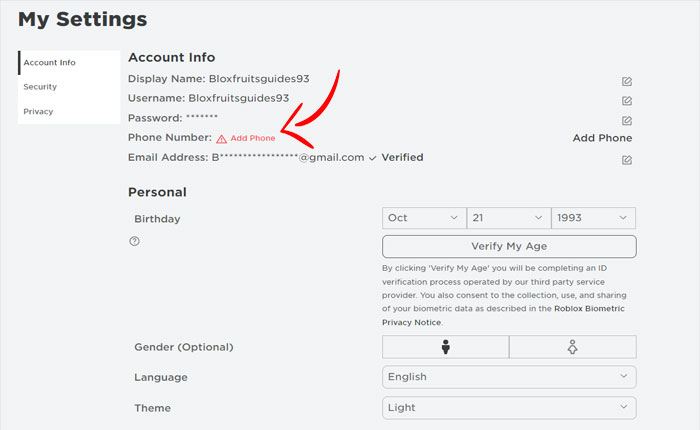
- Now, select the Country Code and then enter your phone number.
- Once entered, click on the Add Phone button.
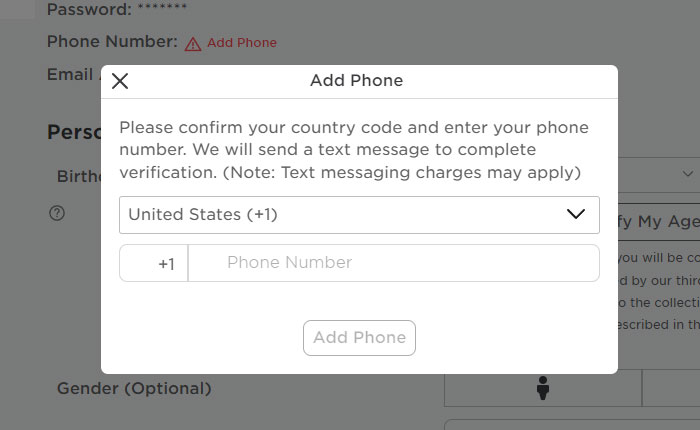
- When you do so, you will be asked to enter a six-digit code.
- After entering the code, click on the Verify button.
- When you do so, your phone number will be added to your Roblox account.
- That’s it.
That’s all you need to know about how to add a phone number to your Roblox account.