Is Xbox Starfield Early Access not working for you? In this guide, we will take a look at the reasons behind this as well as how you can fix it.
Starfield early access is finally here for players who can’t wait to get started on their space adventure. The game offers players the opportunity to explore the stars. Since the early access progress is saved, it is a great way to get ahead of other players in the game.
However, a number of players who have gotten early access to the game for Xbox are complaining that Starfield is not working for them.
It can be quite frustrating for players who have waited a long time to get the game and purchased the early access to still have it not work for them.
The game is single-player and any issues that arise can be quickly fixed using this guide so that you can get back to your space adventure quickly.
How To Fix Xbox Starfield Early Access Not Working?
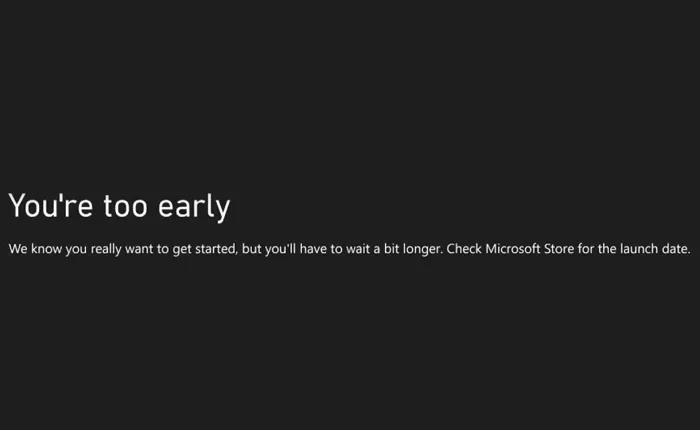
While the issue has an easier fix on PC, it is slightly more complicated for Xbox players. The issue seems largely server-related so there is not much players can do except wait for Bethesda to fix the issue.
For most Xbox users, trying to start Starfield Early Access triggers the error message stating “You’re too early”. This could simply be because the early access has just launched and Bethesda is still trying to iron out a few issues.
However, some players have reported that simply shutting down the game completely and then restarting has worked for them after a few tries. This is a simple enough fix so you can try it out multiple times to see if it solves the problem for you.
If not, there is another workaround method that some players claim has worked for them. This involves going to your downloads page and directly launching the Starfield Digital Premium Edition from the Completed Downloads List.
This method has a higher probability of successfully launching the game rather than using your Xbox homepage.
If you are using an Xbox game pass to play the game early after buying the Starfield Digital Premium Upgrade, you need to go to the Purchases option in your Xbox account.
Also Read > How To Prestige In Strongest Punch Simulator?
Now, search for the Upgrade and check whether it is completely downloaded. If it isn’t, you need to complete the download before trying to access the game again.
If none of the given fixes work for you and you are still encountering an error while trying to access the game, it might be time to uninstall Starfield and reinstall it.
However, some players state that just uninstalling and then reinstalling the premium content for the game has fixed the issue for them.
For Xbox, this can be done by selecting the game and then going to the Menu. Here, you will find the option to Manage Games and Add-Ons. Here, you can either choose to uninstall the DLC or the whole game.
This is all you need to know about the Xbox Starfield Early Access Not Working. We hope that this guide was helpful to you.

