Are you looking for the best Valorant crosshair codes? If your answer is YES then you have come to the right place.
Valorant is without a doubt one of the best video games right now. Like other games, Valo does have a default crosshair but the majority of players prefer to use custom crosshair codes.
Unlike other games, crosshair plays an important role in Valorant and that’s the reason why players often change their crosshair settings.
There is no denying that the default crosshair of Valorant is amazing but using a custom one unlocks numerous options.
Once you have found a better crosshair code or settings, you can share it with your friends. With the help of your codes, your friends can import your crosshair profile and use them while playing the game.
Valorant does have plenty of popular streamers and if you love someone’s crosshair settings, you can use them in your system as well.
To make your work easier, we have compiled a list of some of the best Valorant crosshair codes that you can use right now.
Without any further ado, let’s get started:
Best Valorant Crosshair Codes List (2024)
When it comes to finding the best Valo crosshair codes, who can be better than pro Valorant players?
If you want to play Valorant like Tenz, Tarik, Shroud, Hiko, Booster, Nagz and another pro player, you need to import their crosshair profiles in your game settings.
You can copy the Valorant crosshair codes of popular players from here. In the later part of this post, we have explained how to use or import Valorant crosshair profiles.
Here are some of the best Valo crosshair codes:
- Tenz Crosshair Code — 0;s;1;P;c;5;h;0;m;1;0l;4;0o;2;0a;1;0f;0;1b;0;S;c;4;o;1
- Boaster Crosshair Code — 0;s;1;P;c;1;o;1;d;1;0l;0;0o;2;0a;1;0f;0;1t;0;1l;0;1o;0;1a;0;S;c;1;o;1
- Hiko Crosshair Code — 0;s;1;P;o;1;0l;3;0v;2;0a;1;0f;0;1b;0;S;c;4;s;0.8;o;1
- Wardell Crosshair Code — 0;s;1;P;h;0;0t;1;0l;4;0v;2;0o;1;0a;1;0f;0;1b;0;S;c;4;s;0.8;o;1
- PROD Crosshair Code — 0;P;c;1;u;FF0000FF;o;1;0t;1;0l;1;0o;2;0a;0;0f;0;1t;1;1l;1;1o;3;1a;0;1m;0;1f;0
- NagZ Crosshair Code — 0;s;1;P;c;5;o;1;0t;1;0l;3;0a;1;0f;0;1b;0;S;o;1
- Wanheda Crosshair Code — 0;P;c;5;h;0;f;0;0l;4;0o;1;0a;1;0e;0.328;1b;0
- TheAuri Crosshair Code — 0;s;1;P;c;1;o;1;d;1;0l;1;0o;1;0a;1;0f;0;1b;0
- Grim Crosshair Code — 0;p;0;s;1;P;c;5;u;045DD8FF;h;0;f;0;0l;5;0v;4;0g;1;0o;2;0a;1;0m;1;0f;0;0s;0.1;1b;0;A;c;5;u;003D32FF;o;1;d;1;0b;0;1b;0;S;c;5;s;0.933;o;0.554
- NAVI Ange1 Crosshair Code — 0;P;h;0;d;1;f;0;0l;2;0v;3;0a;1;0f;0;1b;0
- Loud Aspas Crosshair Code — 0;P;c;5;o;1;d;1;z;3;f;0;0b;0;1b;0
- FNC Derke Crosshair Code —
- 0;s;1;P;u;FFA500FF;o;1;d;1;f;0;s;0;0b;0;1t;0;1l;1;1o;0;1a;1;1m;0;1f;0;S;o;1
- DRX Mako Crosshair Code — 0;s;1;P;c;1;o;1;f;0;0l;4;0a;1;0f;0;1b;0
- Small Yellow X Crosshair Code — 0;P;c;4;h;0;d;1;f;0;0t;6;0l;1;0o;1;0a;1;0f;0;1b;0
- F0rsaken’s Crosshair Code — 0;P;o;1;f;0;0t;1;0l;1;0o;4;0a;1;0f;0;1t;1;1l;1;1o;3;1a;0;1m;0;1f;0
- White Leaf Crosshair Code — 0;P;h;0;f;0;0t;1;0l;4;0o;1;0a;1;0f;0;1t;3;1o;2;1a;1;1m;0;1f;0
- Zekken’s Crosshair Code — 0;c;1;P;h;0;f;0;0t;6;0l;1;0v;4;0a;1;0f;0;1b;0
- EG.JAWGEMO’s Crosshair Code — 0;c;1;P;c;8;u;000000FF;o;1;b;1;f;0;m;1;0l;0;0g;1;0o;0;0a;1;0f;0;1b;0
- Stewie2k’s Crosshair Code — 0;c;1;P;c;4;u;000000FF;h;0;f;0;m;1;0l;5;0v;4;0g;1;0o;1;0a;1;0f;0;1b;0
- Jovahnii’s Crosshair Code — 0;c;1;P;c;8;u;000000FF;h;0;b;1;f;0;m;1;0t;3;0l;4;0v;3;0g;1;0o;1;0a;1;0f;0;1b;0
How to Use Valorant Crosshair Code?
Using Valorant crosshair codes is straightforward. However, if you don’t know the process then follow the steps written below:
- First, launch Valorant on your PC.
- Once launched, click on the Settings option located in the top right corner of the screen.
- Now, select ‘Crosshair‘ from the top navigational menu.
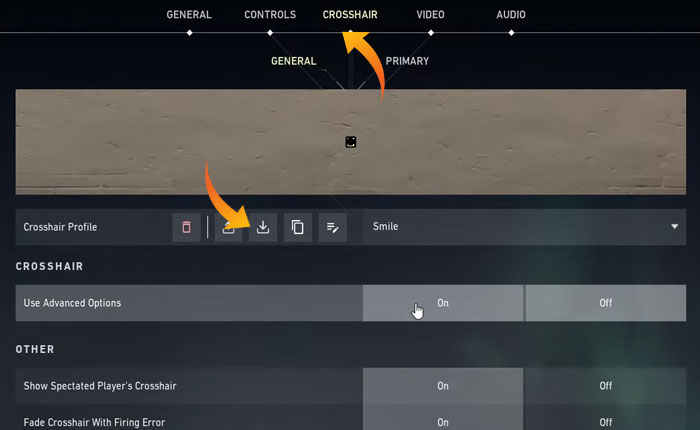
- Now, click on the Import icon (DownArrow).
- When you do so, a new window will appear on the screen.
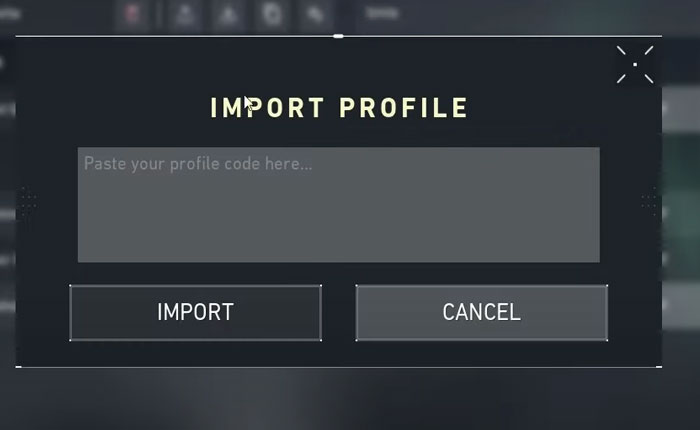
- There, you need to paste your favorite Valorant crosshair code into the text box that says “Please enter your profile code here…”
- Once entered, click on the ‘Import‘ button.
- That’s it.
That’s all you need to know about the best Valorant crosshair codes and how to import profile code in the game settings.
