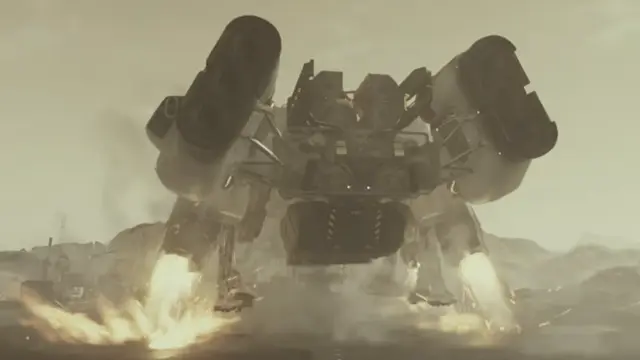Are you trying to fix the Turrets Cannot Be Fired Manually on Starfield issue but don’t know how? If your answer is Yes, then you are in the right place to find an answer.
Starfield is an action RPG that takes place in a space-themed setting. Turrets are useful weapons in the game that can be attached to ships that fire automatically without requiring a trigger button when in range of enemy ships.
However, a lot of players have recently been facing issues with Turrets not firing manually on Starfield.
If you are facing a similar issue then this guide will provide the answers for you. In this guide, we will explore the reasons behind this error as well as the solutions for it.
Why Can’t You Fire Turrets Manually On Starfield?
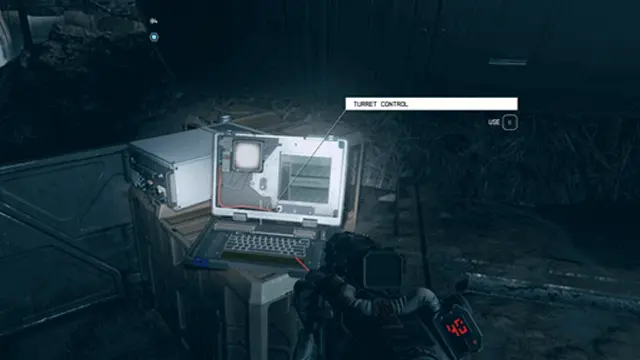
There are multiple reasons behind you not being able to fire Turrets manually. To fix the Turrets Cannot Be Fired Manually on Starfield issue, you need to understand its underlying cause.
Let us take a closer look at them below.
- Turrets are designed as auto weapons in Starfield. This means that you cannot fire them manually unless they are hard-mounted. Without this, you will not be able to fire Turrets manually on Starfield.
- It is also important to have a high Turret skill level to use Turrets manually.
- Sometimes you may be unable to fire Turrets manually because they are placed in a location which is not effective for targeting enemies. In such a case, you will not be able to use the Turret at all.
- Occasionally, random bugs and glitches may prevent you from using your Turret effectively.
Now that you know the possible reasons behind not being able to fire Turrets manually in Starfield, let us take a look at the solutions for this issue.
How To Fix Turrets Cannot Be Fired Manually On Starfield?
As we explained earlier, there are multiple reasons why you might not be able to fire your Turrets manually in Starfield.
Depending on the reason, there can be a number of solutions that will work for you. Let us explore these options below.
Ensure That Your Turret Is Hard-Mounted
Turrets are essentially meant to be auto weapons in Starfield. If your Turret is not hard-mounted, it will not be possible for you to fire it manually.
Max Out The Turret Skill
If your Turret skills are low, you may not be able to use it efficiently. This is why it is important that you maximize your Turret skill before trying to use it manually.
Experiment With Ship Design
Often the placement of the Turrets in the ship can also be the cause of the issue. If your Turret is not firing manually from a certain location, you might want to open the Ship Design menu and experiment with the Turret placement.
It is quite possible that your Turret is currently placed in a location from where it is unable to access enemy ships. However, if the issue is not resolved after relocating your Turret, move on to the next solution on our list.
Target Lock
You can also try target lock while using your Turrets. This feature can help the Turrets lock in on the target and work more efficiently.
Also Read > Starfield: Flashlight Not Working
Use Different Turrets
If you have recently upgraded your ship and the turrets have now stopped working, it may be due to the fact that the Turrets are not compatible with your ship anymore.
You will need to consider your ship’s specifications and use different Turrets that are compatible.
Restart Starfield
If you are sure that you are doing everything right in the game but are still facing the Turrets Cannot Be Fired Manually On Starfield issue, it might be due to a temporary glitch.
This can be resolved by simply restarting Starfield.
Uninstall and Reinstall Starfield
This is the very last resort which only needs to be employed when nothing else is working. You can uninstall Starfield from your device and then reinstall it after some duration.
Contact Starfield Support
If none of the solutions listed above fix the Turrets Cannot Be Fired Manually On Starfield issue for you, it is time to reach out to the Starfield Support Team for assistance.
This is how you can fix the Turrets Cannot Be Fired Manually On Starfield issue. We hope that this guide was helpful to you.