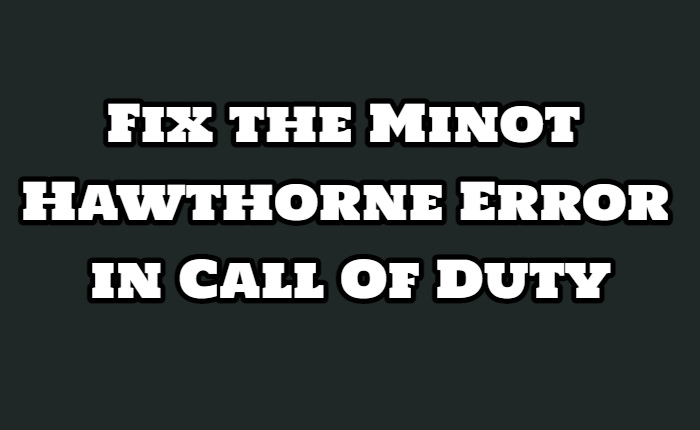Call of Duty: Modern Warfare III is a new game where players experience intense combat. However many Call of Duty players are having a rough go as the Modern Warfare 3 is being hit by bugs. The latest in the long list of issues is the Minot Hawthorne error in Call of Duty: Modern Warfare III.
Many players are left frustrated with the Minot Hawthorne Error in Call of Duty. Certain players were able to access the campaign. Even though many of them have bought the game the error prevents them from accessing Call of Duty.
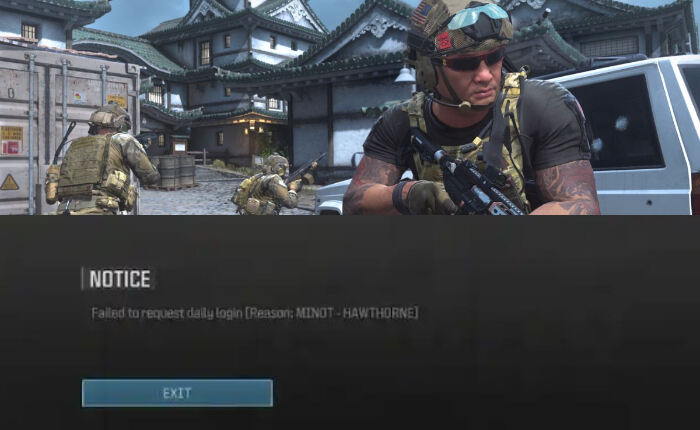
Minot Hawthorne Error in Call of Duty stems from a mistake on the developer’s side. The error has also affected multiplayer games therefore it is highly unlikely that players will be able to play any game till the developers release a patch to fix the issue.
If you are facing the Minot Hawthorne error in Call Of Duty then here are a couple of solutions that may help fix the issue and get you back in the game much before the developers release a patch.
Minot Hawthorne Error in Call of Duty- Possible Fixes
Restart Your Game:

Close the Call of Duty application and then load it back up again. This may fix the Minot Hawthorne error in Call of Duty.
- Close the Call of Duty application completely.
- Load the game back again.
- Check if the error is fixed.
Wait for Updates:

Keep an eye on the official COD Updates X page for updates from the game developers. On Feb. 23 it posted that the Minot Hawthorne Error and other issues were currently being worked on.
As soon as the update is available, download and install it. Till developers release a new update you need to fully close the game on your console or PC and open it again to fix the issue.
That’s all you need to know about fixing the Minot Hawthorne MW3 error. Hope the above solutions have helped fix the error.