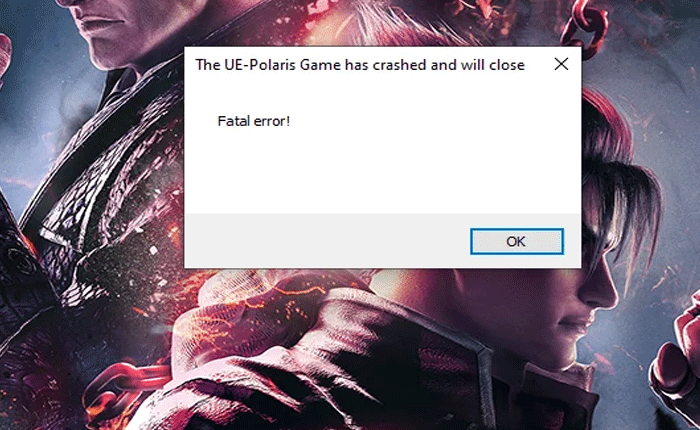Are you getting the ‘Tekken 8 fatal error’? If YES, look no further as we have got you covered.
The much-awaited Tekken 8 has finally been released. Unfortunately, many players are having errors, issues and glitches while launching or running it on their devices.
Among many errors is the ‘Tekken 8 fatal error’. The worst thing about this error is preventing players from playing the game on both PC and Console.
Ever since the game was officially launched, players have been getting the fatal error while running it on their devices. If you wish to enjoy the latest entry in the legendary Tekken franchise, you will have to fix the Fatal error first.
If you are here to learn how to fix the fatal error in Tekken 8, look no further as we wrote a guide explaining multiple ways to resolve it.
Without any further ado, let’s get started:
How to Fix Tekken 8 Fatal Error (2024)
Here are some effective ways to resolve the fatal error in Tekken 8:
Method 1
To resolve the fatal error in Tekken 8, follow the steps written below:
- First, launch Steam.
- Now, go to the Game Library and select Tekken 8.
- After that, click on the Settings icon and then select ‘Properties’.
- After that, you need to click on the ‘Force Compatability‘.
- Now, select Proton Hotfix from the drop-down menu.
- Doing this will boot up the game and begin the downloading process for the Hotfix.
- Once done, launch the game and check if the error is fixed.
- That’s it.
Method 2
The next method that can be used to resolve the fatal error in Tekken 8 is updating your GPU and CPU drivers. Yes, if you have not updated your GPU and CPU drivers in a while then go and update them now because using outdated versions can lead to errors like fatal.
You can update your GOU and CPU drivers by clicking on the following buttons:
- ALL AMD drivers can be found here: https://www.amd.com/en/support
- ALL NVIDIA drivers can be found here: https://www.nvidia.com/download/index.aspx
- ALL INTEL drivers can be found here: https://www.intel.com/content/www/us/en/download-center/home.html
While downloading or updating drivers, make sure to choose the correct CPU or GPU drivers.
Method 3
The next method needs you to repair files on Steam. If you don’t know how it is done, follow the steps written below:
- Launch the Steam on your PC.
- Go to the “Library” tab.
- There, you need to find Tekken 8 from the game list.
- Right-click on the Tekken 8 entry in your game library to open a contextual menu.
- In the contextual menu, click on “Properties” at the bottom.
- In the Properties window, navigate to the “Local Files” tab.
- Look for an option that says “Verify Integrity of Game Files”.
- Click on this option.
- Steam will now check the integrity of the game files by comparing them to the files on the server.
- Once done, launch the game and check if the error is gone.
- That’s it.
These were three easy methods to resolve the Tekken 8 fatal error.